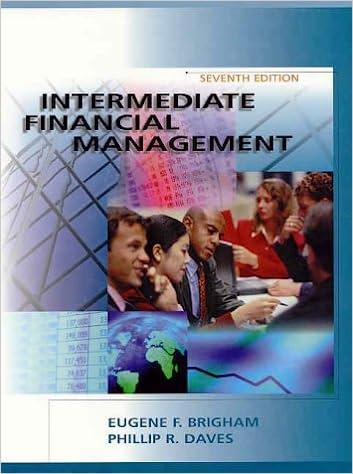Required information
[The following information applies to the questions displayed below.]
While completing undergraduate school work in information systems, Dallin Bourne and Michael Banks decided to start a technology support company called eSys Answers. During year 1, they bought the following assets and incurred the following start-up fees:
| Year 1 Assets | Purchase Date | Basis |
| Computers (5-year) | October 30, Y1 | $ | 15,000 |
| Office equipment (7-year) | October 30, Y1 | | 10,000 |
| Furniture (7-year) | October 30, Y1 | | 3,000 |
| Start-up costs | October 30, Y1 | | 17,000 |
| |
In April of year 2, they decided to purchase a customer list from a company providing virtually the same services, started by fellow information systems students preparing to graduate. The customer list cost $10,000 and the sale was completed on April 30. During their summer break, Dallin and Michael passed on internship opportunities in an attempt to really grow their business into something they could do full-time after graduation. In the summer, they purchased a small van (for transportation, not considered a luxury auto) and a pinball machine (to help attract new employees). They bought the van on June 15, Y2, for $15,000 and spent $3,000 getting it ready to put into service. The pinball machine cost $4,000 and was placed in service on July 1, Y2.
| Year 2 Assets | Purchase Date | Basis |
| Van | June 15, Y2 | $ | 18,000 |
| Pinball machine (7-year) | July 1, Y2 | | 4,000 |
| Customer list | April 30, Y2 | | 10,000 |
| |
Assume that eSys Answers does not claim any 179 expense or bonus depreciation. (Use MACRS Table 1, Table 2, Table 3, Table 4 and Table 5.) (Do not round intermediate calculations. Round your answers to the nearest whole dollar amount.)
Complete eSys Answers's Form 4562 for Y1 (use the most current form available). Download the Tax Form and enter the required values in the appropriate fields. Please right click on the attached Adobe document and select open in new window. Then, download the Tax Form and enter the required values in the appropriate fields. Save your completed Tax Form to your computer and then upload it here by clicking "Browse." Next, click "Save." Use 2019 tax rules regardless of year on tax form.

form 4562 Depreciation and Amortization (Including Information on Listed Property) Attach to your tax return. Go to www.irs.gov/Form4562 for instructions and the latest information. Business or activity to which this form relates OMB No. 1545-0172 2017 Attachment Sequence No. 179 Identifying number Department of the Treasury Internal Revenue Service (991 Name(s) shown on retum Part 1 Election To Expense Certain Property Under Section 179 Note: If you have any listed property, complete Part V before you complete Part I. 1 Maximum amount (see instructions) . . . . . . . . . . . . . . . . . . . . . . . 2 Total cost of section 179 property placed in service (see instructions) . . . . . . . . . 3 Threshold cost of section 179 property before reduction in limitation (see instructions).. . . . 4 Reduction in limitation. Subtract line 3 from line 2. If zero or less, enter-O-.. .... 5 Dollar limitation for tax year. Subtract line 4 from line 1. If zero or less, enter -O-. If married filing separately, see instructions . . . . . . . . . . . . . . . . . . . . . . . . . 6 (a) Description of property (b) Cost business use only) (c) Elected cost 5 aucl VI C UI CO . . . . . . . . . . . . . . . . 7 Listed property. Enter the amount from line 29. . . . . . . . . 7 8 Total elected cost of section 179 property. Add amounts in column (c), lines 6 and 7 . 9 Tentative deduction. Enter the smaller of line 5 or line 8... 10 Carryover of disallowed deduction from line 13 of your 2016 Form 4562. . . . . . 11 Business income limitation. Enter the smaller of business income (not less than zero) or line 5 (see instructions) 12 Section 179 expense deduction. Add lines 9 and 10, but don't enter more than line 11. 13 Carryover of disallowed deduction to 2018. Add lines 9 and 10, less line 12 | 13 | Note: Don't use Part Il or Part Ill below for listed property. Instead, use Part V. Part II Special Depreciation Allowance and Other Depreciation (Don't include listed property.) (See instructions.) 14 Special depreciation allowance for qualified property (other than listed property) placed in service during the tax year (see instructions) . . . . . . . . . . . . . . . . . . . . . . 15 Property subject to section 168(1)(1) election . . . . . . . . . . . . . . . . . . . . 16 Other depreciation (including ACRS) . . . . . . . . 16 Part III MACRS Depreciation (Don't include listed property.) (See instructions.) Section A 17 MACRS deductions for assets placed in service in tax years beginning before 2017..... 18 If you are electing to group any assets placed in service during the tax year into one or more general asset accounts, check here . . . . . . . . . . . . . . . . . . . . . U . Section B-Assets Placed in Service During 2017 Tax Year Using the General Depreciation System b) Month and year c) Basis for depreciation (a) Classification of property placed in business investment used Recovery ) Convention Method (a) Depreciation deduction Service only see instructions 19a 3-year property b 5-year property C 7-year property d 10-year property e 15-year property f 20-year property g 25-year property h Residential rental property i Nonresidential real property Section C-Assets Placed in Service During 2017 Tax Year Using the Alterative Depreciation System 20a Class life b 12-year c 40-year Part IV Summary (See instructions.) 21 Listed property. Enter amount from line 28 . . . . . . .. 21 22 Total. Add amounts from line 12, lines 14 through 17, lines 19 and 20 in column (g), and line 21. Enter here and on the appropriate lines of your return. Partnerships and S corporations-see instructions . 22 23 For assets shown above and placed in service during the current year, enter the portion of the basis attributable to section 263A costs . . . . . . . For Paperwork Reduction Act Notice, see separate instructions. Cat. No. 12906N Form 4562 (2017) form 4562 Depreciation and Amortization (Including Information on Listed Property) Attach to your tax return. Go to www.irs.gov/Form4562 for instructions and the latest information. Business or activity to which this form relates OMB No. 1545-0172 2017 Attachment Sequence No. 179 Identifying number Department of the Treasury Internal Revenue Service (991 Name(s) shown on retum Part 1 Election To Expense Certain Property Under Section 179 Note: If you have any listed property, complete Part V before you complete Part I. 1 Maximum amount (see instructions) . . . . . . . . . . . . . . . . . . . . . . . 2 Total cost of section 179 property placed in service (see instructions) . . . . . . . . . 3 Threshold cost of section 179 property before reduction in limitation (see instructions).. . . . 4 Reduction in limitation. Subtract line 3 from line 2. If zero or less, enter-O-.. .... 5 Dollar limitation for tax year. Subtract line 4 from line 1. If zero or less, enter -O-. If married filing separately, see instructions . . . . . . . . . . . . . . . . . . . . . . . . . 6 (a) Description of property (b) Cost business use only) (c) Elected cost 5 aucl VI C UI CO . . . . . . . . . . . . . . . . 7 Listed property. Enter the amount from line 29. . . . . . . . . 7 8 Total elected cost of section 179 property. Add amounts in column (c), lines 6 and 7 . 9 Tentative deduction. Enter the smaller of line 5 or line 8... 10 Carryover of disallowed deduction from line 13 of your 2016 Form 4562. . . . . . 11 Business income limitation. Enter the smaller of business income (not less than zero) or line 5 (see instructions) 12 Section 179 expense deduction. Add lines 9 and 10, but don't enter more than line 11. 13 Carryover of disallowed deduction to 2018. Add lines 9 and 10, less line 12 | 13 | Note: Don't use Part Il or Part Ill below for listed property. Instead, use Part V. Part II Special Depreciation Allowance and Other Depreciation (Don't include listed property.) (See instructions.) 14 Special depreciation allowance for qualified property (other than listed property) placed in service during the tax year (see instructions) . . . . . . . . . . . . . . . . . . . . . . 15 Property subject to section 168(1)(1) election . . . . . . . . . . . . . . . . . . . . 16 Other depreciation (including ACRS) . . . . . . . . 16 Part III MACRS Depreciation (Don't include listed property.) (See instructions.) Section A 17 MACRS deductions for assets placed in service in tax years beginning before 2017..... 18 If you are electing to group any assets placed in service during the tax year into one or more general asset accounts, check here . . . . . . . . . . . . . . . . . . . . . U . Section B-Assets Placed in Service During 2017 Tax Year Using the General Depreciation System b) Month and year c) Basis for depreciation (a) Classification of property placed in business investment used Recovery ) Convention Method (a) Depreciation deduction Service only see instructions 19a 3-year property b 5-year property C 7-year property d 10-year property e 15-year property f 20-year property g 25-year property h Residential rental property i Nonresidential real property Section C-Assets Placed in Service During 2017 Tax Year Using the Alterative Depreciation System 20a Class life b 12-year c 40-year Part IV Summary (See instructions.) 21 Listed property. Enter amount from line 28 . . . . . . .. 21 22 Total. Add amounts from line 12, lines 14 through 17, lines 19 and 20 in column (g), and line 21. Enter here and on the appropriate lines of your return. Partnerships and S corporations-see instructions . 22 23 For assets shown above and placed in service during the current year, enter the portion of the basis attributable to section 263A costs . . . . . . . For Paperwork Reduction Act Notice, see separate instructions. Cat. No. 12906N Form 4562 (2017)