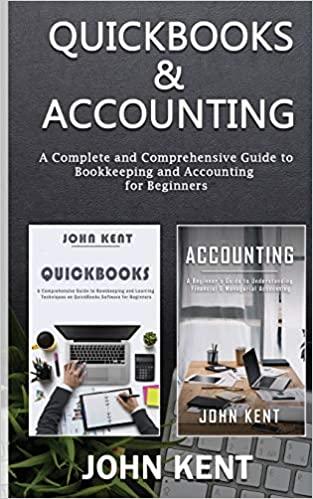Required information [The following information applies to the questions displayed below]) To complete this exercise, you will need to downioad and install Tableau on your computer. Tableau provides free instructor and student licenses as well as free videos and support for utilizing and learning the software. Once you are up and running with Tableau, watch the three "Getting Started" Tableau videos. Alf of Tableau's short training videos can be found here. Flanagan Audio currently produces a high quality yet affordable stereo speaker. They have been introduced to some new technology that allows them to bass boost the speaker they currently produce, yet at a greater production cost. They have provided you vital details comparing the difference the bass boost would heve on their profits under two different demand scenarios. Scenario A indicates current projected demand at 9,000 units while Scenario B indicates an increased demand at 12,500 units. The regular speaker sells at $45 per unit while the bass boosted speaker sells at $80 per unit. Download the Excelfile, which you will use to create the Tableau visualizations requested by the company. Upload the Excel fle into Tableau by doing the following: 1. Open the Tablotu Dosktop application: 2. On the lefthand side, under the "Connect" header and the "To a file" sub-headec, click on "Microsoft Excel." 3. Choose the Excel file and click "Open." 4. Since the only worksheet in the Excel File is "7.1" it will default as a selection with no further import steps needed. Create a side-by-side column chart comparing the two speaker types under Scenario A: - Double-click on "Sheet 1 " at the bottom of your workbook and rename it "Scenario A Comparison" - On the left-hand side under "Tables", click on "Area" and drag it to the "Columns" area above the blank sheet. - On the left-hand side under "Tables", click on "Speaker (A)" and drag it to the "Rows" area above the blank sheet. - On the left-hand side under "Tables", click on "Bass Speaker (A)" and drag it to the "Rows" area above the blank sheet (Beside the "Speaker (A)" that you added in the prior step). - Click on "Show Me" in the upper right-hand corner and choose the option for "Side-by-Side" bars ( illi, ). - To improve viewing, locate the "Standard" dropdown option in the menu bar at the top of the screen. Click on that dropdown and choose "Entire View." - Above the "Columns" title, click on the "Switch Columns to Rows" button to create a horizontal side-by-side bar chart ( - Click on the labels button 0 in the top bar. - Your visualization should appear as follows: Required: a. Using the created visualization above, fill out the following box b. Under Scenario A, should Flanagan add the bass boost to the speaker or produce them as they are currently being produced? Complete this question by entering your answers in the tabs below. Using the created visualization above, fill out the following box: e. Using the created visualization above, fill out the following box: b. Under Scenario A, should Flanagan add the bass boost to the speaker or produce them as they are currently being produced? Complete this question by entering your answers in the tabs below. Under Scenario A, should Flanagan add the bass boost to the speaker or produce them as they are currently being produced