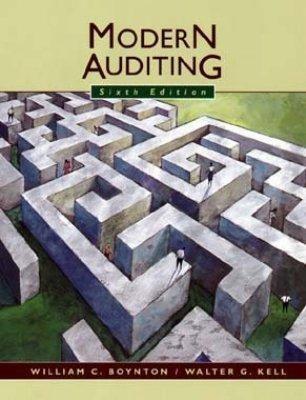Answered step by step
Verified Expert Solution
Question
1 Approved Answer
Requirement 3: Assume Equipment is Sold for Amount in Cell B10 (a) Calculate Gain or Loss on Sale: (Use cells A2 to B11 from the

| Requirement 3: Assume Equipment is Sold for Amount in Cell B10 | |||||||
| (a) Calculate Gain or Loss on Sale: | |||||||
| (Use cells A2 to B11 from the given information above to complete this question. Accumulated depreciation should be presented as a positive amount. Hint: In cell A65, input a conditional IF statement to return the word "Gain" if cell C65 is a positive amount or "Loss" if cell C65 is a negative amount.) | |||||||
| Sale amount | |||||||
| Less: | |||||||
| Original cost of equipment | |||||||
| Less: Accumulated depreciation | |||||||
| Book value at end of year 3 | |||||||
| (b) Journal Entry for Sale: | |||||||
| (Use cells A2 to B11 from the given information above to complete this question. Hint: A "gain" or "loss" account will auto-populate based on your answer in part (a). Show all values as positive amounts.) | |||||||
| Accounts | Debit | Credit | |||||
| Cash | |||||||
| Accumulated Depreciation | |||||||
| Equipment | |||||||
Step by Step Solution
There are 3 Steps involved in it
Step: 1

Get Instant Access to Expert-Tailored Solutions
See step-by-step solutions with expert insights and AI powered tools for academic success
Step: 2

Step: 3

Ace Your Homework with AI
Get the answers you need in no time with our AI-driven, step-by-step assistance
Get Started