Question
Requirements A Video Rental store has a lot of different items for customers to rent out, but for this assignment, well focus on just types,
Requirements A Video Rental store has a lot of different items for customers to rent out, but for this assignment, well focus on just types, movies and TV shows. These can come on different formats (DVD, Blu-Ray, and Streaming Rental, like Amazon). Each media, as what well call a generic term of any type of rental, falls into a particular genre (Action, Comedy, Drama, Fantasy, Documentary, Horror, Science Fiction, and Animated). Each media has an age rating. To keep things simple, lets use the MPAA ratings (the movie ratings) of (G, PG, PG-13, R, NC-17) for both Movies and TV. Each media will also have an ID number assigned by the store. Design an object-oriented application that manages these media as objects. Well want to know the title, lead actor/actress, director, copyright year, genre, media, and age rating for each media. Well also want to know if the publication is checked in or checked out by a customer, and if checked out, who is the customer (name and telephone number). The ID number is assigned manually when it is added to the system. Its ok at the full credit level to enter the customer information each time a media is checked out, but bonus levels will have to have a list of patron objects. Each media object should be able to print its contents and its check out status in a format like this: Spaceballs the Movie with Mel Brooks. Directed by Mel Brooks. 1987 (Comedy). PG. DVD. ID: 1001. Checked out to Toby Park (817-311-2225)
For the first sprint of this multi-week project, well target a simple console application with 5 operations shown in the diagram below: (1) Adding a new media to the system, (2) List all media in the system. (3) Check out a publication to a patron, recording their name and phone number, (4) Check in a publication that was previously checked out, and (5) some short basic documentation on how to use the system, like a help file. 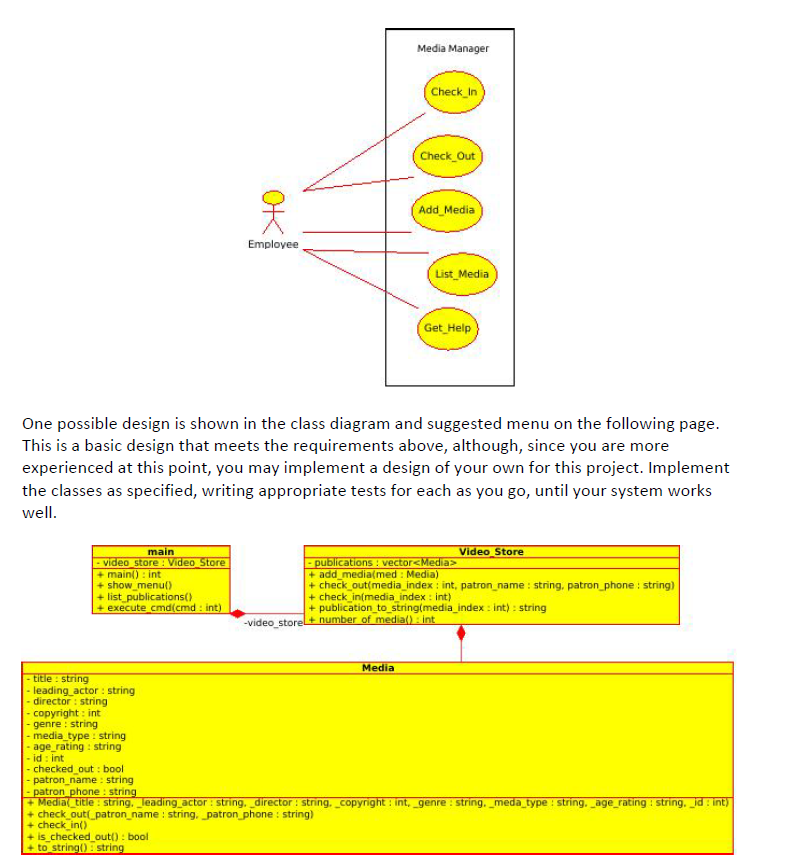
Below is a recommended menu for the Video Rental store to use with your software: ======================================= Video Rental Management System ======================================= Media ----- (1) Add Media (2) List All Media (3) Check Out Media (4) Check In Media Utility ------- (9) Help (0) Exit You will receive partial credit if you only implement a portion of the requirements. You will be graded on the extent to which you cover the requirements and the quality of your code. Be sure to use header files (.h) for including, and implementing files (.cpp) for implementing your algorithms. Use Scrum to manage this first sprint. If you dont understand the intent of a requirement, feel free to ask although reasonable assumptions without asking are also fine if you have been to a video rental store. Grading You will deliver your .h and .cpp class implementations and a Makefile that is competent to rebuild only files that have been modified, screenshot(s) demonstrating each of the 5 operations above as images in PNG format, and your updated Scrum spreadsheet for the first sprint.
Media Manager Check In Check Out Add Media Employee List Media Get Help One possible design is shown in the class diagram and suggested menu on the following page This is a basic design that meets the requirements above, although, since you are more experienced at this point, you may implement a design of your own for this project. Implement the classes as specified, writing appropriate tests for each as you go, until your system works well main deo Store video store + main): int + show menu() + list + execu ublications : vectorStep by Step Solution
There are 3 Steps involved in it
Step: 1

Get Instant Access to Expert-Tailored Solutions
See step-by-step solutions with expert insights and AI powered tools for academic success
Step: 2

Step: 3

Ace Your Homework with AI
Get the answers you need in no time with our AI-driven, step-by-step assistance
Get Started


