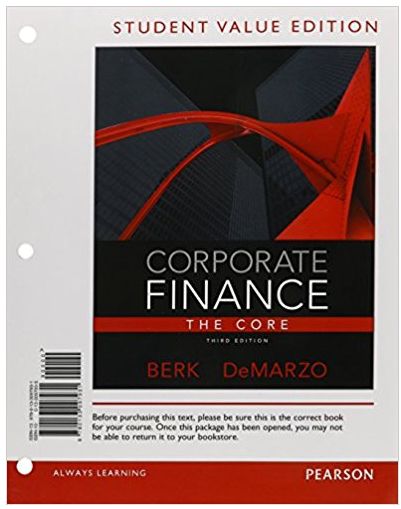Question
Requirements All back-end functionality MUST be done using Node JS and Express. Your views MUST be created with Express-Handlebars You can use a CSS Framework
Requirements
All back-end functionality MUST be done using Node JS and Express.
Your views MUST be created with Express-Handlebars
You can use a CSS Framework such as Bootstrap to make your website responsive
and aesthetically pleasing.
You are NOT allowed to use any Front-End JavaScript Frameworks, specifically, No
React, No Angular.
You must use MongoDB as your database engine
Assignment 4 (9%)
Application Architecture
Your application MUST be structured FULLY according to the views, models and controllers must be separated as per the design pattern requirements. Regarding your database functionality, the following rules must be followed:
1. Connect your web application to your MongoDB database. 2. Name your database and tables appropriately. 3. Ensure that the username and email fields in your registration form are unique, thus
your application must prohibit different users from having the same email or username in the database.
User Registration Module
You are required to implement database functionality for your registration page that was previously implemented in Assignment 1, 2 and 3. Thus, when a user fills out the registration form and then hits the submit button, provided that all the validation criteria were not violated, your website must then genterate a user account in your database. Once the user account is created, your web application must then redirect the user to a dashboard page.
User Login Module
You are required to implement a fully functional authentication module with the following features:
You are required to implement database functionality for your login page that will allow the user to login via the login form created in Assignment 1, 2 and 3.
Upon a successful authentication (entering an username and password pair that exists in the database) the user will redirect to a dashboard page that has the user information (like full name and username).
Upon an unsuccessful authentication, the application must display an appropriate message (Example: Sorry, you entered the wrong username and/or password)
Also after successfully authenticating, the application must determine if the person logging in is an Admin or a regular user and will be redirected to their respective dashboard.
A regular user will be directed to a user dashboard and the Admin will be directed to a Administrator dashboard.
Both dashboards, must show the user's full name, and username.
Blog Page & Article page
You are required to do the following: 1. All the contents should be retrieved from your MongoDB database. 2. For now, you can manually insert all the content in the database by using MongoDB
website.
1
Assignment 4 Rubric
User Registration 3
MongoDB Database is setup and
tables have appropriate names
User's data is inserted into the database when the user fills out the form and hits the submit
button.
User is redirected to a dashboard
page when form is submitted
Password is stored in encrypted format (12) , and the username
and the email are unique. Authentication 3
Upon an unsuccessful authentication from the database, the application displays an appropriate error message.
The application directs the Admin to their dashboard and a regular user to his or her dashboard.
Both dashboards, show the user's name (first name and lastname) and the email
Blog Page & Article page 3 All content that are created
manually rendered in the appropriate section on the your pages.
Step by Step Solution
There are 3 Steps involved in it
Step: 1

Get Instant Access to Expert-Tailored Solutions
See step-by-step solutions with expert insights and AI powered tools for academic success
Step: 2

Step: 3

Ace Your Homework with AI
Get the answers you need in no time with our AI-driven, step-by-step assistance
Get Started