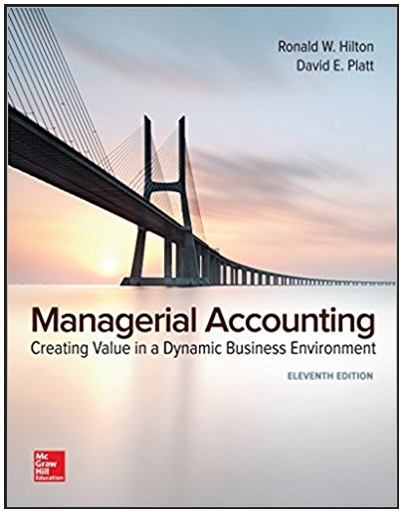Question
Assignment Information You have been asked to take over from another engineer to deploy a new school network. The school currently does not have anyone
Assignment Information
You have been asked to take over from another engineer to deploy a new school network. The school currently does not have anyone using the network. Some of the backbone configuration is in place. The internet service provider link is connected, but further configuration is needed to make it work. You are given the following requirements to deploy and test the network. If your deployment is successful, you will be hired to deploy this through the entire school system. Use all the best practices for security and design to implement the network. Any information not given can be assumed. Remember to practices "Keep it Simple" principle.
The DataCenter hosts some of the resources and most of the routing has been configured. Additional configuration will be needed for all devices to reach the DC.
Do not change any of the pre-configurations, you may add to configurations, but not remove. The ISP and web server are outside the scope of your configuration. Do NOT apply passwords to the console ports.
Resources
- DNS Server: 4.4.4.4
- Email Server: mail.cisco.com - 4.4.4.3
- Teacher Web: grade.cisco.com - 4.4.4.3
- NTP Server: ntp.cisco.com - 4.4.4.4
- Student Web: web.cisco.com - 1.1.1.1
Tasks
- Network Sizing (1 pts)
This network design includes 5 subnets in the 10.10.0.0/16 range, create the following networks, minimum CIDR size should be /24.
Network Description | Devices to Support | VLAN Assignment | IP Assignments |
Staff | 115 | 10 | |
Students | 1100 | 20 | |
IoT | 100 | 50 | |
Management | 20 | 90 | |
CoreDistro | 2 | n/a | 10.10.0.0/30 |
- Naming Convention (2 pts)
- Ensure all hostnames are configured to match the diagram
- Add descriptions to all switchports, use a common theme. Hint: Look if something was previously configured.
- Network Core Requirements (7 pts)
- NAT to Internet for Staff and Students networks only
- Use an established ACL to limit internet traffic permitting only traffic from internal Staff and Students
- DHCP should be provided by the router as a central management point
- The Printer should have a static IP address in the Staff network using an address from one of the first 10 usable IP address in that LAN segment
- Ensure endpoints can route to the internet, no static routing
- All network gateways should be configured on the DistroSwitch
- Dynamic routing should be used between Layer 3 adjacent devices you are configuring, redistribute the static routes to enable full routing
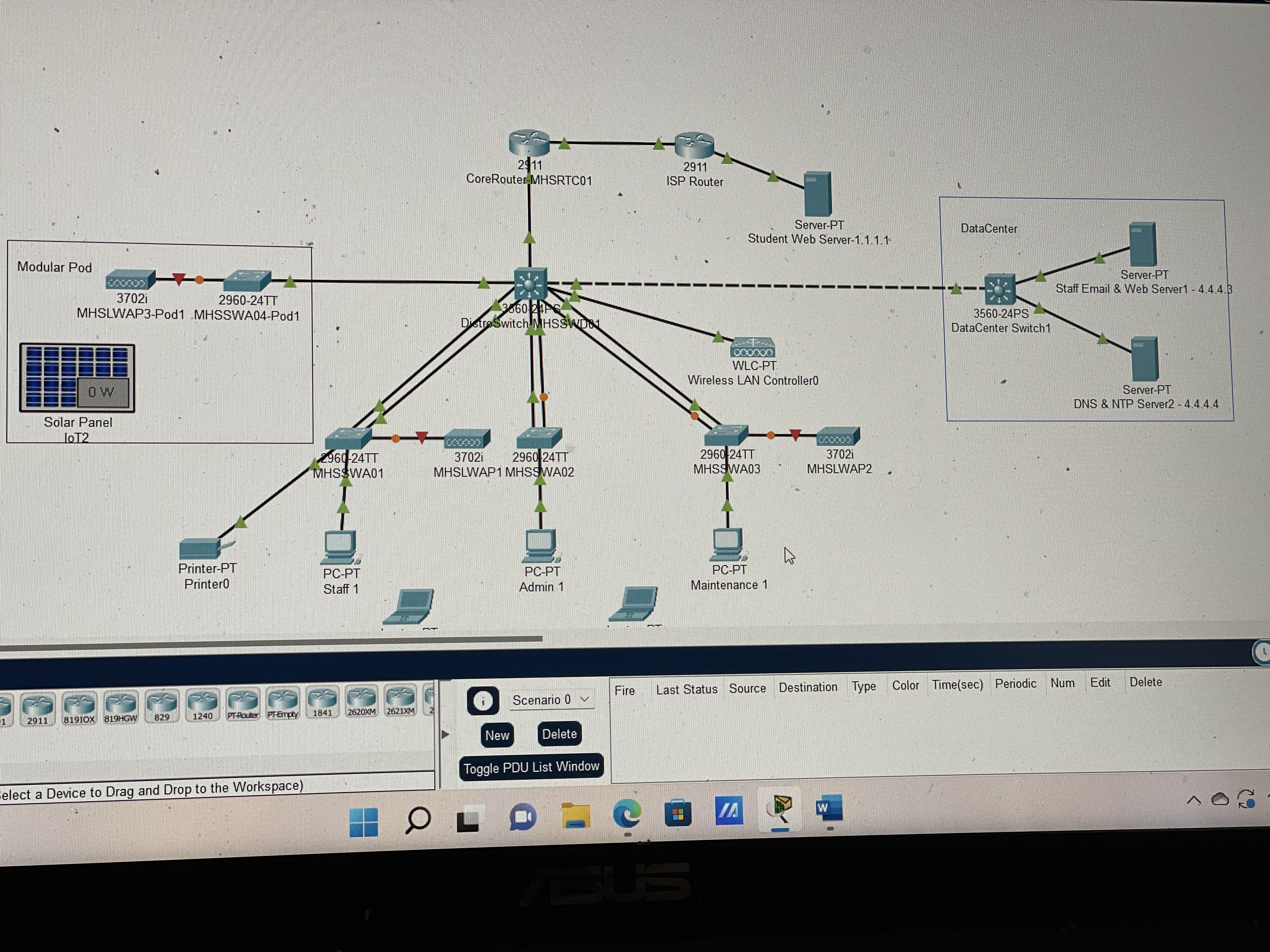
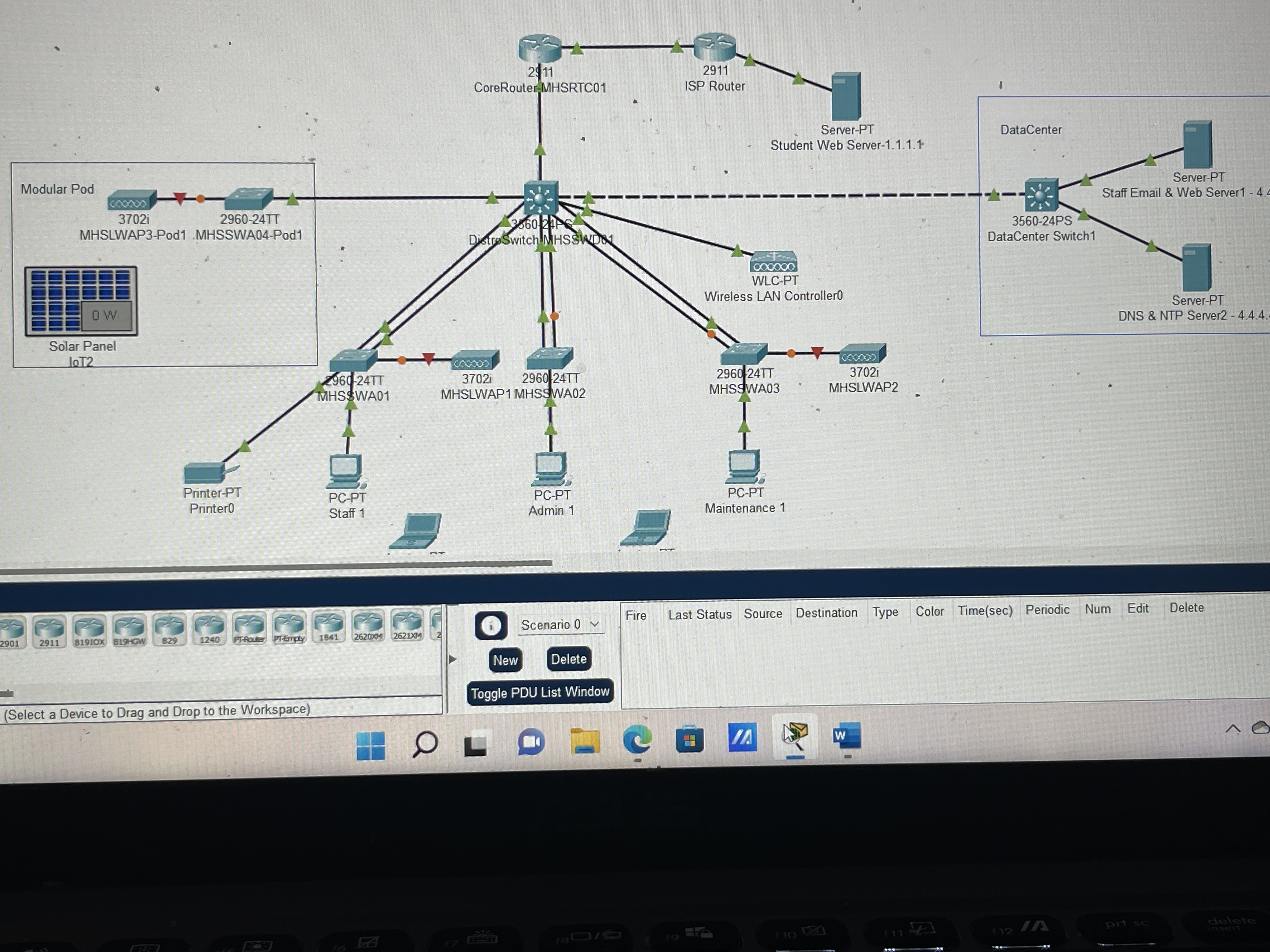
This is a Packet Tracer Assignment as well as filling in blanks on the word document no other information is given
Modular Pod 37021 MHSLWAP3-Pod1 2911 OW Solar Panel loT2 81910X 819HGW 829 2960-24TT MHSSWA04-Pod1 Printer-PT Printer0 PT-Routs PT-Emply Select a Device to Drag and Drop to the Workspace) 2960-24TT MHS WA01 PC-PT Staff 1 2621XM 2620XM 1841 2911 CoreRouter-MHSRTC01 INCAPA 3360 241 DistroSwitch MHSSWOM 37021 2960 24TT Fournin MHSLWAP1 MHSSWA02 New PC-PT Admin 1 Scenario 0 Delete Toggle PDU List Window C Fire OLDIG 17 2911 ISP Router Server-PT Student Web Server-1.1.1.1- BUS 000000 WLC-PT Wireless LAN Controller0 2960-24TT MHSSWA03 PC-PT Maintenance 1 3702i MHSLWAP2 DataCenter 3560-24PS DataCenter Switch1 Server-PT Staff Email & Web Server1 - 4.4.4.B Last Status Source Destination Type Color Time(sec) Periodic Num Server-PT DNS & NTP Server2 - 4.4.4.4 Edit Delete A O
Step by Step Solution
There are 3 Steps involved in it
Step: 1

Get Instant Access to Expert-Tailored Solutions
See step-by-step solutions with expert insights and AI powered tools for academic success
Step: 2

Step: 3

Ace Your Homework with AI
Get the answers you need in no time with our AI-driven, step-by-step assistance
Get Started