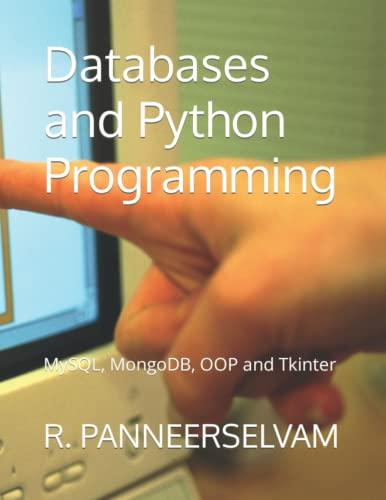Question
Requirements Create a sub ('Bikes), run by the button, that generates a sentence output like the examples in J13 and J14 for each data batch
Requirements Create a sub ('Bikes"), run by the button, that generates a sentence output like the examples in J13 and J14 for each data batch input. Also, use VBA to calculate the totals and averages in the table to the right of the data. Don't forget to handle the city misspellings (without manually changing the city names in the worksheet) in your VBA code. Assume that at least the left three characters are spelled correctly. Also assume there may be more city misspellings elsewhere in the data. Assume additional data blocks might be added or removed at the bottom, and assume there may be more than one blank row between blocks of data (there won't be less than one blank though). Make sure the summary sentences are formatted exactly as shown in the examples (including a period), and appear one after another, rather than next to the block of data. Examples of exactly how the first two summary sentences need to be are shown to the right of where your output should be. Make sure your outputs are placed in the appropriate highlighted cells. Comment your code so that a grader can follow it. Points may be deducted if there are no comments.
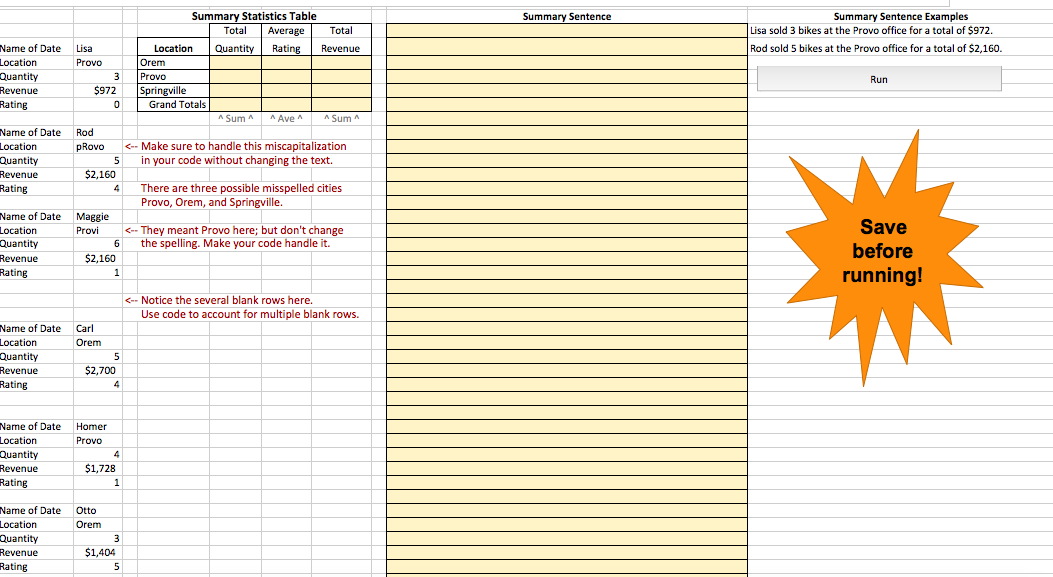 HINT: If you can't finish you will have a better shot at partial credit if you can at least get it to print the first sentence in the appropriate cell. Partial credit will be given for comment-code (pseudo code) as well.
HINT: If you can't finish you will have a better shot at partial credit if you can at least get it to print the first sentence in the appropriate cell. Partial credit will be given for comment-code (pseudo code) as well.
Step by Step Solution
There are 3 Steps involved in it
Step: 1

Get Instant Access to Expert-Tailored Solutions
See step-by-step solutions with expert insights and AI powered tools for academic success
Step: 2

Step: 3

Ace Your Homework with AI
Get the answers you need in no time with our AI-driven, step-by-step assistance
Get Started