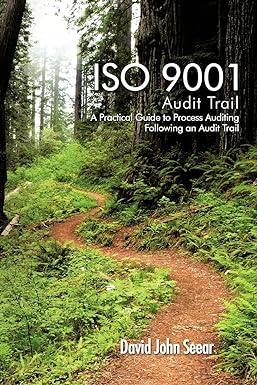Question
Requirements Create a Sub, run by the button at the bottom of the page, that calculates the cashback for any purchase. This business gives cashback
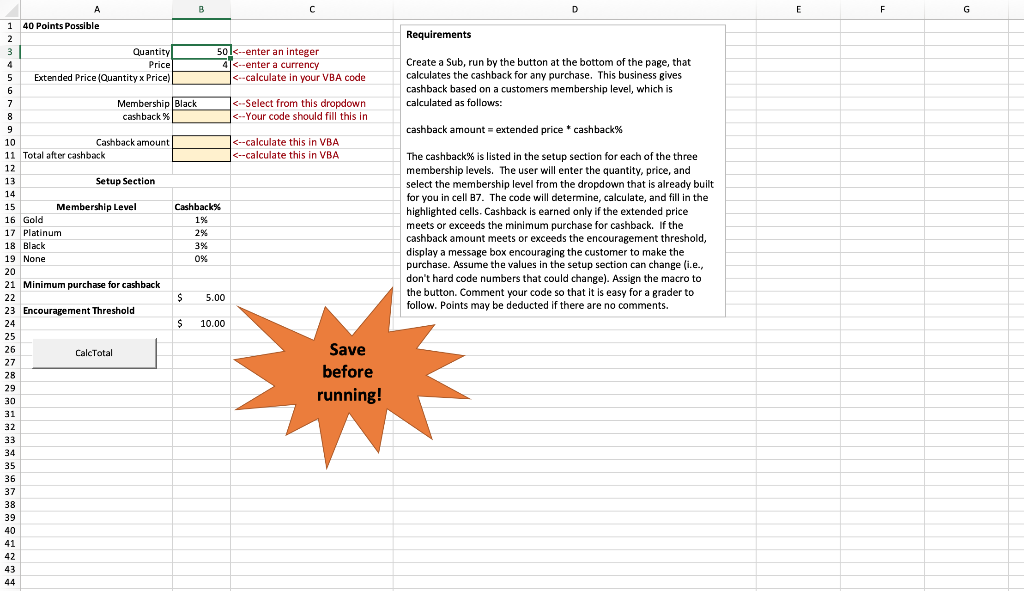
Requirements
Create a Sub, run by the button at the bottom of the page, that calculates the cashback for any purchase. This business gives cashback based on a customers membership level, which is calculated as follows:
cashback amount = extended price * cashback%
The cashback% is listed in the setup section for each of the three membership levels. The user will enter the quantity, price, and select the membership level from the dropdown that is already built for you in cell B7. The code will determine, calculate, and fill in the highlighted cells. Cashback is earned only if the extended price meets or exceeds the minimum purchase for cashback. If the cashback amount meets or exceeds the encouragement threshold, display a message box encouraging the customer to make the purchase. Assume the values in the setup section can change (i.e., don't hard code numbers that could change). Assign the macro to the button. Comment your code so that it is easy for a grader to follow. Points may be deducted if there are no comments.
D E F G Requirements Create a Sub, run by the button at the bottom of the page, that calculates the cashback for any purchase. This business gives cashback based on a customers membership level, which is calculated as follows: cashback amount = extended price * cashback% = = A B 1 40 Points Possible 2 3 Quantity 501Step by Step Solution
There are 3 Steps involved in it
Step: 1

Get Instant Access to Expert-Tailored Solutions
See step-by-step solutions with expert insights and AI powered tools for academic success
Step: 2

Step: 3

Ace Your Homework with AI
Get the answers you need in no time with our AI-driven, step-by-step assistance
Get Started