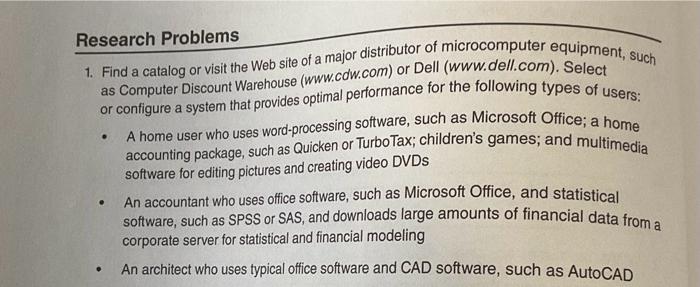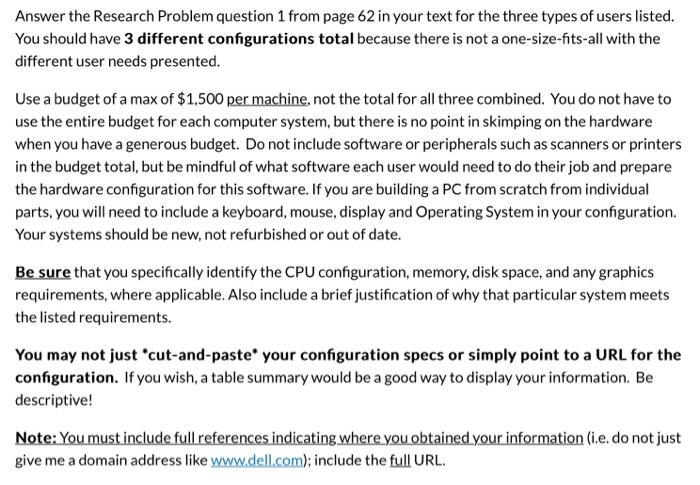Research Problems 1. Find a catalog or visit the Web site of a major distributor of microcomputer equipment, such as Computer Discount Warehouse (www.cdw.com) or Dell (www.dell.com). Select or configure a system that provides optimal performance for the following types of users: - A home user who uses word-processing software, such as Microsoft Office; a home accounting package, such as Quicken or TurboTax; children's games; and multimedia software for editing pictures and creating video DVDS - An accountant who uses office software, such as Microsoft Office, and statistical software, such as SPSS or SAS, and downloads large amounts of financial data from a corporate server for statistical and financial modeling - An architect who uses typical office software and CAD software, such as AutoCAD Answer the Research Problem question 1 from page 62 in your text for the three types of users listed. You should have 3 different configurations total because there is not a one-size-fits-all with the different user needs presented. Use a budget of a max of $1,500 per machine, not the total for all three combined. You do not have to use the entire budget for each computer system, but there is no point in skimping on the hardware when you have a generous budget. Do not include software or peripherals such as scanners or printers in the budget total, but be mindful of what software each user would need to do their job and prepare the hardware configuration for this software. If you are building a PC from scratch from individual parts, you will need to include a keyboard, mouse, display and Operating System in your configuration. Your systems should be new, not refurbished or out of date. Be sure that you specifically identify the CPU configuration, memory, disk space, and any graphics requirements, where applicable. Also include a brief justification of why that particular system meets the listed requirements. You may not just "cut-and-paste* your configuration specs or simply point to a URL for the configuration. If you wish, a table summary would be a good way to display your information. Be descriptive! Note: You must include full references indicating where you obtained your information (i.e. do not just give me a domain address like www. dell.com); include the full URL