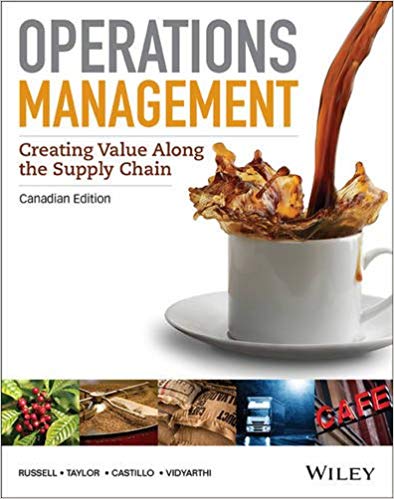Question
Resources: Download the GPS_Tru_Financials.xlsx Excel file and save it to the computer on which you will be using Tableau. For this case, you will create
Resources:
Download the "GPS_Tru_Financials.xlsx" Excel file and save it to the computer on which you will be using Tableau.
For this case, you will create a calculations to produce the effective tax rate to allow you to compare and contrast the effect of the 2017 Tax Act on the two companies.
After you view the training videos, follow these steps to create the charts you'll use for this case:
Required: For each of the two companies in the ten-year period, 2012-2021, use Tableau to calculate and display the trends for: (a) the provision for income taxes (b) the deferred tax liability, and (c) effective tax rate. Based upon what you find, answer the following questions: Is Tru, Inc.’s provision for income tax (a) higher, (b) lower, or (c) roughly the same over the period 2018-2021 than in previous years? Did Tru, Inc.’s deferred tax liability appear to benefit from the Tax Act? What is the effective tax rate for GPS (provision for income tax divided by [net income plus provision for income tax]) in 2017? (Enter your answer as a whole percentage.) What is the effective tax rate for GPS (provision for income tax divided by [net income plus provision for income tax]) in 2018? (Enter your answer as a whole percentage.)
Step by Step Solution
3.38 Rating (151 Votes )
There are 3 Steps involved in it
Step: 1
Answer Start Tableau and open the Excel spreadsheet you downloaded Select the tab for Sheet 1 on the lower left Drag Company and Year under Dimensions ...
Get Instant Access to Expert-Tailored Solutions
See step-by-step solutions with expert insights and AI powered tools for academic success
Step: 2

Step: 3

Ace Your Homework with AI
Get the answers you need in no time with our AI-driven, step-by-step assistance
Get Started