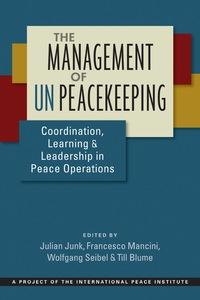Question
Review the scenario below. Then complete the step-by-step instructions. Omar, the owner of Sauce & Spoon, has requested that Peta expand the tablet rollout to
Review the scenario below. Then complete the step-by-step instructions.
Omar, the owner of Sauce & Spoon, has requested that Peta expand the tablet rollout to include all dining sections, not just the bar. Deanna expects Peta to do what she can to accommodate an expansion, but Peta feels it is outside the scope of the project. However, because Omar is the owner and a senior stakeholder, Peta decides to get input from other team members. She hopes to identify at least two team members who will support her position on keeping the rollout confined to the bar area. Peta meets with Gilly, Alex, Larissa, Zane, Seydou, and Carter to discuss the pros and cons of expanding the tablet rollout.
Step-By-Step Assignment Instructions
less
Step-By-Step Instructions
Follow the instructions below to download and complete this activity.
Step 1: Access the template
To use the template for this course item, click the link below and select Use Template.
Link to template:
Activity Template_ Email Coalition
DOCX File
Step 2: Access the supporting materials
The following supporting materials will help you complete this activity. Keep them open as you proceed to the next steps. Each link will open a new Coursera tab.
Email Exchange: Stakeholder Intro
Meeting: Identify Mutual Benefits
Note: To access supporting materials introduced in earlier activities, you can find them in the Resources section.
Step 3: Review the supporting materials
Review the email exchange and meeting transcript. Make note of the following details:
Each persons involvement with the project
Their stated position on the expansion
Any mutual benefits that could result from keeping the tablet rollout confined to the bar area (remember, a mutual benefit is when all parties involved gain some kind of value or advantage)
You are also encouraged to make note of any other relevant project information. You may add this information to your notes or the project charter.
Step 4: Identify two people to join your coalition
Based on your notes, identify two potential allies to support you in pushing back against the expansion. You can choose from among the following stakeholders:
Gilly
Alex
Larissa
Zane
Seydou
Carter
When choosing potential supporters, consider how much power and influence they have (it may be helpful to refer to your stakeholder analysis and power grid). Your coalition must have enough power and influence to help you convince two senior stakeholdersDeanna, the Director of Operations, and Omar, the owner of Sauce & Spoonthat expanding the rollout is not a good idea.
Step 5: Write an email to each potential supporter
After identifying two potential supporters, write a separate email to each one asking them to join your coalition. Make sure that each email has a subject line, greeting and introduction, body, conclusion, and closing.
Each email should also Include the following:
A short summary of Omars request to expand the rollout
At least two reasons why expanding the rollout may be unwise
A request to help you convince Omar and Deanna to stick with the original plan and limit the rollout to the bar area
Step 6: Apply Congers four steps of effective influencing
As you compose your email, remember to apply Congers steps to influence others effectively:
Establish credibility
Frame for common ground
Provide evidence
Connect emotionally
When planning your influencing approach for each email, consider your audience, their involvement in the project, and their thoughts on the expansion. Think about how an expanded test launch might affect them, as well as any mutual benefits that could affect them.
Step by Step Solution
There are 3 Steps involved in it
Step: 1

Get Instant Access to Expert-Tailored Solutions
See step-by-step solutions with expert insights and AI powered tools for academic success
Step: 2

Step: 3

Ace Your Homework with AI
Get the answers you need in no time with our AI-driven, step-by-step assistance
Get Started