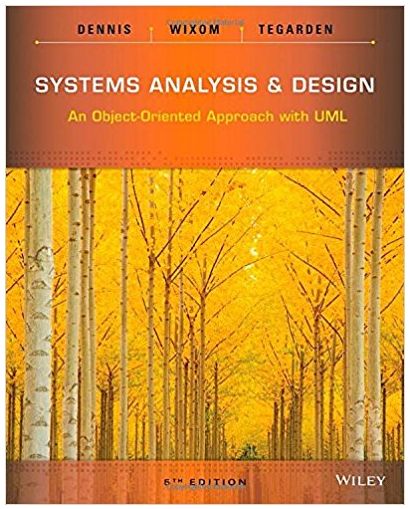Question
Review your company's Online Transaction Processing (OLTP) system by completing the following: Create an Entity Relationship Diagram (ERD) for your company's spatial database Write SQL
Review your company's Online Transaction Processing (OLTP) system by completing the following:
- Create an Entity Relationship Diagram (ERD) for your company's spatial database
- Write SQL scripts in SQL Server for the spatial database components. Keep the following in mind while completing this step:
- Microsoft® SQL Server now provides a geography type. You can set a location on the globe into this type of variable using the following approach: geography: Point (lat,long,4268).
- Microsoft® SQL Server provides a function, STDistance(), that can be used to calculate the distance between two geographic points.
- Refer to the following examples for assistance:
DECLARE @g geometry; SET @g = geometry::Parse('POINT(4 5 6 3.5)'); SELECT @g.STX; -- Retrieves the X-coordinate property of a point instance.
SELECT @g.STY; -- Retrieves the Y-coordinate property of a Point instance.
SELECT @g.Z; -- Retrieves the Z value (Elevation) of a point instance.
SELECT @g.M; -- Retrieves the M value (measure) of a point instance.
3. Write and run a test script for Step Two. Save a screen shot of the results.
Create a 6-slide PowerPoint® presentation that addresses the following topics:
- The ERD
- The SQL scripts in Microsoft® SQL Server and test script and results
I would like daily updates on the work since I given enough time.
Step by Step Solution
There are 3 Steps involved in it
Step: 1

Get Instant Access to Expert-Tailored Solutions
See step-by-step solutions with expert insights and AI powered tools for academic success
Step: 2

Step: 3

Ace Your Homework with AI
Get the answers you need in no time with our AI-driven, step-by-step assistance
Get Started