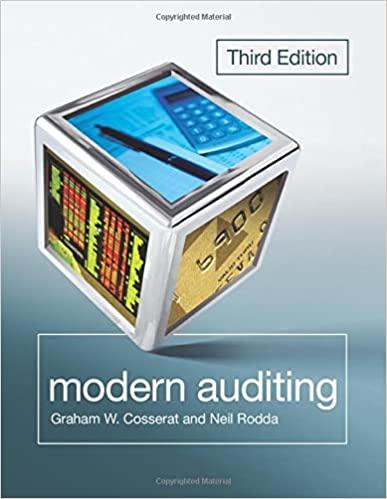Question
Row Labels Sum of Glasses per Day Average of AGE 1 95 46.52631579 2 88 47.61363636 3 318 47.18867925 4 96 47.79166667 5 150 49.5
| Row Labels | Sum of Glasses per Day | Average of AGE |
| 1 | 95 | 46.52631579 |
| 2 | 88 | 47.61363636 |
| 3 | 318 | 47.18867925 |
| 4 | 96 | 47.79166667 |
| 5 | 150 | 49.5 |
| Grand Total | 747 | 47.32107023 |
Step 8: Practice Cross Tab and Grouping Create the following cross-tab: put in the appropriate data in each field and group the data. This is the variable you created when you previously grouped Age (column: Glasses per Day and categorize column by the following rule: Light Drinkers: 1, 2; Moderate Drinkers: 3; Heavy Drinkers: 4, 5).  These are basic steps in using the PivotTable tool to make tables and charts to summarize your data. Practice and experimenting will make you comfortable with the tool and lead to the discovery of additional features of the tool. Step 9: Other Tools: Descriptive Statistics and Correlation 4 Under the Data tab, locate the Data Analysis option. If you do not see the Data Analysis option, do this: If the Analysis Toolpak is not installed, go to the File tab and select Options in the left column. In the Excel Options Window, select the Add-Ins category on the left. Near the bottom of this window, you see Excel Add-ins already selected in a drop-down menu labeled Manage. Click the Go button next to this drop-down. The Add-Ins dialog will open. Here, you can select the check box next to Analysis Toolpak (and any other add-ins you want to install). Click OK. 1. After you load the Analysis ToolPak, the Data Analysis command is available in the Analysis group on the Data tab. DataData AnalysisDescriptive StatisticsOK Input Range: Highlight the area of the data set, including the data labels at the top. Grouped by: Columns Labels in First Row: Check it Output Options: Check Summary Statistics. Click OK If you selected all the data, you will get an error message. What is Excel alerting you to? In your assignment report, calculate the following statistics for the Age and Glasses per Day: mean, standard error, standard deviation, sample variance, count (which is the sample size). Repeat the steps above for correlation: DataData AnalysisCorrelationOK In your assignment report, calculate Correlation between Age and Glasses per Day and explain whether it is appropriate to calculate the correlation between Gender and Glasses per Day or between Age and Wine/Beer.
These are basic steps in using the PivotTable tool to make tables and charts to summarize your data. Practice and experimenting will make you comfortable with the tool and lead to the discovery of additional features of the tool. Step 9: Other Tools: Descriptive Statistics and Correlation 4 Under the Data tab, locate the Data Analysis option. If you do not see the Data Analysis option, do this: If the Analysis Toolpak is not installed, go to the File tab and select Options in the left column. In the Excel Options Window, select the Add-Ins category on the left. Near the bottom of this window, you see Excel Add-ins already selected in a drop-down menu labeled Manage. Click the Go button next to this drop-down. The Add-Ins dialog will open. Here, you can select the check box next to Analysis Toolpak (and any other add-ins you want to install). Click OK. 1. After you load the Analysis ToolPak, the Data Analysis command is available in the Analysis group on the Data tab. DataData AnalysisDescriptive StatisticsOK Input Range: Highlight the area of the data set, including the data labels at the top. Grouped by: Columns Labels in First Row: Check it Output Options: Check Summary Statistics. Click OK If you selected all the data, you will get an error message. What is Excel alerting you to? In your assignment report, calculate the following statistics for the Age and Glasses per Day: mean, standard error, standard deviation, sample variance, count (which is the sample size). Repeat the steps above for correlation: DataData AnalysisCorrelationOK In your assignment report, calculate Correlation between Age and Glasses per Day and explain whether it is appropriate to calculate the correlation between Gender and Glasses per Day or between Age and Wine/Beer.
Step by Step Solution
There are 3 Steps involved in it
Step: 1

Get Instant Access to Expert-Tailored Solutions
See step-by-step solutions with expert insights and AI powered tools for academic success
Step: 2

Step: 3

Ace Your Homework with AI
Get the answers you need in no time with our AI-driven, step-by-step assistance
Get Started