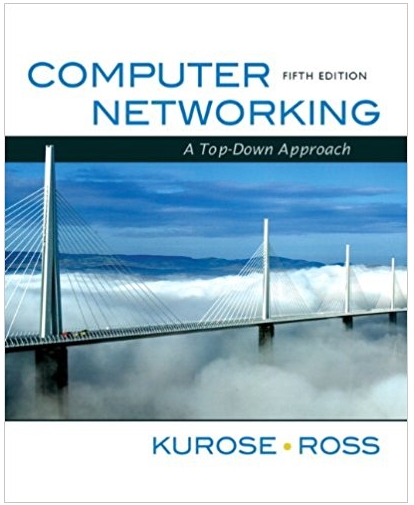Answered step by step
Verified Expert Solution
Question
1 Approved Answer
Run the server program and determine the IP address of the host that is running the server (e.g., 128.238.251.26). To verify that we actually received
Run the server program and determine the IP address of the host that is running the server (e.g., 128.238.251.26). To verify that we actually received the contents of the HTML file from the server.

#import socket module from socket import import sys # In order to terminate the program serverSocket = socket (AF_INET, SOCK_STREAM) #Prepare a sever socket #Fill in start serverSocket.bind(', serverPort)) serverSocket.listen(1) #Fill in end while True: #Establish the connection print('Ready to serve...') connectionSocket, addr = serverSocket.accept() try: message = connection.Socket.recv(1024) filename message.split() [1] f = open(filename[1:]) outputdata = f.read() f.close() #Send one HTTP header line into socket #Fill in start connectionSocket.send(' HTTP/1.1 200 OK ') #Fill in end #Send the content of the requested file to the client for i in range(0, len(outputdata)): connectionSocket.send(outputdata[i].encode()) connectionSocket.send(" ".encode()) connectionSocket.close() except IOError: #Send response message for file not found #Fill in start connectionSocket.send(" HTTP/1.1 404 Not Found') #Fill in end #Close client socket #Fill in start connectionSocket.close() #Fill in end serverSocket.close() sys.exit() #Terminate the program after sending the corresponding data
Step by Step Solution
There are 3 Steps involved in it
Step: 1
Solution To run the server program and determine the IP address of the host that is running the serv...
Get Instant Access to Expert-Tailored Solutions
See step-by-step solutions with expert insights and AI powered tools for academic success
Step: 2

Step: 3

Ace Your Homework with AI
Get the answers you need in no time with our AI-driven, step-by-step assistance
Get Started