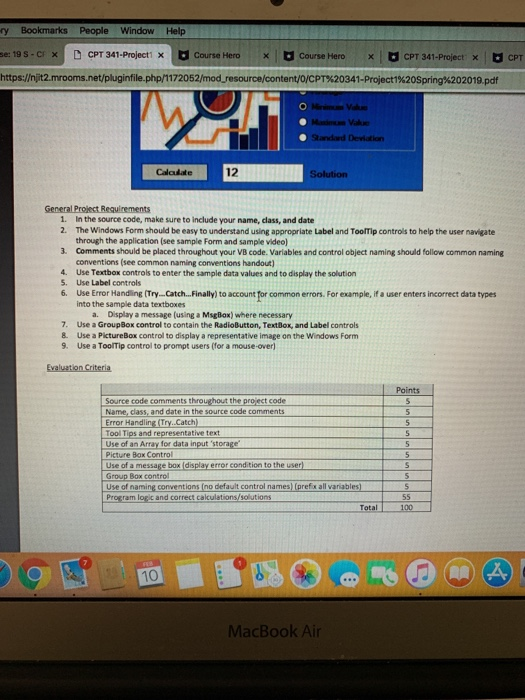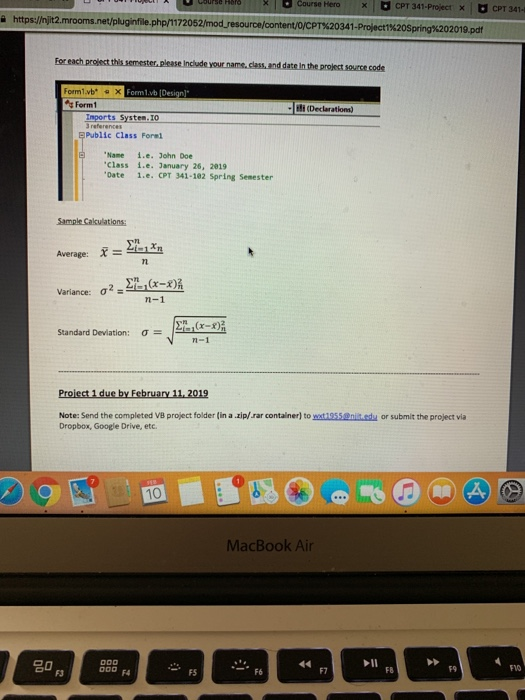ry Bookmarks People Window Help D CPT 341-Project 1 Course Hero , CPT Course Hero CPT 341-Project ginfile.php/1172052/mod-resource/content/0/CP7%2034 1-Project1%20Spring%202019.pdf andard Deviation Calalate 12 1. In the source code, make sure to include your name, class, and date 2. The Windows Form should be easy to understand using appropriate Label and ToolTip controls to help the user navigate through the application (see sample Form and sample video) . Comments should be placed throughout your VB code. Variables and control object naming should follow common naming conventions (see common naming conventions handout) 4. Use Textbox controls to enter the sample data values and to display the solution s. Use Label controls 6. Use Error Handling (Try.Catch..Finally) to account for common errors. For example, if a user enters incorrect data types into the sample data textboxes a. Display a message (using a MsgBox) where necessary 7. Use a GroupBox control to contain the RadioButton, TextBox, and Label controls 8. Use a PictureBox control to display a representative image on the Windows Form 9. Use a ToolTip control to prompt users (for a mouse-over) Points Source code comments throughout the project code Name, class, and date in the source code comments Error Handling (Try..Catch Tool Tips and representative text Use of an Array for data input storage Picture Box Control Use of a message box (display error condition to the user) Group Box control Use of naming conventions (no default control names) (prefix all variables) Program loic and correct calculstions/solutions Total 10 10 MacBook Air | O Course Hero CPT 341-Project x CPT 341 ahttps:/jt2.mrooms.net/pluginfile.php/1172 ent OycPT%20341-Project1%20Spring%202019.pdf Form1.vb sx Form1 (Declerations) Public Class Forel Name i.e. John Doe Class 1.e. January 26, 2819 Date 1.e. CPT 341-182 Spring Senester Average: una Variance: 2etrti Standard Deviation: -lana-4 Vn-1 Note: Send the completed VB project folder (in a zip/ rar contalner) to wat1955@nit.edu or submit the project via Dropbox, Google Drive, etc 10 MacBook Air 20 OD FA FIO F3 FS F6 F7 F8 F9