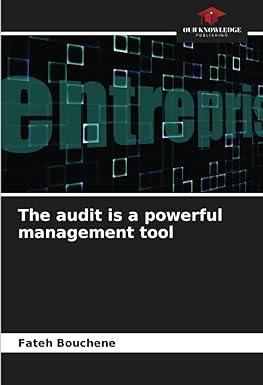Answered step by step
Verified Expert Solution
Question
1 Approved Answer
Sales Break Down Monitors TVs Laptops Printers Service/Repair Item Profit/unit 1st Quarter 75 107 116 17 135 Monitors $ 25.00 2nd Quarter 48 84 138
| Sales Break Down | Monitors | TVs | Laptops | Printers | Service/Repair | Item | Profit/unit | ||||
| 1st Quarter | 75 | 107 | 116 | 17 | 135 | Monitors | $ 25.00 | ||||
| 2nd Quarter | 48 | 84 | 138 | 20 | 210.5 | TVs | $ 85.00 | ||||
| 3rd Quarter | 55 | 86 | 99 | 42 | 187 | Laptops | $ 54.00 | ||||
| 4th Quarter | 106 | 120 | 144 | 16 | 98.5 | Printers | $ 180.00 | ||||
| Service/Repair | $ 45.00 | per hour | |||||||||
| Profit Totals | Quarterly | ||||||||||
| 1st Quarter | |||||||||||
| 2nd Quarter | |||||||||||
| 3rd Quarter | |||||||||||
| 4th Quarter | |||||||||||
| Total |
- The total row currently for Profits needs to be adjusted so it sums all 4 quarters. Also make sure the entire list of profits for all 4 quarters is in Accounting format.
- In the price chart, change the profit on laptops to be $54.
- To calculate the profits per quarter, you will need to take the number of items from chart 1 and multiply that total by the profit per item from chart 2. You will need to add up all 5 items (monitors, TVs, etc.) to get each quarterly total profit.
Hint: You will want to use relative cell references for the items per quarter and absolute cell references for the profits on each, so that you can create one formula and then use the fill handle to finish off all four quarters quickly.
- You will need to autoformat the columns for them all to be visible.
- You will now need to create 2 charts from the data. 1st, take the data from Chart 1 and create a clustered column chart for all the items for all 4 quarters. Make sure you dont include the heading Chart 1 when creating your clustered column chart.
- Place the newly created chart with corners in D9, J9, D23, J23. Choose Chart Style 1 for the style and Colorful Palette 3 for the color.
- Fill the chart with Orange Accent 2 Lighter 80% (2nd choice from the pull-down Fill Color menu in the Font group). It should match the same fill color of the title cells used in Chart 1 and Chart 2.
- The chart title should be Sales Breakdown in bold, red color.
- From the Chart Elements menu check the box for Axis Titles. The horizontal axis should be labeled Service and Sales Items and the vertical axis labeled Number of Sales. These should also be in bold, red color.
- A second chart is to be made using the data from the Profit tables, selecting all quarters and all amounts. Do not use the title nor the total in this chart. Use this data to create a Line chart.
- Place the newly created chart with corners in L9, R9, L23, S23. Chose Chart Style 2 for style and Monochromatic Palette 2 for the color. Change the color of the dollar amounts from white to black.
- This charts title should be Quarterly Profit in bold, black color.
- From the Chart Elements menu check the box for Axis Titles. The horizontal axis should be labeled Dollars and the vertical axis labeled Quarter. These should also be in bold, black color.
Step by Step Solution
There are 3 Steps involved in it
Step: 1

Get Instant Access to Expert-Tailored Solutions
See step-by-step solutions with expert insights and AI powered tools for academic success
Step: 2

Step: 3

Ace Your Homework with AI
Get the answers you need in no time with our AI-driven, step-by-step assistance
Get Started