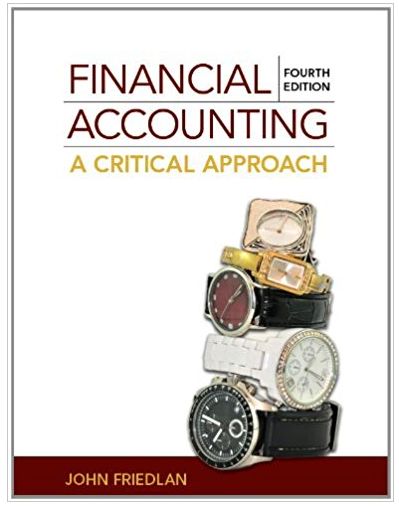Answered step by step
Verified Expert Solution
Question
1 Approved Answer
SALES REP TABLE QUERIES - qrySales RepQ01 Before you get started, make sure you know how to join records from the Sales Rep table
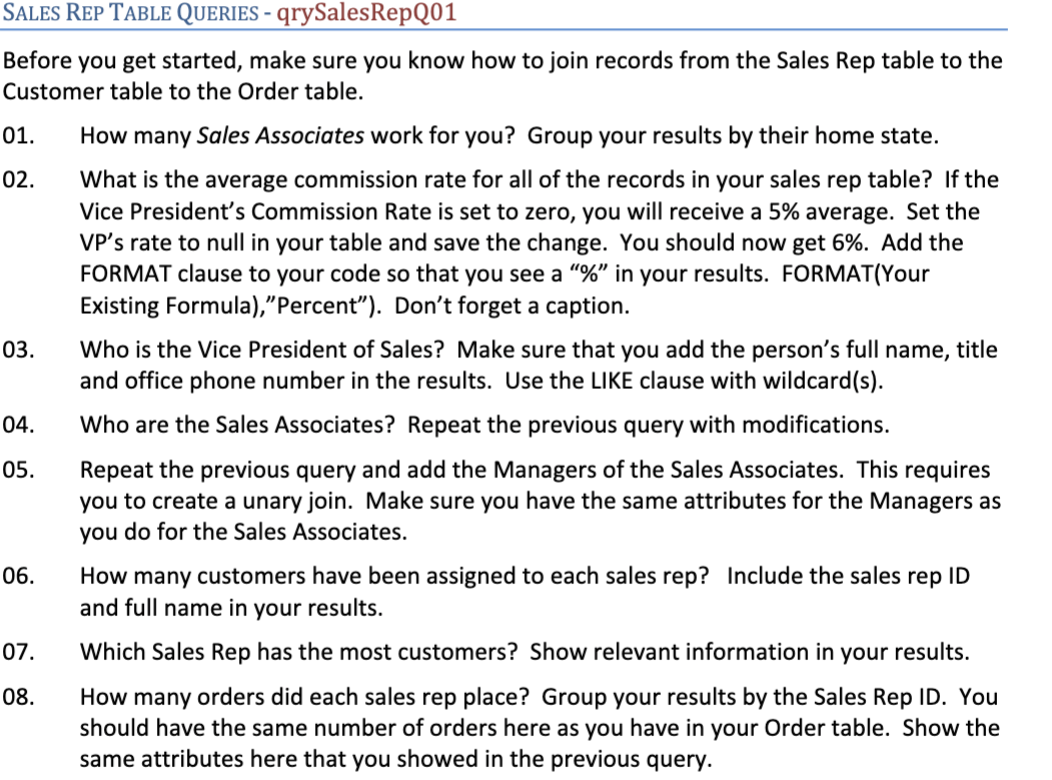
SALES REP TABLE QUERIES - qrySales RepQ01 Before you get started, make sure you know how to join records from the Sales Rep table to the Customer table to the Order table. 01. 02. 03. 04. $ 5 05. 06. 07. 08. How many Sales Associates work for you? Group your results by their home state. What is the average commission rate for all of the records in your sales rep table? If the Vice President's Commission Rate is set to zero, you will receive a 5% average. Set the VP's rate to null in your table and save the change. You should now get 6%. Add the FORMAT clause to your code so that you see a "%" in your results. FORMAT(Your Existing Formula),"Percent"). Don't forget a caption. Who is the Vice President of Sales? Make sure that you add the person's full name, title and office phone number in the results. Use the LIKE clause with wildcard(s). Who are the Sales Associates? Repeat the previous query with modifications. Repeat the previous query and add the Managers of the Sales Associates. This requires you to create a unary join. Make sure you have the same attributes for the Managers as you do for the Sales Associates. How many customers have been assigned to each sales rep? Include the sales rep ID and full name in your results. Which Sales Rep has the most customers? Show relevant information in your results. How many orders did each sales rep place? Group your results by the Sales Rep ID. You should have the same number of orders here as you have in your Order table. Show the same attributes here that you showed in the previous query.
Step by Step Solution
There are 3 Steps involved in it
Step: 1

Get Instant Access to Expert-Tailored Solutions
See step-by-step solutions with expert insights and AI powered tools for academic success
Step: 2

Step: 3

Ace Your Homework with AI
Get the answers you need in no time with our AI-driven, step-by-step assistance
Get Started