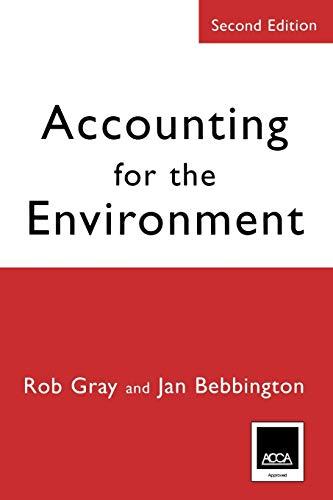Question
SAP program Follow the instructions in the Curriculum Document for the S/4HANA Fiori GBI Process Case 5: Product Costing. Record and post the answers to
SAP program
Follow the instructions in the Curriculum Document for the S/4HANA Fiori GBI Process Case 5: Product Costing. Record and post the answers to the questions presented below in the spaces provided, and have one team member submit your full set of answers via the Process Case 5 Assignment Link in the Canvas course portal.
Scale your screen prints so that they are legible in this document as you submit it. There is no problem with your as-submitted document consuming several pages. The grading will be done online, and even if it becomes necessary to print a hard copy of your submission there is no problemtrees are a renewable resource.
| To view prices, follow the menu path: Logistics Materials Management Material Master Material Display Display Current |
| Choose your Material. Choose Costing 2 in the select views. Hit Enter. Enter plant DL00. Hit Enter again. |
| The planned price that you have released is displayed in the middle column Current as a planned and standard price for the current period. |
| Click on the exit icon to return to the SAP Easy Access screen. |
q Capture a screen print of your Display Material: Costing 2 view as shown on the page and paste it in the space below.
Step by Step Solution
There are 3 Steps involved in it
Step: 1

Get Instant Access to Expert-Tailored Solutions
See step-by-step solutions with expert insights and AI powered tools for academic success
Step: 2

Step: 3

Ace Your Homework with AI
Get the answers you need in no time with our AI-driven, step-by-step assistance
Get Started