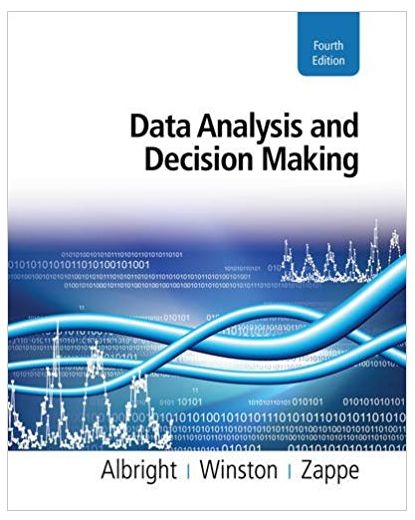Run the following program to create a SAS data set NUM_CHAR. Using this data set, create a new SAS data set (CORRECT) as follows:
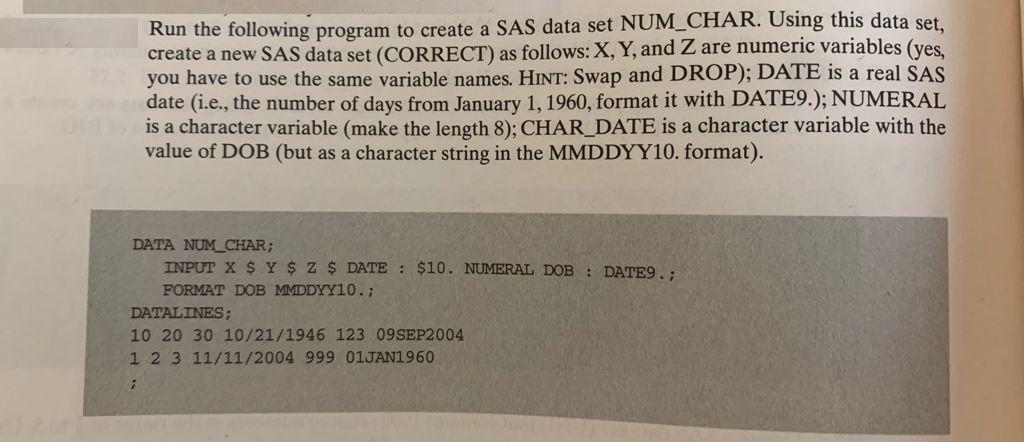
Run the following program to create a SAS data set NUM_CHAR. Using this data set, create a new SAS data set (CORRECT) as follows: X, Y, and Z are numeric variables (yes, you have to use the same variable names. HINT: Swap and DROP); DATE is a real SAS date (i.e., the number of days from January 1, 1960, format it with DATE9.); NUMERAL is a character variable (make the length 8); CHAR_DATE is a character variable with the value of DOB (but as a character string in the MMDDYY10. format). DATA NUM_CHAR; INPUT X $ Y $ Z $ DATE: $10. NUMERAL DOB: DATE9.; FORMAT DOB MMDDYY10.; DATALINES; 10 20 30 10/21/1946 123 09SEP2004 1 2 3 11/11/2004 999 01JAN1960 ;
Step by Step Solution
3.37 Rating (153 Votes )
There are 3 Steps involved in it
Step: 1
Heres the SAS code that you can run to create the data set CORRECT based on the NUMCHAR data ...
See step-by-step solutions with expert insights and AI powered tools for academic success
Step: 2

Step: 3

Ace Your Homework with AI
Get the answers you need in no time with our AI-driven, step-by-step assistance
Get Started