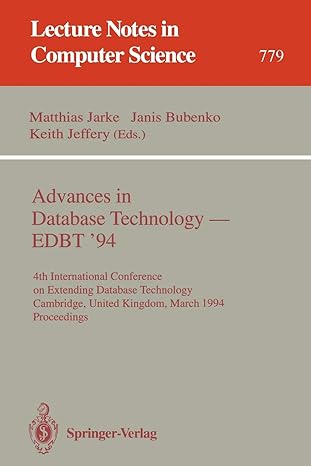Question
SAVE ME!!! Build workable code ;Memory allocation of arrays must be done prior to the RESET & StopWDT ARY1 .set 0x0200 ;Memory allocation ARY1 ARY1S
SAVE ME!!!
Build workable code
;Memory allocation of arrays must be done prior to the RESET & StopWDT ARY1 .set 0x0200 ;Memory allocation ARY1 ARY1S .set 0x0210 ;Memory allocation ARYS ARY2 .set 0x0220 ;Memory allocation ARY2 ARY2S .set 0x0230 ;Memory allocation AR2S
clr R4 ;Clear Register clr R5 ;Clear Register clr R6 ;Clear Register
SORT1 mov.w #ARY1, R4 ;Intialize R4 to poin to ARY1 in the memory mov.w #ARY1S, R6 ;Intialize R6 to poin to ARY1S in the memory where the sorted ARY1 will be stored call #ArraySetup1 ;Creat elements are store them in ARY1 call #COPY ;Copy the elements from the ARY1 space to ARY1S space call #SORT ;Calling Subroutine Sort with parameter passing in R4 abd R6
SORT2 mov.w #ARY2, R4 ;Intialize R4 to poin to ARY2 in the memory mov.w #ARY2S, R6 ;Intialize R6 to poin to ARY2S in the memory where the sorted ARY2 will be stored call #ArraySetup2 ;Creat elements are store them in ARY2 call #COPY ;Copy the elements from the ARY2 space to ARY1S space call #SORT ;Calling Subroutine Sort with parameter passing in R4 abd R6
Mainloop jmp Mainloop ;loop in place for ever
;Array element intitialization Subroutine ArraySetup1 mov.b #10, 0(R4) ;Define the number of elements in the array mov.b #20, 1(R4) ;store an element mov.b #89, 2(R4) ;store an element mov.b #-5, 3(R4) ;store an element mov.b #13, 4(R4) ;store an element mov.b #63, 5(R4) ;store an element mov.b #-1, 6(R4) ;store an element mov.b #-88, 7(R4) ;store an element mov.b #2, 8(R4) ;store an element mov.b #-88, 9(R4) ;store an element mov.b #-1, 10(R4) ;store an element ret
;Array element intitialization Subroutine ArraySetup2 mov.b #10, 0(R4) ;Define the number of elements in the array mov.b #90, 1(R4) ;store an element mov.b #-10, 2(R4) ;store an element mov.b #-45, 3(R4) ;store an element mov.b #25, 4(R4) ;store an element mov.b #-46, 5(R4) ;store an element mov.b #-8, 6(R4) ;store an element mov.b #99, 7(R4) ;store an element mov.b #20, 8(R4) ;store an element mov.b #0, 9(R4) ;store an element mov.b #-64, 10(R4) ;store an element ret
;Copy original Array to allocated Array-Sorted space COPY mov.b 0(R4), R10 ;save n (number of elements) in R10 inc.b R10 ;increment by 1 to account for the byte n to be copied as well mov.w R4, R5 ;copy R4 to R5 so we keep R4 unchanged for later use mov.w R6, R7 ;copy R6 to R7 so we keep R6 unchanged for later use LP mov.b @R5+, 0(R7) ;copy elements using R5/R7 as pointers inc.w R7 dec R10 jnz LP ret
;Sort the copy of Array saved in the allocated Array-Sorted space, while keeping original Array unchanged ;replace the following two lines with your actual sorting algorithm. SORT nop ret ;To bubble sort, you need to scan the array n-1 times, ;and in every scan you compare from top down each two consecutive elements, ;and you swap them if they if they are not in ascending order. ;Notice that in the first scan you get the largest element pushed all the way to the bottom, ;so your next scan should be n-1, and then n-2 and so on. ;So every time you come back to the top of the array for a new scan, your n (the number of comparisons) must be decremented by 1. ;In the last scan, you need only one comparison.
;Your sorting algorithm starts with R6 as a pointer to the array ;you need to save n (number of elements) in R8, then decrement it by 1 (n-1) to become the number of comparisons. ;Copy R6 to R7 so you keep R6 unchanged pointing to the top of the array for every new scan. ;Copy n-1 to R9 as a loop counter, while keeping n-1 in R8 for the next scan. ;In the scan loop get an element and auto increment pointer R7, then get next element without changing R7. ;Compare the two elements, if not in ascending order, swap them. ;Repeat the scan from the top (always R6), and every time decrement the number of comparisons (R8).
;----- Your Sorting lab ends here ------------------------------------------- ;-------------------------------------------------------------------------------
Complete the above MSP430 assembly language program where the SORT1 part sets the R4/R5/R6 parameters, which are used by the SORT subroutine to sort array ARY1. R5 holds the starting address of the array. R4 holds the length of the array. R6 holds the starting location of the sorted Array. SORT2 code is similar to SORT1 above using same registers. Arrays are in decimal notation! Sort Arrays in increasing order from lowest to highest value.
Main Program: [3] for Program setup, and [7] for Sort Subroutine
ARY1 - (17,55,-9,22,36,-7,37,8,-77,8) ARY2 (14,-74,-23,19,-72,-7,44,60,0,-39)
2.b) Run your program and verify the results by using the Memory Browser window in the CCS Debug view. (Hex Values in order)
ARY1S:___________________________________________________________________
ARY2S:___________________________________________________________________
Step by Step Solution
There are 3 Steps involved in it
Step: 1

Get Instant Access to Expert-Tailored Solutions
See step-by-step solutions with expert insights and AI powered tools for academic success
Step: 2

Step: 3

Ace Your Homework with AI
Get the answers you need in no time with our AI-driven, step-by-step assistance
Get Started