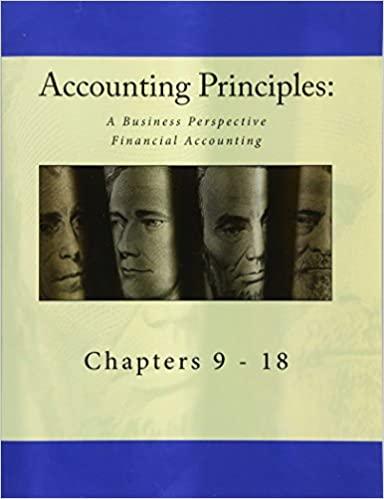Question
Save the workbook as TalkWell Mobile Phones . In the Documentation worksheet, enter your name in cell B3 and the date in cell B4. In
Save the workbook as TalkWell Mobile Phones.
In the Documentation worksheet, enter your name in cell B3 and the date in cell B4.
In the Mobile Phone Sales worksheet, enter a formula in cell C5 that adds the sales of all phones in January in Region 1.
Copy the formula in cell C5 to the range C5:G16 to find the total sales for each month in each region.
Use conditional formatting to highlight the top 10 items in the nonadjacent ranges C19:G30; C33:G44; and C47:G58 with a red border. (Hint: Select the nonadjacent ranges, and then apply the conditional formatting.)
Use conditional formatting to highlight the top 10% of cells in the range C5:G16 with a light red fill with dark red text.
Enter a formula in cell C3 that adds the total sales in Region 1 and then divides that amount by the total sales in all regions. Format the results as a percentage with no decimal places.
Copy the formula in cell C3 to the range D3:G3 to find the percentage of total sales for each region. (Hint: Make sure you used an absolute reference in the formula you copied.)
In cell C2, use an IF function to test whether the percentage of total sales in 2023 for Region 1 is greater than or equal to 15%. If it is, the formula returns Good Sales; otherwise, it leaves the cell blank.
Copy the IF function to the range D2:G2.
View the Mobile Phone Sales worksheet in Page Layout view. Set the margins to Wide, and set the page orientation to landscape.
View the Mobile Phone Sales worksheet in Page Break Preview. Insert manual page breaks at cells A18, A32 and A46
Create print titles for rows 1 and 2 of the worksheet so they will repeat on every printed page.
Insure there are page breaks to print each table of data on a separate page.
Center each page both horizontally and vertically on the paper.
Display your name in the center header, display the file name in the left footer, display page number of number of pages in the center footer, and then display the current date in the right footer.
Save the workbook, and then close it.
Upload the file in the lab 4 module.
Excel lab
Step by Step Solution
There are 3 Steps involved in it
Step: 1

Get Instant Access to Expert-Tailored Solutions
See step-by-step solutions with expert insights and AI powered tools for academic success
Step: 2

Step: 3

Ace Your Homework with AI
Get the answers you need in no time with our AI-driven, step-by-step assistance
Get Started