Question
Scenario and Summary Lab 6 will introduce the concept of group functions and subqueries to meet more complex report requirements. This lab will be completed
Scenario and Summary
Lab 6 will introduce the concept of group functions and subqueries to meet more complex report requirements. This lab will be completed using ACCESS and the Northwind database. If you need to, review how to use ACCESS to execute SQL statements in my video demonstration in the Announcement area.
Do your work in Notepad. When you create column name alias, you can use single quotes around the column name in ACCESS.
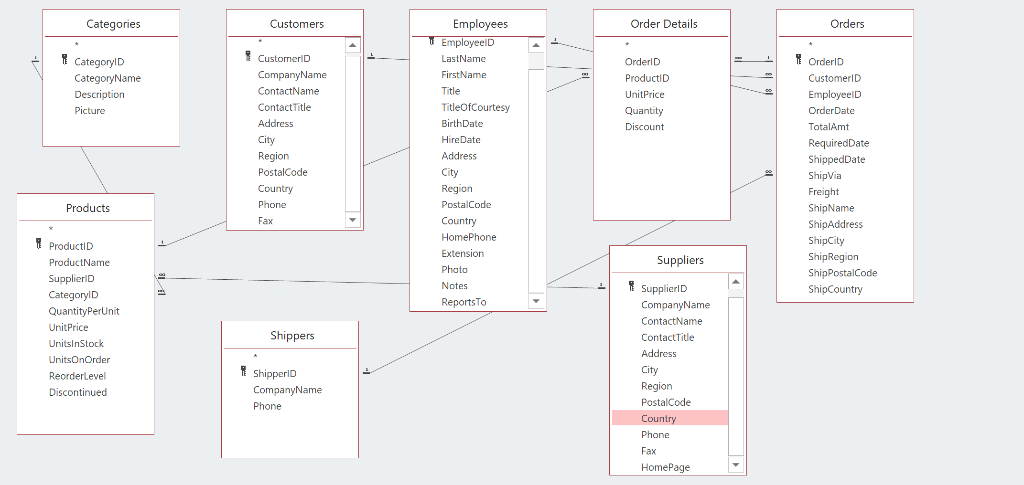
5.. Write a query to display the total number of orders for employee number 2, 5, and 6. Your display will only be one line.
6. Write a query to display the employee ID and the total number of orders for each employee only for employee number 2, 5, and 6.
7. Write a query to display the employee ID and the total amount in dollars of orders for each employee. Give the total amount column the name Total Amount Per Employee.
8. Write a query to display the employee ID and the total amount in dollars of orders for each employee only for employee number 2, 5, and 6 only if that total amount for each employee is greater than $3,000.
Categories Employees Order Details Orders CustomerlD CategorylD CategoryName OrderlD OrderlD ProductiD Picture ContactTitle TitleOfC ourtesy RequiredDate ShippedDate Products ProductName Suppliers ShipPostalCode SupplierlD ReportsTo QuantityPerUnit ame Shippers ContactTitle Shipper!D CompanyName PhoneStep by Step Solution
There are 3 Steps involved in it
Step: 1

Get Instant Access to Expert-Tailored Solutions
See step-by-step solutions with expert insights and AI powered tools for academic success
Step: 2

Step: 3

Ace Your Homework with AI
Get the answers you need in no time with our AI-driven, step-by-step assistance
Get Started


