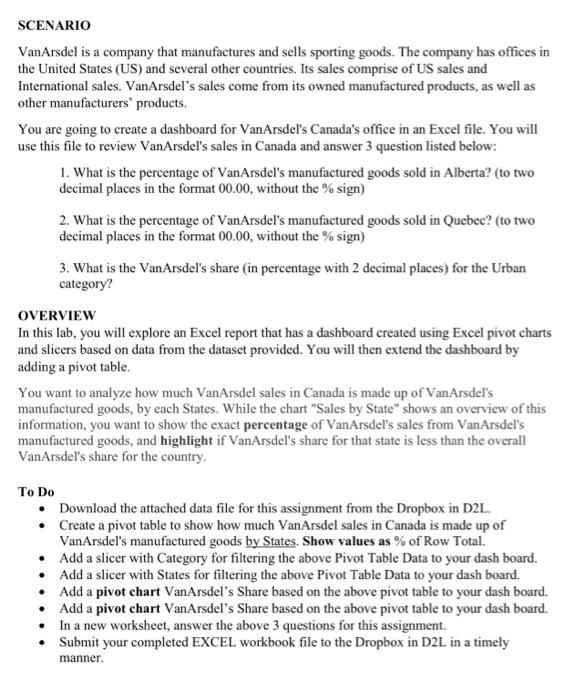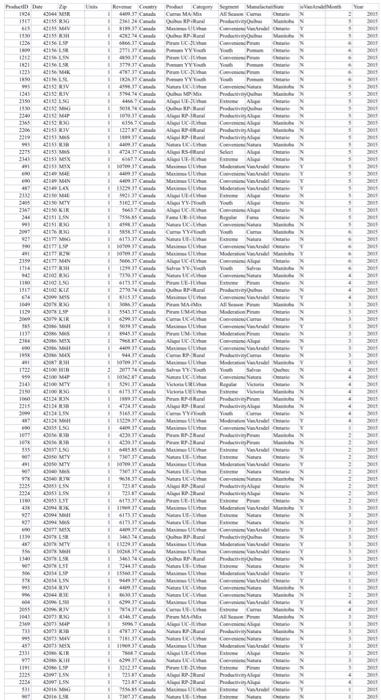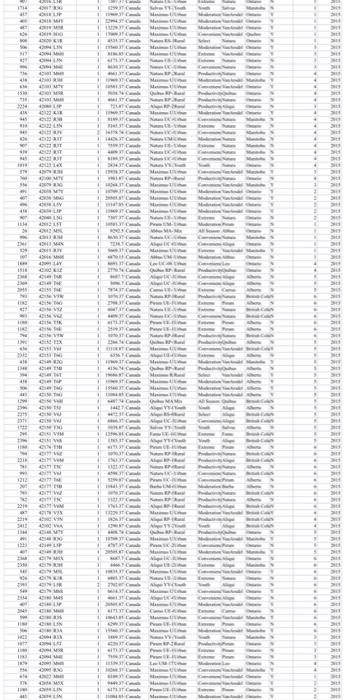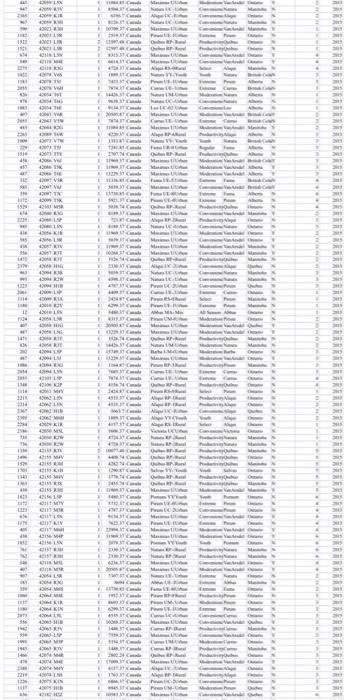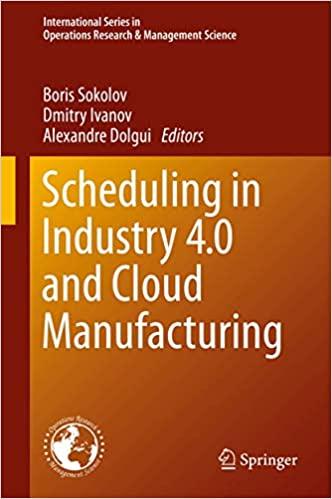SCENARIO VanArsdel is a company that manufactures and sells sporting goods. The company has offices in the United States (US) and several other countries. Its sales comprise of US sales and International sales. VanArsdel's sales come from its owned manufactured products, as well as other manufacturers' products. You are going to create a dashboard for VanArsdel's Canada's office in an Excel file. You will use this file to review VanArsdel's sales in Canada and answer 3 question listed below: 1. What is the percentage of VanArsdel's manufactured goods sold in Alberta? (to two decimal places in the format 00.00, without the % sign) 2. What is the percentage of VanArsdel's manufactured goods sold in Quebec? (to two decimal places in the format 00.00, without the % sign) 3. What is the VanArsdel's share (in percentage with 2 decimal places) for the Urban category? OVERVIEW In this lab, you will explore an Excel report that has a dashboard created using Excel pivot charts and slicers based on data from the dataset provided. You will then extend the dashboard by adding a pivot table. You want to analyze how much VanArsdel sales in Canada is made up of VanArsdel's manufactured goods, by each States. While the chart "Sales by State" shows an overview of this information, you want to show the exact percentage of VanArsdel's sales from VanArsdel's manufactured goods, and highlight if VanArsdel's share for that state is less than the overall VanArsdel's share for the country. To Do - Download the attached data file for this assignment from the Dropbox in D2L - Create a pivot table to show how much VanArsdel sales in Canada is made up of VanArsdel's manufactured goods by States. Show values as % of Row Total. - Add a slicer with Category for filtering the above Pivot Table Data to your dash board. - Add a slicer with States for filtering the above Pivot Table Data to your dash board. - Add a pivot chart VanArsdel's Share based on the above pivot table to your dash board. - Add a pivot chart VanArsdel's Share based on the above pivot table to your dash board. - In a new worksheet, answer the above 3 questions for this assignment. - Submit your completed EXCEL workbook file to the Dropbox in D2L in a timely manner. 1