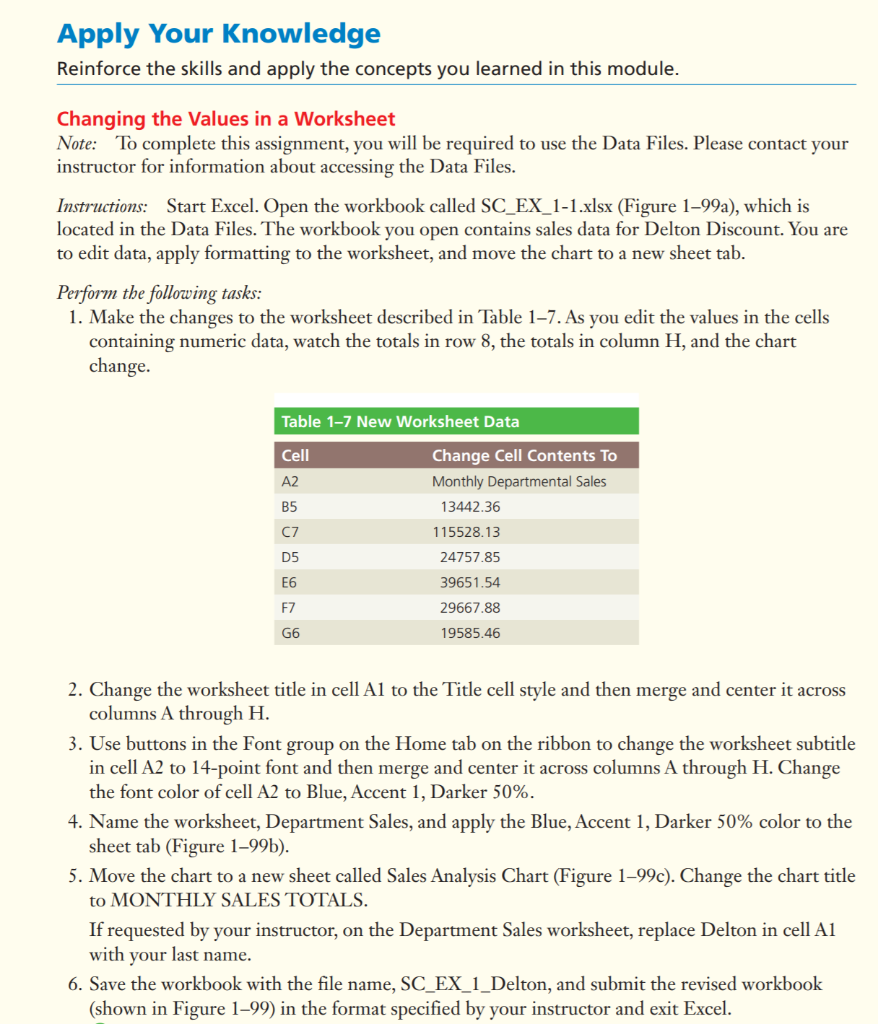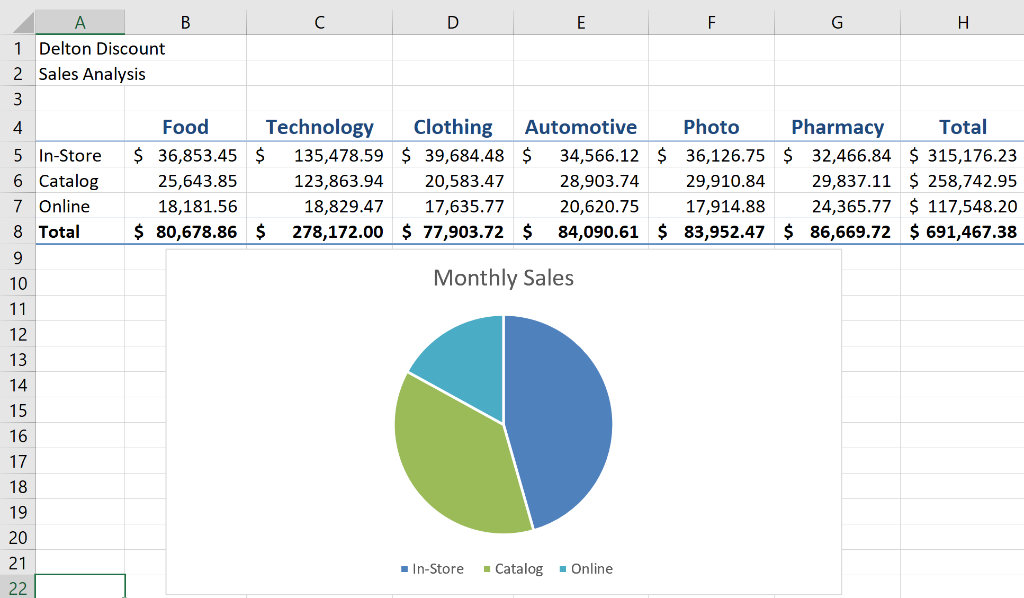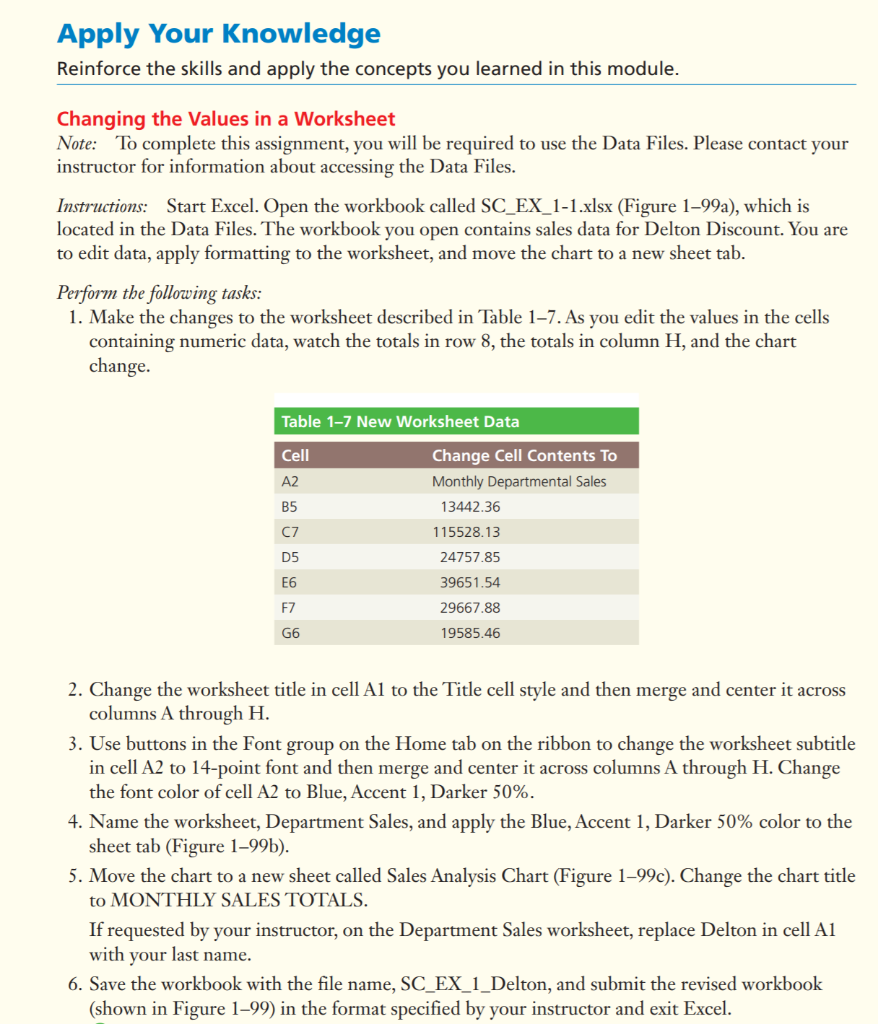
SC_EX_1-1:
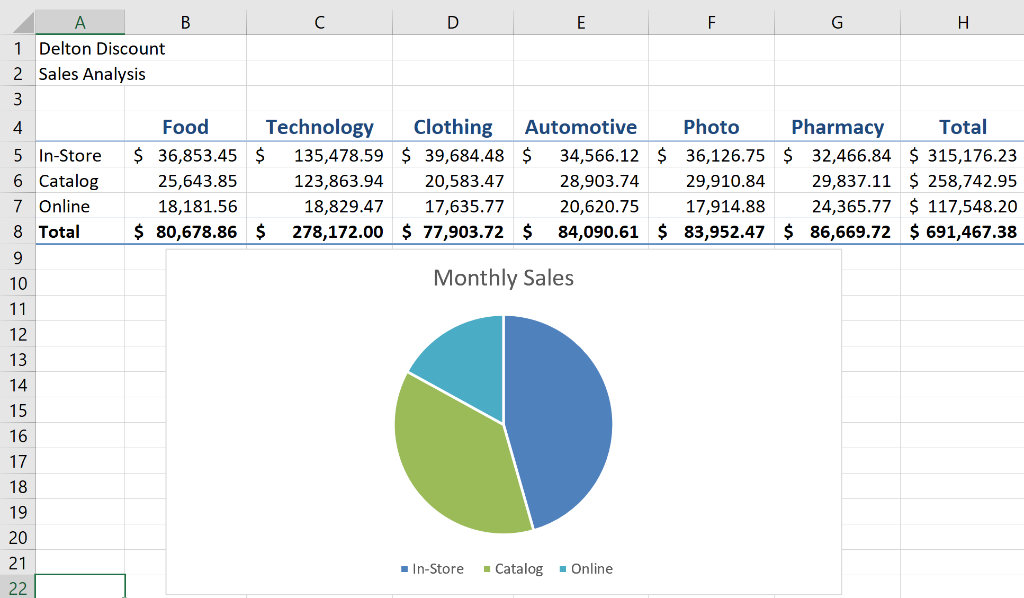
Apply Your Knowledge Reinforce the skills and apply the concepts you learned in this module. Changing the Values in a Worksheet Note: To complete this assignment, you will be required to use the Data Files. Please contact your instructor for information about accessing the Data Files. Instructions: Start Excel. Open the workbook called SC_EX_1-1.xlsx (Figure 1-99a), which is located in the Data Files. The workbook you open contains sales data for Delton Discount. You are to edit data, apply formatting to the worksheet, and move the chart to a new sheet tab. Perform the following tasks: 1. Make the changes to the worksheet described in Table 17. As you edit the values in the cells containing numeric data, watch the totals in row 8, the totals in column H, and the chart change. Table 1-7 New Worksheet Data Cell A2 B5 Change Cell Contents To Monthly Departmental Sales 13442.36 115528.13 24757.85 C7 D5 E6 39651.54 F7 29667.88 G6 19585.46 2. Change the worksheet title in cell Al to the Title cell style and then merge and center it across columns A through H. 3. Use buttons in the Font group on the Home tab on the ribbon to change the worksheet subtitle in cell A2 to 14-point font and then merge and center it across columns A through H. Change the font color of cell A2 to Blue, Accent 1, Darker 50%. 4. Name the worksheet, Department Sales, and apply the Blue, Accent 1, Darker 50% color to the sheet tab (Figure 1-99b). 5. Move the chart to a new sheet called Sales Analysis Chart (Figure 1-99c). Change the chart title to MONTHLY SALES TOTALS. If requested by your instructor, on the Department Sales worksheet, replace Delton in cell A1 with your last name. 6. Save the workbook with the file name, SC_EX_1_Delton, and submit the revised workbook (shown in Figure 1-99) in the format specified by your instructor and exit Excel. A B D E F G H 1 Delton Discount 2 Sales Analysis 3 4 Food Technology Clothing Automotive Photo Pharmacy Total 5 In-Store $ 36,853.45 $ 135,478.59 $ 39,684.48 $ 34,566.12 $ 36,126.75 $ 32,466.84 $ 315,176.23 6 Catalog 25,643.85 123,863.94 20,583.47 28,903.74 29,910.84 29,837.11 $ 258,742.95 7 Online 18,181.56 18,829.47 17,635.77 20,620.75 17,914.88 24,365.77 $ 117,548.20 8 Total $ 80,678.86 $ 278,172.00 $ 77,903.72 $ 84,090.61 $ 83,952.47 $ 86,669.72 $ 691,467.38 9 10 Monthly Sales 11 12 13 14 15 16 17 18 19 20 21 22 In-Store Catalog Online