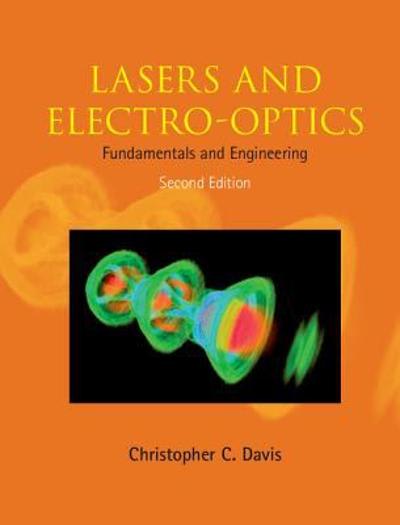Question
SCI 102 - Physics Day #2 - Newton's Second Law of Motion (Laboratory developed by PHET Interact Simulation - University of Colorado) Force, Acceleration, Mass
SCI 102 - Physics
Day #2 - Newton's Second Law of Motion
(Laboratory developed by PHET Interact Simulation - University of Colorado)
Force, Acceleration, Mass Lab
Lab objective:"The purpose of this lab is to determine how the acceleration of the box depends on the net force applied."
Instruction:Use your laptop to accomplish this activity. This task involves the use of an online simulation for you to gather information that you need to answer the guide questions. Accomplish all the specific steps that follow.
Part 1:
Go to the following site:Net Force Lab(https://phet.colorado.edu/sims/html/forces-and-motion-basics/latest/forces-and-motion-basics_en.html)
You will see four icons on the screen. Click the one that says "Acceleration" and then set the following:
Set the "Applied Force" as 100 N ("N" stands for "Newton") to the box by clicking on the right arrow.
Quickly remove the frictional force.
Record the acceleration.
Record your results in the following data table. Change force and repeat steps 3 - 5.
Data Table 1:ACCELERATION OF DIFFERENT APPLIED FORCES AT SAME BODY
| Net Force (N) | acceleration (m/s2) |
| 100 N | |
| 200 N | |
| 250 N | |
| 300 N | |
| 400 N | |
| 500 N |
Graph (plot) the data.
Answer the following Questions.
What was the independent variable? Why?
What was the dependent variable?
What variables did you control?
What happens to acceleration as you increased the amount of applied force?
What does this observation tell you about the relationship between the external force applied and the object's acceleration (the rate of change in velocity)?
If you double the net force, what happens to the acceleration?
Part 2:
experiment where you can find the relationship between mass and acceleration:
Independent variable - mass (kg);
Dependent variable - acceleration (m/s2);
Control Variables - Net Force.
Position the object and observe its acceleration within a 5-second time interval. Use a digital stopwatch or your phone as a timer.
Set the force at50 N.The object will then start moving. Stop the motion of the body by pressing the "pause"buttonafter 5 seconds(starting from the time you set the force as 50 N). Check the speed (refer to the speed shown in the circle, upper left) reached by the body within the 5-second time interval. Record this value in the following Table as the final velocity of that item.
Do the same for all the other items listed in the table below. Click "reset" every time you start with a new item, and always tick all the items inside the yellow box. The force must be the same (50 N) for all these items.
Compute for the acceleration of all the items considered and record the data in the last column. The acceleration is equal to final velocity - initial velocity divided by time (time equals 5 seconds for all the items).
Data Table 2: ACCELERATION OF DIFFERENT BODIES AT 50-N FORCE
| Item | Mass (kg) | Initial velocity (m/s) | Final velocity (m/s) | Acceleration (m/s2) |
| child | 40 | 0 | ||
| crate | 50 | 0 | ||
| man | 80 | 0 | ||
| metal trash bin | 100 | 0 | ||
| refrigerator | 200 | 0 |
Answer the following questions after the lab:
What did you notice with the acceleration values obtained by the different items? What do you think caused the variations in these values?
What variable/s can you manipulate in the simulation to make all the items get the same proximate values for their acceleration? Explain how this idea will work.
Step by Step Solution
There are 3 Steps involved in it
Step: 1

Get Instant Access to Expert-Tailored Solutions
See step-by-step solutions with expert insights and AI powered tools for academic success
Step: 2

Step: 3

Ace Your Homework with AI
Get the answers you need in no time with our AI-driven, step-by-step assistance
Get Started