Answered step by step
Verified Expert Solution
Question
1 Approved Answer
screen shot without cutting , please Lab 8: Network Design and Analysis-1 Using Cisco Packet Tracer Objectives - To be familiar with Cisco Packer Tracer
screen shot without cutting , please 
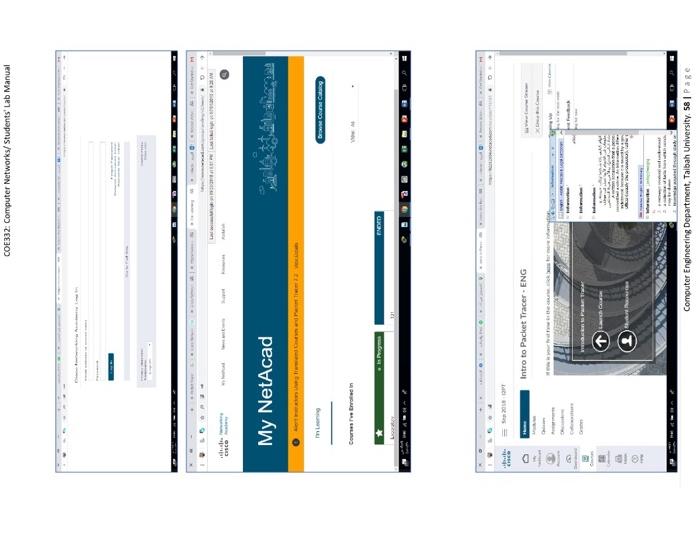
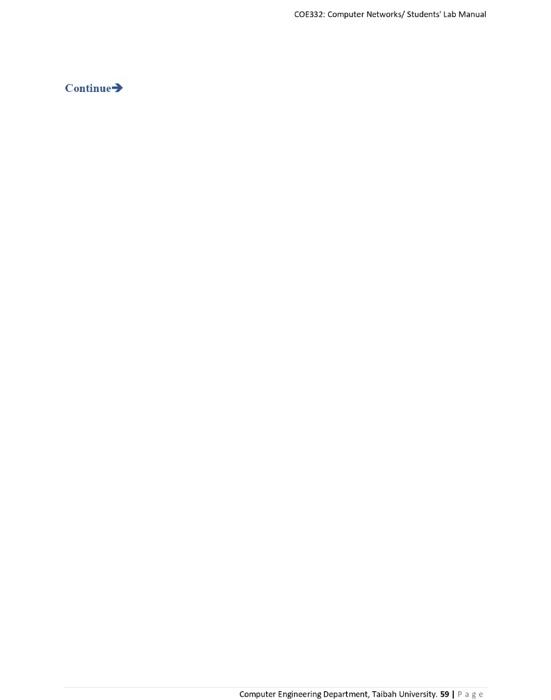
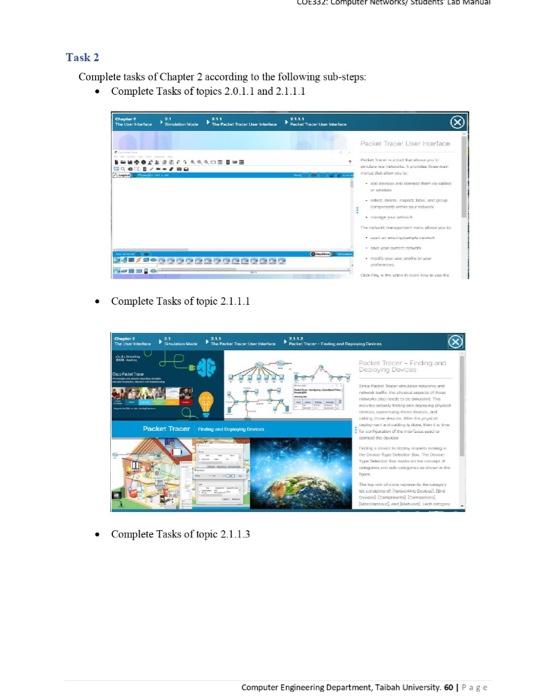

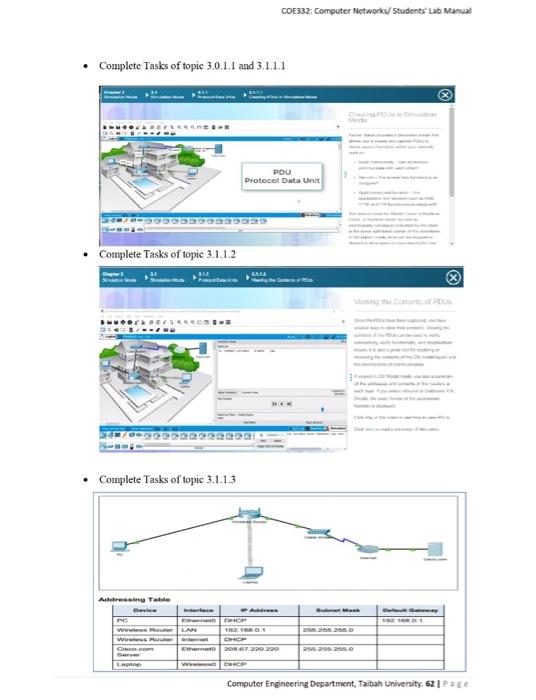

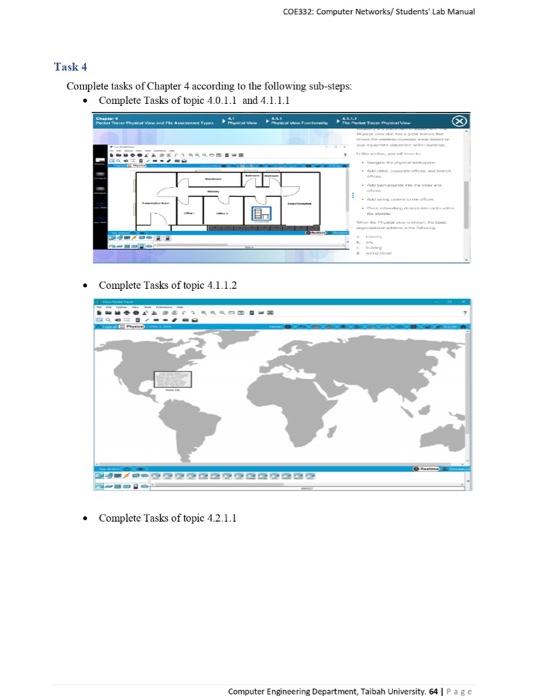
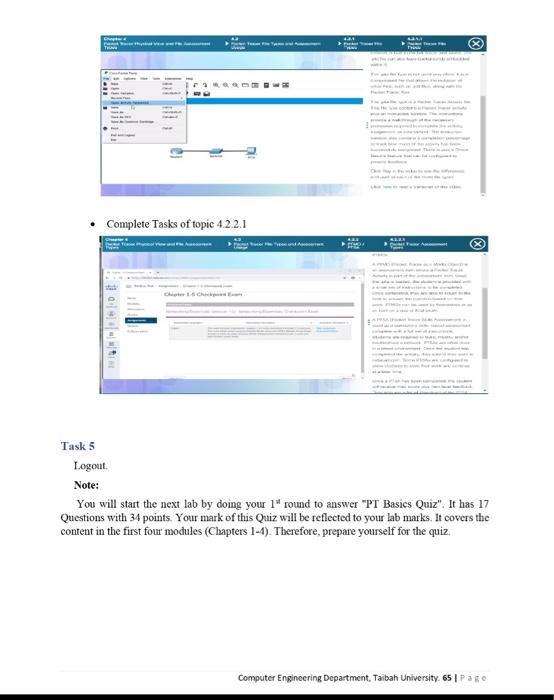
Lab 8: Network Design and Analysis-1 Using Cisco Packet Tracer Objectives - To be familiar with Cisco Packer Tracer user interface. - To be familiar with Cisco PI user interface and how to create a simple network asing Packet Tracer. - To learn how to use Packer Tracer's simulation mode. This mode allows you to verify device connectivity and to study how the varions types of data traverse your network. - To icam how to use Physical vicw mode of Cisco PT. This mode allows you to place a logical netuorz topology into a physical context. Requirements - PCs counected to Intemet - Registration to Cisco Networking Academy - Packet Tracer Software. If not installed, it is necded to be downloaded and installed using admin user account. - Headphones. Every student brings hisher headphone. Note: These labs are not aimed in anyhow to be a sort of commercial advertisement for Cisco or its products. It is used for the sake of education only. Introduction This lab is a continuty of Lab4. In Lab 4, you have registered to Cisco Networking Academy and you have enrolled to the course "Introduction to Packet Tracer". In addition, you have completed Chapter 1. In this lab, you will do Chapters 2, 3 and 4. Lab Tasks Task 1 Log-In to Cisco Networking Academy using the following link: httpsi/wnw, netacadcomdogin. then elick on "Introduction to Packet Tracen". Then click on Home. Ihen Click "Lunch Course". Computer Engineering Department, Taibah University. 57 I P a g e COE332: Computer Networks/ Students' Lab Manual Task 2 Complete tasks of Chapter 2 according to the following sub-steps: - Complete Tasks of topics 2.0.1.1 and 2.1.1.1 - Complete Tasks of topic 2.1.1.1 - Complete Tasks of topic 2.1.1.3 Computer Engineering Department, Taibah University, 601P a g e CoE332: Computer Networks/ students' Lab Manual - Complete Tasks of topic 2.1.1.4 - Complete Tasks of topic 2.1.1.5 Task 3 Complete tasks of Chapter 3 according to the following sub-steps: Computer Engineering Department, Taibah University. 61 | P a g e - Complete Tasks of topic 3.0,1.1 and 3.1.1.1 - Connlete Tasks of touvic 3.1.1.2 - Complete Tasks of topic 3.1.1.3 Computer Engineering Department, Taibah University, 62 I ? Computer Engineering Department, Taibah University. 63 | P a g e Complete tasks of Chapter 4 according to the following sub-steps: - Complete Tasks of topic 4.0.1.1 and 4.1.1.1 - Complete Tasks of topic 4.1.1.2 - Complete Tasks of topic 4.2.1.1 Computer Enginecring Department, Taibah University, 64 | P a B e - Complete Tasks of topic 4.2.2.1 Task 5 Logout. Note: You will start the next lab by doing your 1st round to answer "PT Basics Quiz". It has 17 Questions with 34 points. Your mark of this Quiz will be reflected to your lab marks. It covers the content in the first four modules (Chapters 1-4). Therefore, prepare yourself for the quiz. Lab 8: Network Design and Analysis-1 Using Cisco Packet Tracer Objectives - To be familiar with Cisco Packer Tracer user interface. - To be familiar with Cisco PI user interface and how to create a simple network asing Packet Tracer. - To learn how to use Packer Tracer's simulation mode. This mode allows you to verify device connectivity and to study how the varions types of data traverse your network. - To icam how to use Physical vicw mode of Cisco PT. This mode allows you to place a logical netuorz topology into a physical context. Requirements - PCs counected to Intemet - Registration to Cisco Networking Academy - Packet Tracer Software. If not installed, it is necded to be downloaded and installed using admin user account. - Headphones. Every student brings hisher headphone. Note: These labs are not aimed in anyhow to be a sort of commercial advertisement for Cisco or its products. It is used for the sake of education only. Introduction This lab is a continuty of Lab4. In Lab 4, you have registered to Cisco Networking Academy and you have enrolled to the course "Introduction to Packet Tracer". In addition, you have completed Chapter 1. In this lab, you will do Chapters 2, 3 and 4. Lab Tasks Task 1 Log-In to Cisco Networking Academy using the following link: httpsi/wnw, netacadcomdogin. then elick on "Introduction to Packet Tracen". Then click on Home. Ihen Click "Lunch Course". Computer Engineering Department, Taibah University. 57 I P a g e COE332: Computer Networks/ Students' Lab Manual Task 2 Complete tasks of Chapter 2 according to the following sub-steps: - Complete Tasks of topics 2.0.1.1 and 2.1.1.1 - Complete Tasks of topic 2.1.1.1 - Complete Tasks of topic 2.1.1.3 Computer Engineering Department, Taibah University, 601P a g e CoE332: Computer Networks/ students' Lab Manual - Complete Tasks of topic 2.1.1.4 - Complete Tasks of topic 2.1.1.5 Task 3 Complete tasks of Chapter 3 according to the following sub-steps: Computer Engineering Department, Taibah University. 61 | P a g e - Complete Tasks of topic 3.0,1.1 and 3.1.1.1 - Connlete Tasks of touvic 3.1.1.2 - Complete Tasks of topic 3.1.1.3 Computer Engineering Department, Taibah University, 62 I ? Computer Engineering Department, Taibah University. 63 | P a g e Complete tasks of Chapter 4 according to the following sub-steps: - Complete Tasks of topic 4.0.1.1 and 4.1.1.1 - Complete Tasks of topic 4.1.1.2 - Complete Tasks of topic 4.2.1.1 Computer Enginecring Department, Taibah University, 64 | P a B e - Complete Tasks of topic 4.2.2.1 Task 5 Logout. Note: You will start the next lab by doing your 1st round to answer "PT Basics Quiz". It has 17 Questions with 34 points. Your mark of this Quiz will be reflected to your lab marks. It covers the content in the first four modules (Chapters 1-4). Therefore, prepare yourself for the quiz 
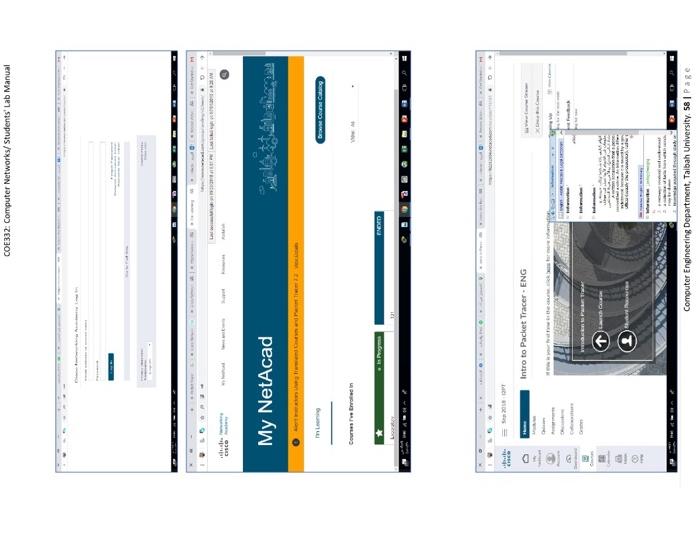
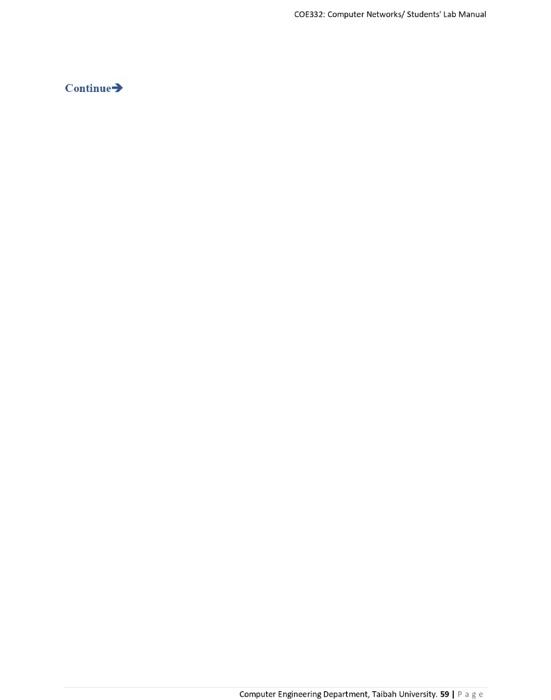
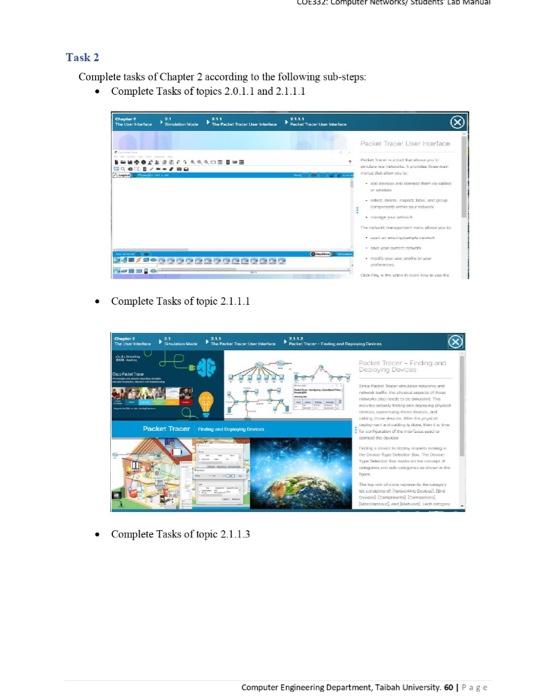

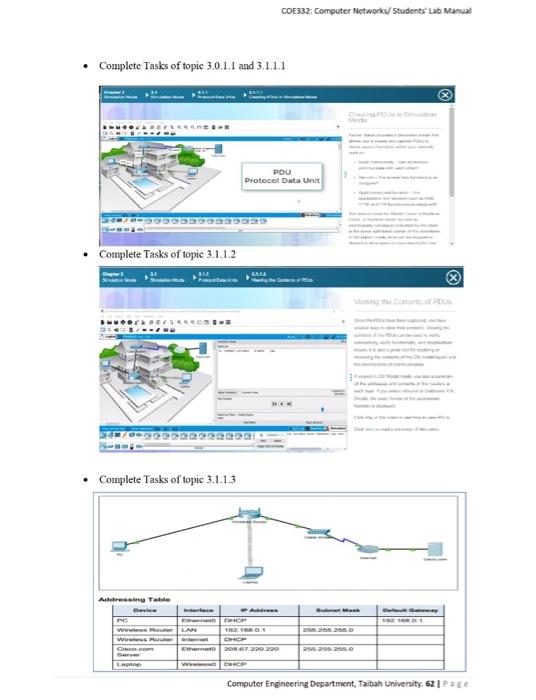

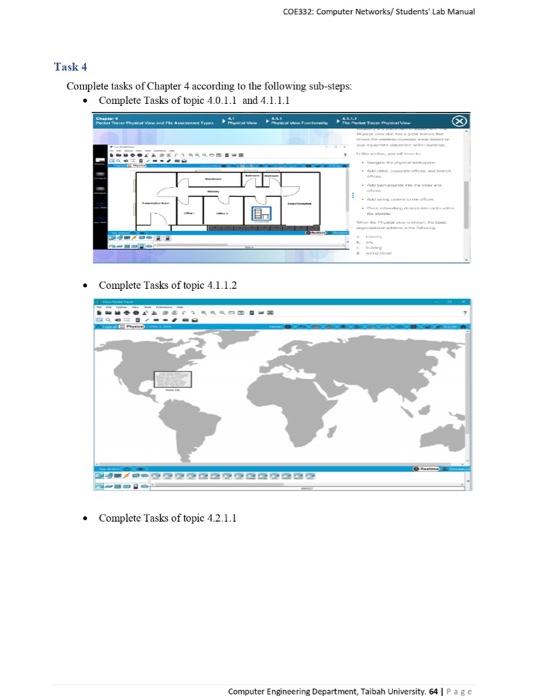
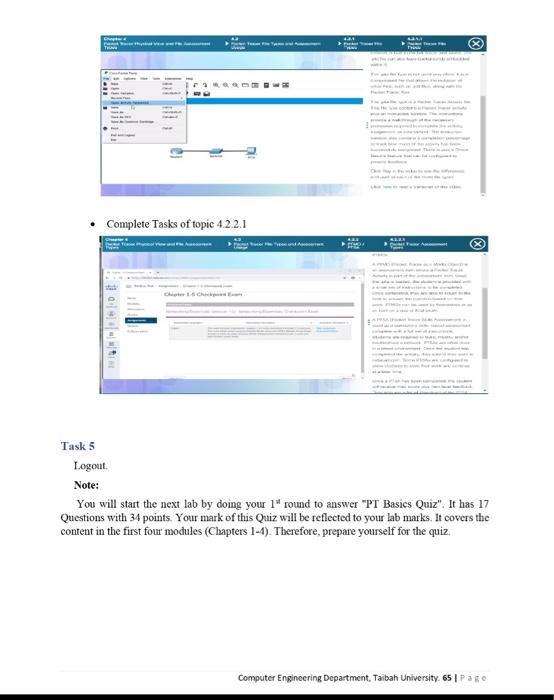
Step by Step Solution
There are 3 Steps involved in it
Step: 1

Get Instant Access to Expert-Tailored Solutions
See step-by-step solutions with expert insights and AI powered tools for academic success
Step: 2

Step: 3

Ace Your Homework with AI
Get the answers you need in no time with our AI-driven, step-by-step assistance
Get Started


