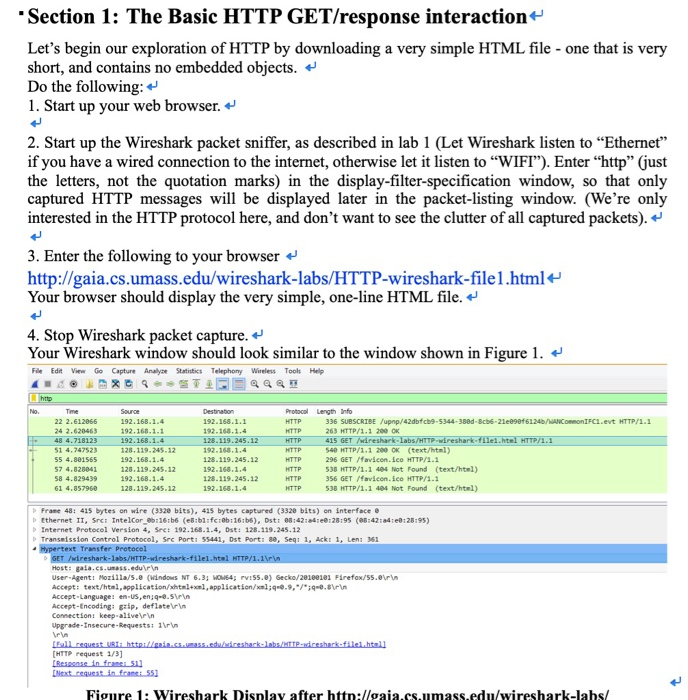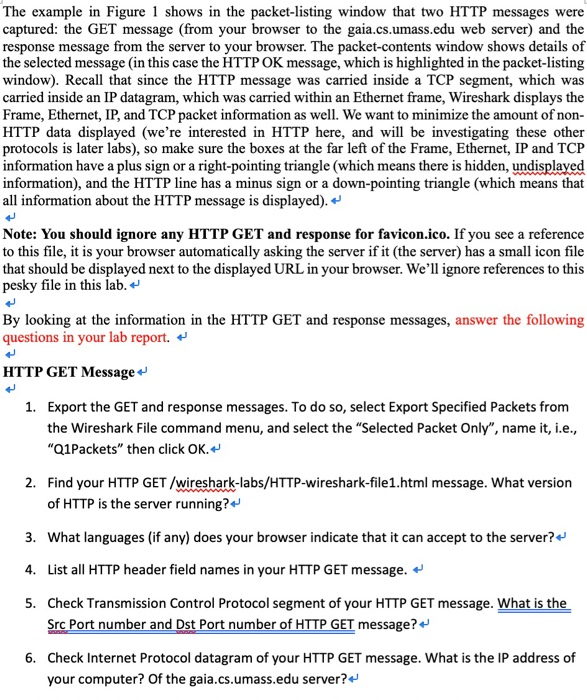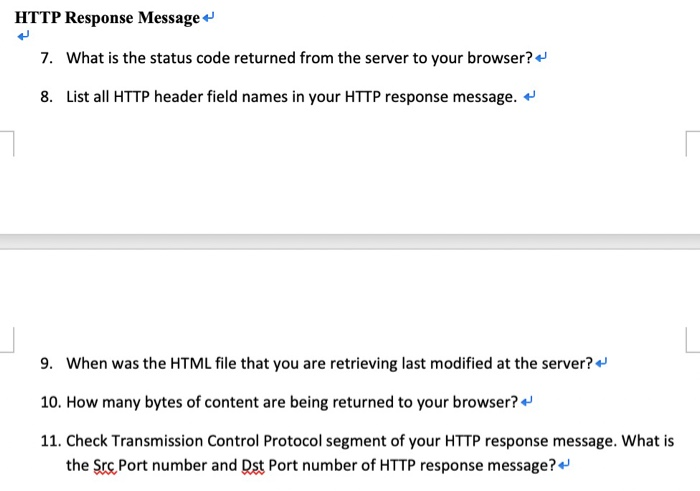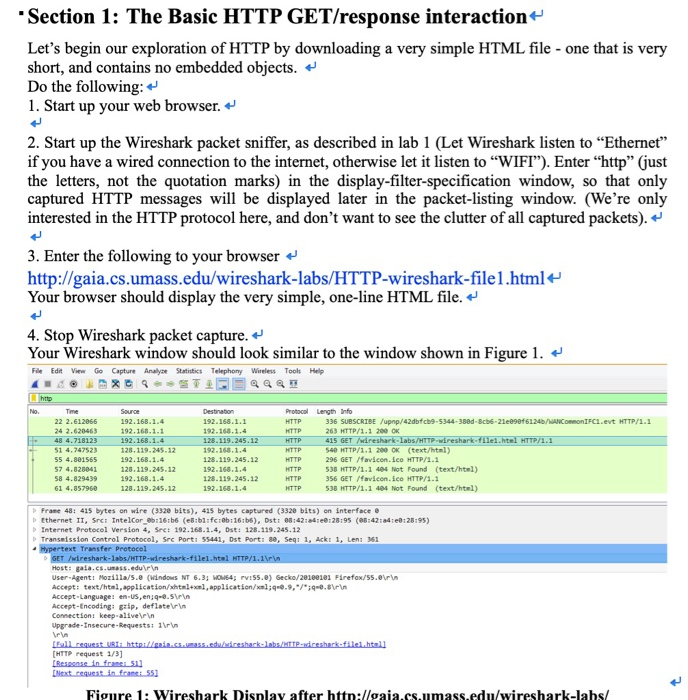
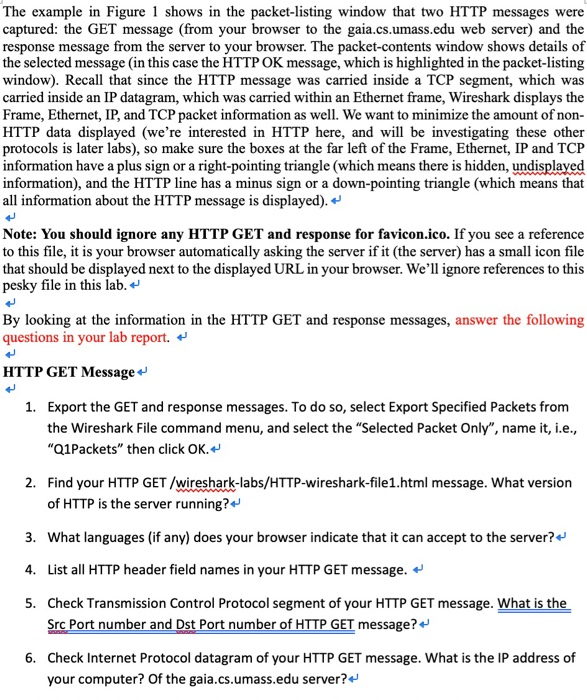
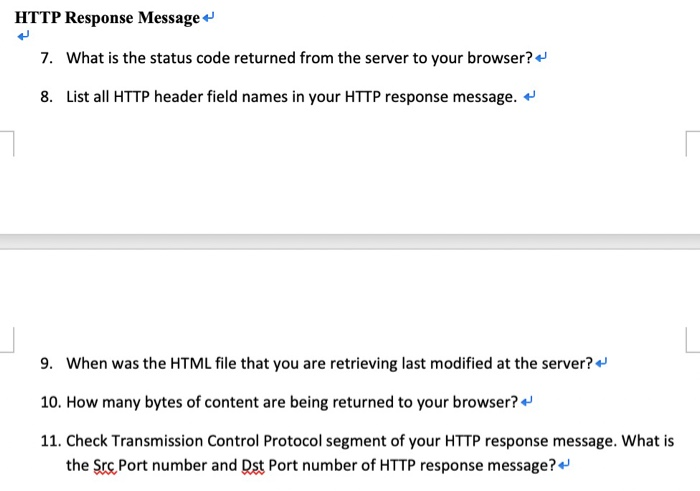
Section 1: The Basic HTTP GET/response interaction Let's begin our exploration of HTTP by downloading a very simple HTML file one that is very short, and contains no embedded objects. + Do the following: 1. Start up your web browser.+ 2. Start up the Wireshark packet sniffer, as described in lab 1 (Let Wireshark listen to "Ethernet" if you have a wired connection to the internet, otherwise let it listen to "WIFI"). Enter "http" (just the letters, not the quotation marks) in the display-filter-specification window, so that only captured HTTP messages will be displayed later in the packet-listing window. (We're only interested in the HTTP protocol here, and don't want to see the clutter of all captured packets). 3. Enter the following to your browser - http://gaia.cs.umass.edu/wireshark-labs/HTTP-wireshark-file1.html- Your browser should display the very simple, one-line HTML file 4. Stop Wireshark packet capture. + Your Wireshark window should look similar to the window shown in Figure 1 +' File Edit View Go Capture Analyze Statistics Telephony Wireless Tools Help LI Protocol Legth 22 2.612866 192.168.1-4 92.168.1-2 336 SUBSCRIBE /upnp/42dbfcb9-5344-388d-8cb-21e898f6124HANConmonIFCL.evt HTTP/1. 24 2.620463 51 4.747523 57 4.828041 192.168.1.4 415 GET 40 HTTP/1.1 200 OK (text/html) 296 GET Havicon.ico HTTP/. 38 HTTP/1.1 404 Not Found (text/html) 356 GET favicon.ico HTTP/.1 538 HTTP/1.1 404 Not Found (text/html) 128.119.245-12 192-168.14 HTTP 58 4.829439 192.168.1.4 HTTP Frame 48: 415 bytes on wire (3320 bits), 415 bytes captured (3320 bits) on interface e Ethernet 11, Src: IntelCor_eb:16: b6 (e8:blrfc:0b:16:b6), Dst : 08:42:84:ee: 28:95 98:42:a4 : e0:28:95) Internet Protocol Version 4, Sre: 192.168.1-4,Dst: 128.119.245.12 Transeission Control Protocol, Src Port: 55441, Dst Port: 89, Seq: 1, Ack: 1, Len: 361 Host: gala.cs.umass.eduirn User-Agent: Mozilla/s.e (windows NT 6.3 WOWE4: rvi55.) Gecko/2010181 Firefox/S5.erl Accept: text/html'application/html+'application/st1;que-9,*)";que.8wn Accept Language: en-uS,enjq-8.srin Accept-Encoding: gip, deflaterin Connection: keep-aliverin Upgrade-Insecure-Requests: 1rin trve [HTTP request 1/3] Figure 1: Wireshark Disnlay after httn:llgaia.cs.umass,edu/wireshark-labs/ HTTP Response Message* 7. What is the status code returned from the server to your browser?+ 8. List all HTTP header field names in your HTTP response message. - 9. When was the HTML file that you are retrieving last modified at the server? 10. How many bytes of content are being returned to your browser? 11. Check Transmission Control Protocol segment of your HTTP response message. What is the Src Port number and Dst Port number of HTTP response message?^