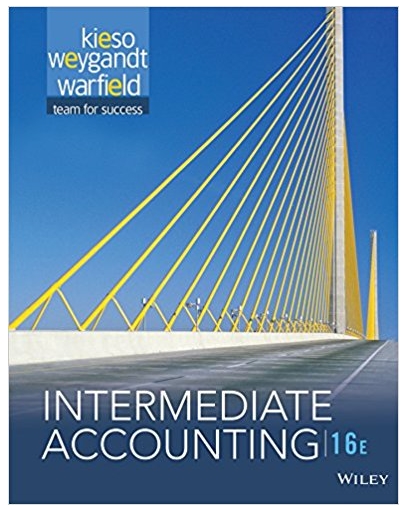Answered step by step
Verified Expert Solution
Question
1 Approved Answer
SECTION A COMPANY SETUP Task 1 : Use the Setup Assistant to create Hover Hub ( HH ) on Pastel Partner. 1 . 1 Use
SECTION A COMPANY SETUP Task : Use the Setup Assistant to create Hover Hub HH on Pastel Partner. Use the following information use the default information provided, unless specific information is given: Postal address: PO Box Johannesburg, Date sequence: DMY with four digits per year, confirm that the Sample Date format is correct ie ddmmyyyy Start date of financial year current financial year: with each period ending on the last day of the month. HH uses one period for each month of the year. In this assignment period x of will refer to the xth period falling within the financial year which ends on and period x of will refer to the xth period falling within the financial year which ends on Use the Generic Chart of Accounts as the standard chart of accounts for HH HH has a current account at Nedbank. They also use a Petty Cash account to pay for smaller, adhoc expenses. HH has two price lists Corporates and Individuals Corporates ie those companies who buy for resale, warehouse usage or shopping malls are charged the Corporates prices provided their purchasing volume is sufficient to warrant the lower prices. The Individuals price list is to be used for all other customers unless the Corporates prices have specifically been authorised by the accountant. Sales volume for both price lists are quite high but of late HH sells more to Corporates. The default terms for customers are days and the customer accounts are prepared using open item processing. HH uses a fast laser printer for printing all their business documents and correspondence on plain paper. Before you continue, please ensure that the virtual andor physical printer you are using is set to A paper size. Refer to Pastel Manual Lesson for instructions Task : User security Use the following information to create the supervisors user account name and password: Do not Force strong password. User nr o User Name: Ayanda o Password: Corporates o Email address: Ayanda@HHcoza o Security question: Which module am I busy with? o Security answer: AIN Task : Edit the Chart of Accounts. View the Trial Balance to familiarise yourself with the various general ledger accounts available in the Generic Chart of Accounts you have selected during setup. Edit the following general ledger accounts, by setting the Tax processing to VAT Standard rated : Main account number Description Sales Cost of Sales Purchases
SECTION A COMPANY SETUP
Task : Use the Setup Assistant to create Hover Hub HH on Pastel Partner.
Use the following information use the default information provided, unless specific information is given:
Postal address: PO Box Johannesburg,
Date sequence: DMY with four digits per year, confirm that the Sample Date format is correct ie
ddmmyyyy
Start date of financial year current financial year: with each period ending on the last day
of the month. HH uses one period for each month of the year.
In this assignment period x of will refer to the xth period falling within the financial year which
ends on and period x of will refer to the xth period falling within the financial year
which ends on
Use the Generic Chart of Accounts as the standard chart of accounts for HH
HH has a current account at Nedbank. They also use a Petty Cash account to pay for smaller, adhoc
expenses.
HH has two price lists Corporates and Individuals Corporates ie those companies who buy for
resale, warehouse usage or shopping malls are charged the Corporates prices provided their
purchasing volume is sufficient to warrant the lower prices. The Individuals price list is to be used for
all other customers unless the Corporates prices have specifically been authorised by the accountant.
Sales volume for both price lists are quite high but of late HH sells more to Corporates.
The default terms for customers are days and the customer accounts are prepared using open item
processing.
HH uses a fast laser printer for printing all their business documents and correspondence on plain
paper. Before you continue, please ensure that the virtual andor physical printer you are using is set
to A paper size. Refer to Pastel Manual Lesson for instructions
Task : User security
Use the following information to create the supervisors user account name and password:
Do not Force strong password.
User nr
o User Name: Ayanda
o Password: Corporates
o Email address: Ayanda@HHcoza
o Security question: Which module am I busy with?
o Security answer: AIN
Task : Edit the Chart of Accounts.
View the Trial Balance to familiarise yourself with the various general ledger accounts available in the
Generic Chart of Accounts you have selected during setup.
Edit the following general ledger accounts, by setting the Tax processing to VAT Standard rated :
Main account number Description
Sales
Cost of Sales Purchases
Step by Step Solution
There are 3 Steps involved in it
Step: 1

Get Instant Access with AI-Powered Solutions
See step-by-step solutions with expert insights and AI powered tools for academic success
Step: 2

Step: 3

Ace Your Homework with AI
Get the answers you need in no time with our AI-driven, step-by-step assistance
Get Started