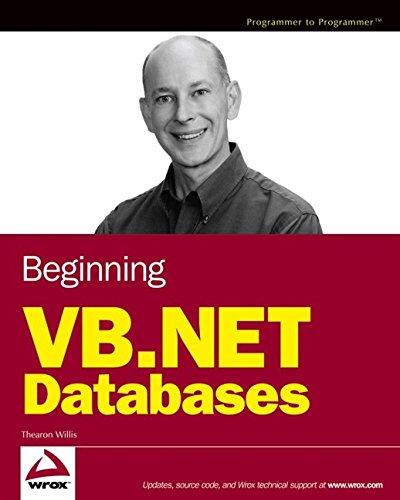Answered step by step
Verified Expert Solution
Question
1 Approved Answer
Security message bar Group on Developer tab that contains macro-related A] commands Trust Center B Location to determine and set macro security settings Enable Content
Security message bar Group on Developer tab that contains macro-related A] commands Trust Center B Location to determine and set macro security settings Enable Content Run C Storage place for Personal Macro workbook D Always begins a macro shortcut Code XLSTART folder E Indicates that macros are disabled Ctrl F Programming language for the code underlying a macro VBA G One item in a collection Object H Command to enable macros to run I Where Visual Basic button is found Developer tab J Command that executes a macro
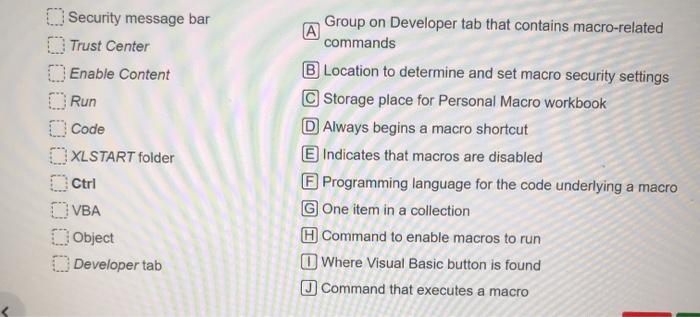
Step by Step Solution
There are 3 Steps involved in it
Step: 1

Get Instant Access to Expert-Tailored Solutions
See step-by-step solutions with expert insights and AI powered tools for academic success
Step: 2

Step: 3

Ace Your Homework with AI
Get the answers you need in no time with our AI-driven, step-by-step assistance
Get Started