Question
SED!! ----------------------------------------------------------------------- dpkg.log ------------------------------------------------------------------------ 1 2018-01-03 09:36:09 startup archives unpack 2 2018-01-03 09:36:16 upgrade firefox:amd64 57.0.1+build2-0ubuntu0.14.04.1 5 7.0.3+build1-0ubuntu0.14.04.1 3 2018-01-03 09:36:16 status half-configured firefox:amd64 57.0.1+build2-0ub
SED!!
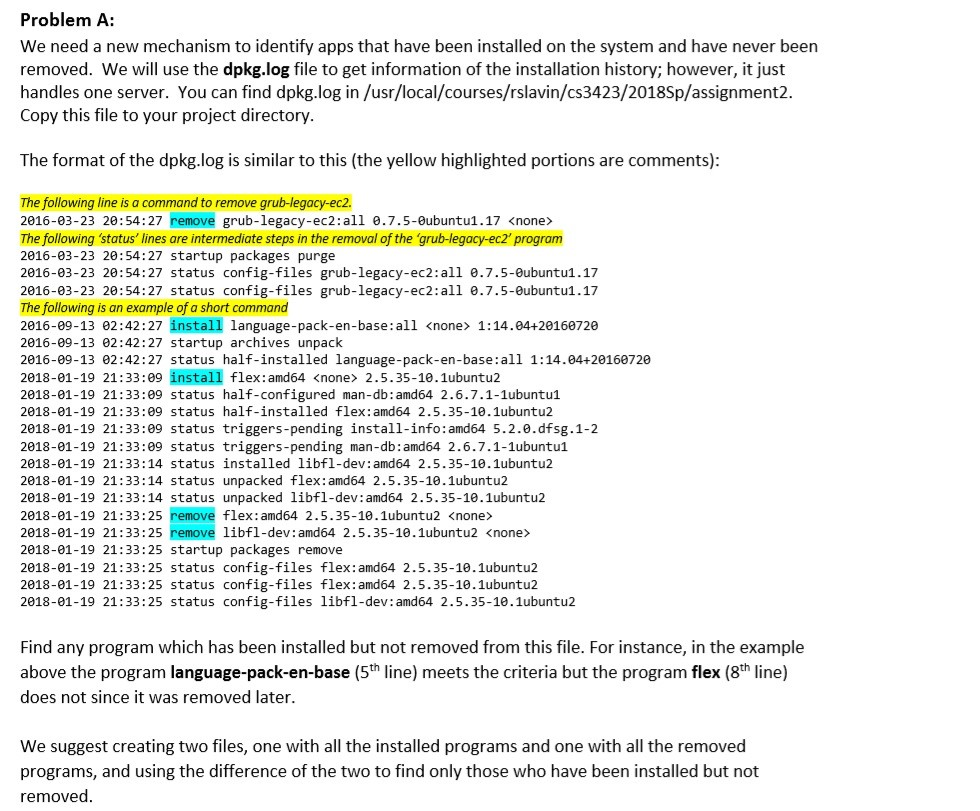
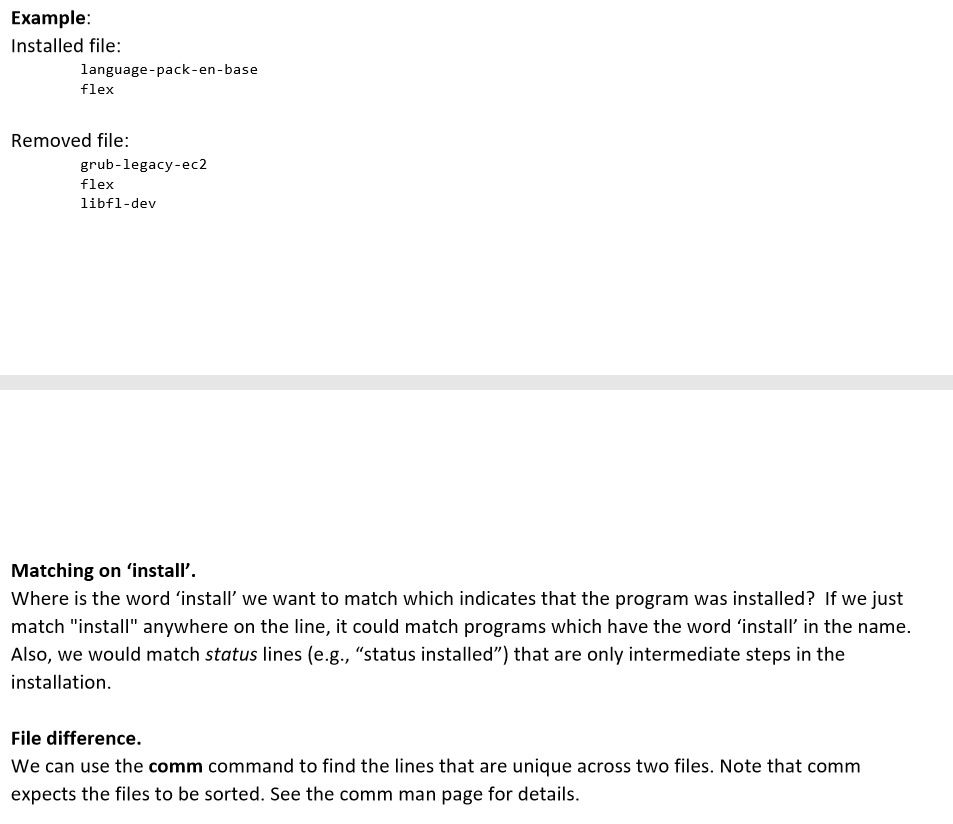
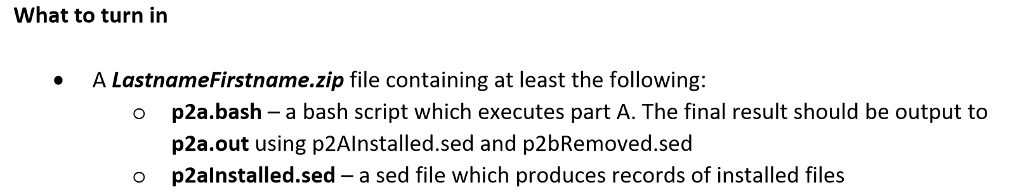
-----------------------------------------------------------------------
dpkg.log
------------------------------------------------------------------------
1 2018-01-03 09:36:09 startup archives unpack
2 2018-01-03 09:36:16 upgrade firefox:amd64 57.0.1+build2-0ubuntu0.14.04.1 5 7.0.3+build1-0ubuntu0.14.04.1
3 2018-01-03 09:36:16 status half-configured firefox:amd64 57.0.1+build2-0ub untu0.14.04.1
4 2018-01-03 09:36:16 status unpacked firefox:amd64 57.0.1+build2-0ubuntu0.1 4.04.1
5 2018-01-03 09:36:16 status half-installed firefox:amd64 57.0.1+build2-0ubu ntu0.14.04.1
6 2018-01-03 09:36:21 status triggers-pending hicolor-icon-theme:all 0.13-1
7 2018-01-03 09:36:21 status half-installed firefox:amd64 57.0.1+build2-0ubu ntu0.14.04.1
8 2018-01-03 09:36:21 status triggers-pending desktop-file-utils:amd64 0.22- 1ubuntu1.1
9 2018-01-03 09:36:21 status half-installed firefox:amd64 57.0.1+build2-0ubu ntu0.14.04.1
10 2018-01-03 09:36:21 status triggers-pending gnome-menus:amd64 3.10.1-0ubun tu2
11 2018-01-03 09:36:21 status triggers-pending mime-support:all 3.54ubuntu1.1
12 2018-01-03 09:36:21 status triggers-pending man-db:amd64 2.6.7.1-1ubuntu1
13 2018-01-03 09:36:21 status half-installed firefox:amd64 57.0.1+build2-0ubu ntu0.14.04.1
@
Problem A: We need a new mechanism to identify apps that have been installed on the system and have never been removed. We will use the dpkglog file to get information of the installation history: however, it just handles one server. You can find dpkglog in /usr/local/courses/rslavin/cs3423/2018sp/assignment2 Copy this file to your project directory The format of the dpkg.log is similar to this (the yellow highlighted portions are comments) The following line is a command to remove grub-legacy-ec2. 2016-03-23 20:54:27 remove grub-legacy-ee2 : all .7.5-9ubuntu117 none> The following 'status' lines are intermediate steps in the removal of the grub legacy-ec2, program 2016-03-23 20:54:27 startup packages purge 2016-03-23 20:54:27 status config-files grub-legacy-ec2:all .7.5-9ubuntu1.17 2016-03-23 20:54:27 status config-files grub-legacy-ec2:all e.7.5-0ubuntu1.17 The following is an example of a short command 2016-09-13 02:42:27 install language-pack-en-base: all
Step by Step Solution
There are 3 Steps involved in it
Step: 1

Get Instant Access to Expert-Tailored Solutions
See step-by-step solutions with expert insights and AI powered tools for academic success
Step: 2

Step: 3

Ace Your Homework with AI
Get the answers you need in no time with our AI-driven, step-by-step assistance
Get Started


