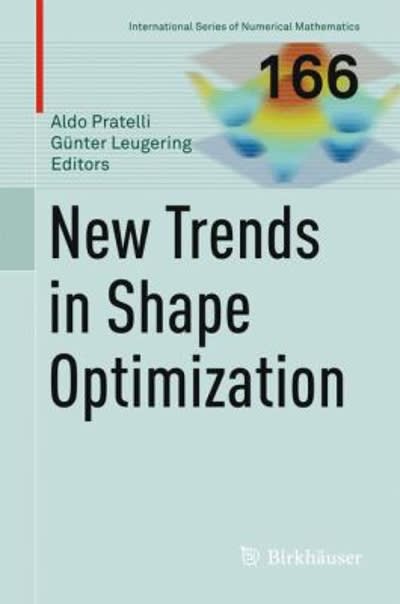Question
Select two relevant variables from the GSS dataset based on the identified problem/issue as presented in the introduction portion of the assignment. See Abbott (2017)
Select two relevant variables from the GSS dataset based on the identified problem/issue as presented in the introduction portion of the assignment. See Abbott (2017) Chapter 9:Excel Procedures with One-way ANOVAfor the steps on completing the analysis, and Abbott (2017) Chapter 9:Figures 9.9 & 9.10for how the data needs to be set up in Excel so that it can perform the appropriate one-way ANOVA. You will find it helpful to review Abbott (2017)'s example for the statistical interpretation/important factors to include as presented in Chapter 9:Post Hoc Analysis. The overall presentation of Abbott (2017)'s example can be found in Chapter 9:Are the Assumptions Met?
- You do NOT need to evaluate whether the population is normally distributed.
- You do NOT need to check for homogeneity of variance.
- You will calculate eta square's effect size using the Excel output information as listed in Abbott (2017) Chapter 9:SPSS Procedures with One-Way ANOVA.
- You will perform a post hoc analysis using Tukey Range test. See Abbott (2017) Chapter 9:Figure 9.16.
- A bar graph displaying the 3 or 4 groups you chose as listed Abbott (2017) Chapter 9:Figure 9.13.
https://drive.google.com/file/d/16tccXuLhYkc9OOQTYNOjUyDDgEqR_keQ/view?usp=sharing
https://drive.google.com/file/d/1GVfFr1pupjlo60CvFvQteClOa64DJHAP/view?usp=sharing
using statistics in the social and health sciences with spss and excel ABBOTT
Step by Step Solution
There are 3 Steps involved in it
Step: 1

Get Instant Access to Expert-Tailored Solutions
See step-by-step solutions with expert insights and AI powered tools for academic success
Step: 2

Step: 3

Ace Your Homework with AI
Get the answers you need in no time with our AI-driven, step-by-step assistance
Get Started