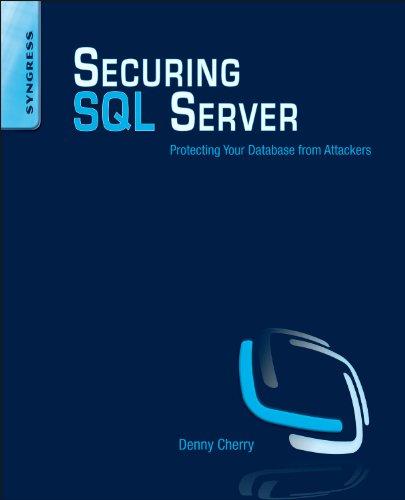Question
// Sensor pins #define sensorPower 7 #define sensorPin A0 // Value for storing water level int val = 0; void setup() { // Set D7
// Sensor pins #define sensorPower 7 #define sensorPin A0
// Value for storing water level int val = 0;
void setup() { // Set D7 as an OUTPUT pinMode(sensorPower, OUTPUT); // Set to LOW so no power flows through the sensor digitalWrite(sensorPower, LOW); Serial.begin(9600); }
void loop() { //get the reading from the function below and print it int level = readSensor(); Serial.print("Water level: "); Serial.println(level); delay(1000); }
//This is a function used to get the reading int readSensor() { digitalWrite(sensorPower, HIGH); // Turn the sensor ON delay(10); // wait 10 milliseconds val = analogRead(sensorPin); // Read the analog value form sensor digitalWrite(sensorPower, LOW); // Turn the sensor OFF return val; // send current reading }
_____________________________ I want to convert this arduino code to assembly code in pic16f877a in MPLAB PROGRAM
Step by Step Solution
There are 3 Steps involved in it
Step: 1

Get Instant Access to Expert-Tailored Solutions
See step-by-step solutions with expert insights and AI powered tools for academic success
Step: 2

Step: 3

Ace Your Homework with AI
Get the answers you need in no time with our AI-driven, step-by-step assistance
Get Started