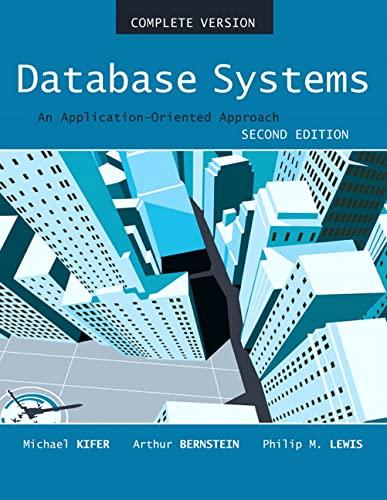Question
Sequence Diagrams 1. Schedule an appointment The scenario begins when the user chooses to add a new appointment in the UI. The UI notices which
Sequence Diagrams
1. Schedule an appointment
The scenario begins when the user chooses to add a new appointment in the UI. The UI notices which part of the calendar is active and pops up an Add Appointment window for that date and time. The user enters information about the appointment's name, location, start and end times. The UI will prevent the user from entering an appointment that has invalid information, such as an empty name or negative duration. The calendar records the new appointment in the user's list of appointments. Any reminder selected by the user is added to the list of reminders. If the user already has an appointment at that time, the user is shown a message and asked to choose an available time or replace the appointment. If the user enters an appointment with the same name and duration as an existing meeting, the calendar asks the user whether he/she intended to join that meeting instead. If so, the user is added to that meeting's list of participants.
20
The user clicks on return on UI that displays a list of items purchased in the past (Remember there is an implicit grouping by order but that's an abstraction that the user doesn't need to know) . The user then chooses the item(s) to return. A feedback screen is shown to enter why the return is being made. Upon entering the details, the item is marked as returned and a refund is initiated to the same payment type that was used in the order. A confirmation page is shown to the user.
Step by Step Solution
There are 3 Steps involved in it
Step: 1

Get Instant Access to Expert-Tailored Solutions
See step-by-step solutions with expert insights and AI powered tools for academic success
Step: 2

Step: 3

Ace Your Homework with AI
Get the answers you need in no time with our AI-driven, step-by-step assistance
Get Started