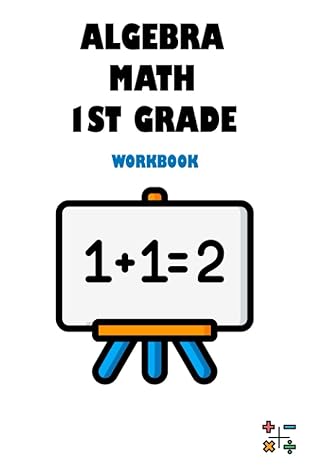Answered step by step
Verified Expert Solution
Question
1 Approved Answer
set 3 { Chapter 7 Problems The true mean and standard deviation of a population are generally not known. A confidence interval, therefore, is a
set 3 { Chapter 7 Problems The true mean and standard deviation of a population are generally not known. A confidence interval, therefore, is a range of values that have a high probability (you will examine intervals that have a 95% chance of containing the statistic) of containing the actual mean of the population. Problem 7.1 7 Confidence Interval Equation 7.1 X ( bar) is the mean of the sample t is found by using the Excel function, =TINV() S. E. is the standard error Problem 7.1 7 Confidence Interval You know how to use =AVERAGE() to find the mean of the sample. =TINV() requires 2 arguments: the confidence level required, and the degrees of freedom. For example, if you want to find t for a 99% confidence level with 99 degrees of freedom, use =TINV(.01, 99) which returns the value, 2.63 (rounded to 2 decimal places.) Notice that you subtract the confidence level (in this case 99%) from 1 to get the value to enter into =TINV() Problem 7.1 7 Confidence Interval Important note from page 241, \"It should be recognized that the =TINV() function always returns the 2-tail value of t. If you wanted to know the t value for a 1-tail test, it would be necessary to double the value of alpha. For example, the 1-tail value for t out of the 95 percent probability...\" would be .10, not .05 Problem 7.1 7 Confidence Interval You already learned how to calculate the Standard Error. Simply divide the sample standard deviation by the square root of the number of pieces of data in the sample. Problem 7.1 7 Confidence Interval You can finish parts a-c of problem 7.1 7 using the information on slides 3-6. For part d, you can use the proportion of females for the mean and then you only need to change the equation that you use for the Standard Error. Problem 7.1 7 Confidence Interval To find the proportion of females, simply use =COUNT() to find the number of females and then divide by the number in the sample, in this case it is 100. For example, if there are 56 females in a sample of 100, you would use 56/100 or .56 for X in the CL equation. Here is the equation that you will use to find the standard error of a proportion. Use this equation to find the standard error. Problem 7.1 7 There is an error in the problem, 7.2 1. The problem states that there are 250 samples, however, the data contains only 100 samples. Here is a screen shot of where the data for this problem is located: Problem 7.2 1 Here is part of the data from this download: You will fill out the answer to the True mean, and Rows 38-43 for all 100 sets of data for this problem. Problem 7.2 1 Each of the 100 samples were taken from the population in column B, so you can find the true mean by simply using =AVERAGE() on column B. =TINV() takes 2 pieces of data: probability which is .05 since you want to find the numbers within 95% probability; and degrees of freedom which is the number of pieces of data in each sample minus one. Remember to find the true mean first, and =TINV() second. Problem 7.2 1 Here is the equation for the confidence limits: You were given the sample mean for each sample; you calculated t; you were given the Standard error for each sample; and you have calculated confidence limits before now. Therefore, part a should be very easy for you. Problem 7.2 1 part a Use =AND() in part b to determine if the sample mean's confidence limits include the true mean. The next slide shows a screen shot of Figure 7.3, which shows how to use the =AND() function Problem 7.2 1 part b Notice the first line in this figure: it contains 2 logical arguments. If both arguments are true, then =AND() returns the answer, TRUE, else it returns FALSE. Problem 7.2 1 part b The arguments are that the upper confidence limit that you calculated is higher than the true mean; and the lower confidence limit that you calculated is lower than the true mean. I.e. cell B35 (which is where the true mean is located,) is greater than cell B38, where the lower limit is located, etc. Use =AND() on each of the samples. Problem 7.2 1 part b Use =COUNTIF() for part c You are counting each TRUE that you just generated on line 41. You should get a number that is higher than 95 since there are 100 samples and you used data that would generate at least a 95% chance of getting the true mean. Divide that number by 100 to get the decimal/percent ratio of the data. Again, it should be 95% or larger. Problem 7.2 1 part c Don't forget to answer the last question: \"Can you account for the result you got in (c)?\" Problem 7.2 1 part d What is hypothesis testing? From page 246 of your text: \"In a statistical context, hypothesis testing is the process of determining from a sample whether something could be true of a population-in other words, inferring from a sample what may be true in a population, hence what statisticians refer to as inferential statistics.\" Problem 7.3 1 Hypothesis Testing The \"null hypothesis\" is the assumption that is tested. It is always a value for the entire population. Use an equal sign to state the null hypothesis. Statistical notation for the null hypothesis: H 0 The opposite of the null hypothesis is the \"alternative hypothesis:\" notated as: H1. The first step in hypothesis testing is to state the null and alternative hypothesis. Problem 7.3 1 part a states the null and alternative hypothesis for you. Problem 7.3 1 Hypothesis Testing After stating the null and alternative hypotheses, choose a level of significance. The problem gives 95% as the level of significance. Use confidence limits to test your hypothesis. Here is the confidence limit equation: Problem 7.3 1 Hypothesis Testing You will need to download the data labeled Chpt 3-1.xls Here is the data. Problem 7.3 1 Hypothesis Testing Use your knowledge to find the mean, then standard deviation, and finally the S.E. of the Visit Times from Chpt 3-1.xls =AVERAGE() =STDEV() Problem 7.3 1 Hypothesis Testing Now, the only piece of information that you need to find the C.L., confidence limits is t. Use =TINV() to find your value for t. You need to know the level of significance, which is 95%, and the degrees of freedom. Now calculate the upper and lower confidence limits with your information. If your null hypothesis value lies between your confidence limits values, then you can accept the null hypothesis, otherwise reject it. Then follow this procedure for parts b, c, and d. Easy! Problem 7.3 1 Hypothesis Testing Here is the equation that you will use to calculate the sample size: From p. 266, \"This equation says that the sample size n is equal to the square of the value of t times the square of the standard deviation divided by the square of whatever the error of measurement, (ME,) is expected to be.\" The problem gives you both the s and the ME values. You need to know only the t value. You can use 2 for t since it is very close to the t value when you have a 2 tail problem and 1.65 when you have a one tail problem. Just be careful to use the correct tail. Problem 7.5 1 This problem uses the same equation as the previous problem. T would be 2. The standard deviation is given in the problem. ME is also given. Easy! Problem 7.5 2 \f
Step by Step Solution
There are 3 Steps involved in it
Step: 1

Get Instant Access to Expert-Tailored Solutions
See step-by-step solutions with expert insights and AI powered tools for academic success
Step: 2

Step: 3

Ace Your Homework with AI
Get the answers you need in no time with our AI-driven, step-by-step assistance
Get Started