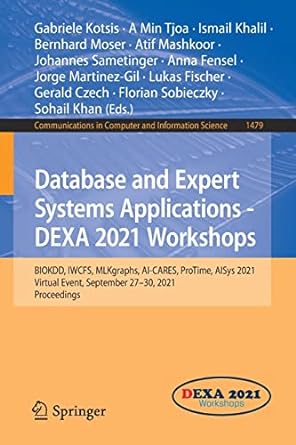Answered step by step
Verified Expert Solution
Question
1 Approved Answer
Set the favicon for the page to coffee.ico. Note: the coffee.ico. The icon file is already included in the replit. Set the title to YourName
Set the favicon for the page to coffee.ico. Note: the coffee.ico. The icon file is already included in the replit. Set the title to "YourNames Coffee Cafe". For example, the instructor's title is "James' Coffee Cafe". Add appropriate meta data for description and keywords to your file. Please don't joke in this step of the assignment. Include an actual description and keywords that you include if this were a real business. Add the following to the body element: a An image with source set to coffee.png Note: coffee.png already exists in the repl. b A paragraph with class set to "title". Content for this paragraph: "Welcome to YourNames Coffee Cafe!". c A paragraph with a tagline or introduction to the company. Example content: At James' Coffee Cafe, we showcase local coffee talents alongside coffee from some of the world's best coffee roasters!". d A paragraph with class set to "subtitle". This is a subtitle that comes right before a list of coffees offered at the cafe. Example content: "Some of our local favorite". e An unordered list with at least three flavors of coffee. See the example image for ideas. f A paragraph with class set to "subtitle". This is a subtitle that comes right before a list of customer comments. Example content: "See what our customers are sayingl". g At least two blockquote elements with comments about the coffee cafe. See the example image for ideas. h A div element with class set to footer. Inside of the div include an address element with an email contact and a copyright statement that utilizes the copyright html entity. Add an internal style element to the head element In the inline styles add the following selectors and change the following properties: a Add a body element selector. Change the fontfamily to "Arial, Helvetica, sansserif". b Add a title class selector. Change the font color for all elements with class"title". c Add a subtitle class selector. Change the font color for all elements with class"subtitle". Also, change the fontsize to em d Add a footer class selector. Change the fontweight to bold. e Add box model properties to the page: i Set the maxwidth to px ii Set the margins to px top and bottom and auto for the width. You can do this using a single margin property. iii. Add padding of px to the top, left, and right. Set the bottom padding to px iv Add any type of black border. v Set the box shadow for the right and bottom sides to px and for the left and top. vi Change the border radius to px
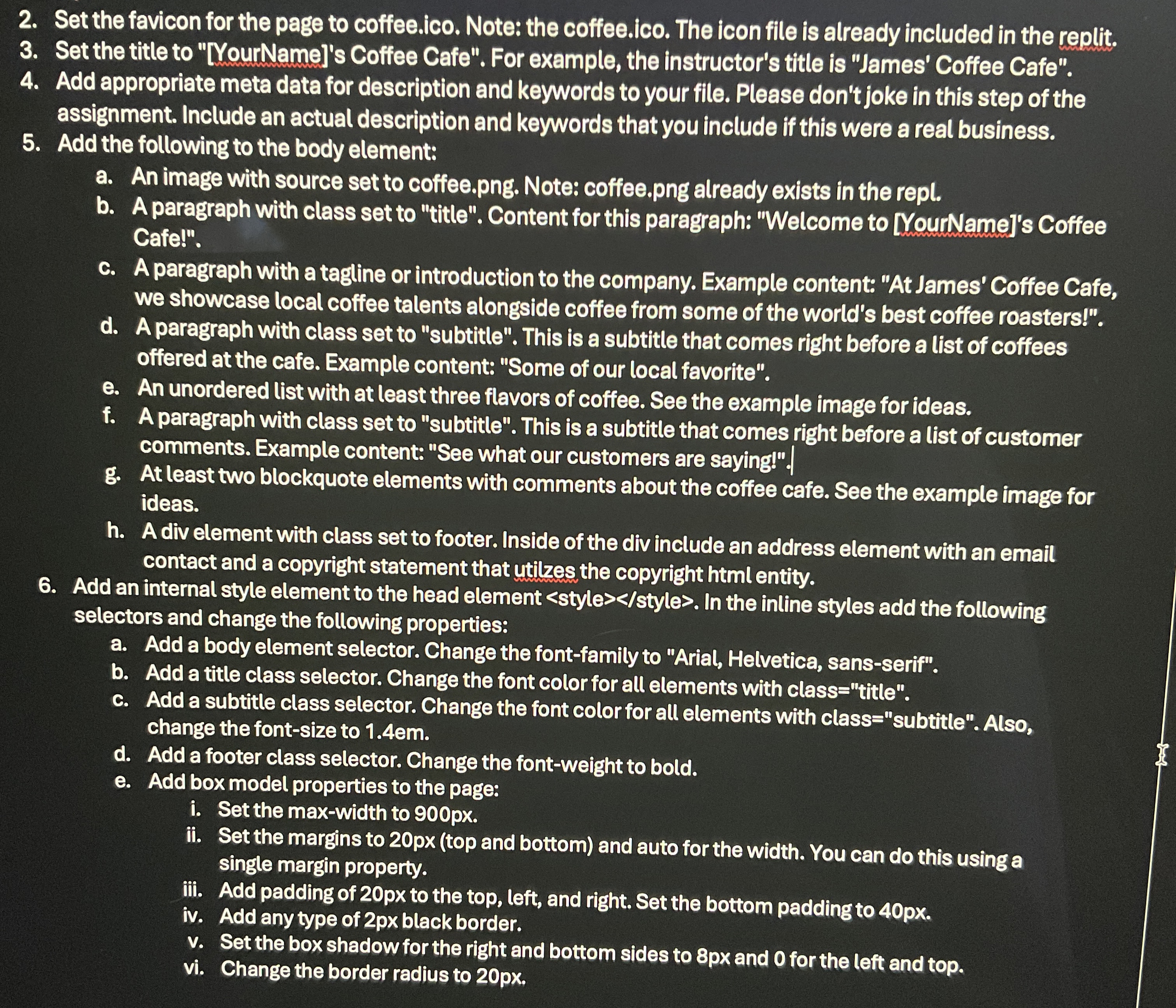
Step by Step Solution
There are 3 Steps involved in it
Step: 1

Get Instant Access to Expert-Tailored Solutions
See step-by-step solutions with expert insights and AI powered tools for academic success
Step: 2

Step: 3

Ace Your Homework with AI
Get the answers you need in no time with our AI-driven, step-by-step assistance
Get Started