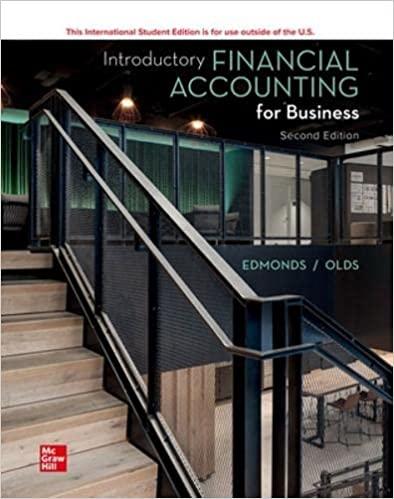Answered step by step
Verified Expert Solution
Question
1 Approved Answer
Settings: 7 . Go to the Account and Settings area and change the following settings: a . Change the Company name to your own name
Settings:
Go to the Account and Settings area and change the following settings:
a Change the Company name to your own name Company tab
b Turn ON Custom transaction numbers for sales forms Sales tab
c Turn OFF Prefill forms with previously entered content Advanced tab
d Turn OFF Automatically apply credits Advanced tab
e Extend the time of Sign me out if inactive for to hours. Advanced tab
Transactions:
Record the following transactions.
CAUTION WATCH DATES CAREFULLY
tableDateTransactiontableWrite a check for $ from the Checking Account to Allegiance Insurance. This is to prepayfor months of property insurance for your company starting on the date of the check. Check#$

Step by Step Solution
There are 3 Steps involved in it
Step: 1

Get Instant Access to Expert-Tailored Solutions
See step-by-step solutions with expert insights and AI powered tools for academic success
Step: 2

Step: 3

Ace Your Homework with AI
Get the answers you need in no time with our AI-driven, step-by-step assistance
Get Started