Answered step by step
Verified Expert Solution
Question
1 Approved Answer
Shelf Workspace I Front Back Motherboard Front Back Front Applied Lab You were hired as a network technician for a small corporate network. Today is
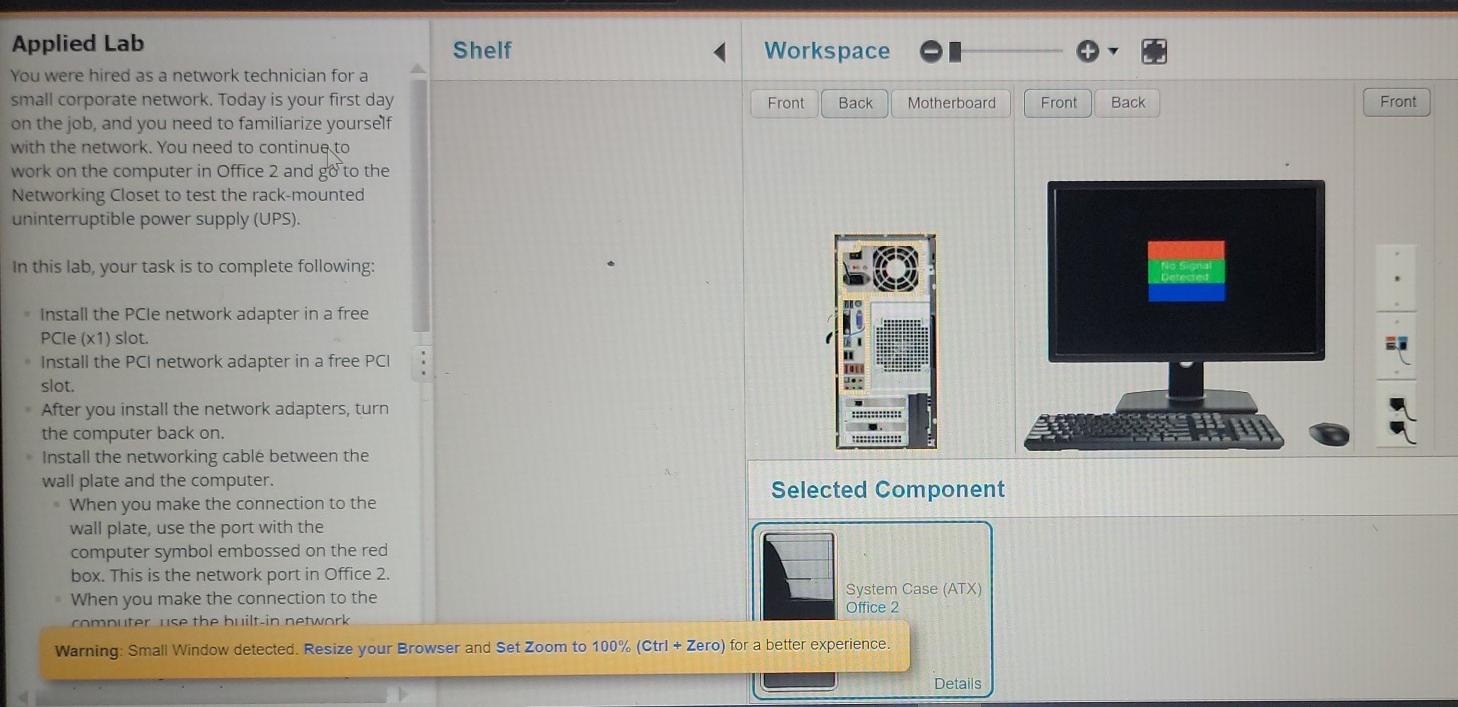
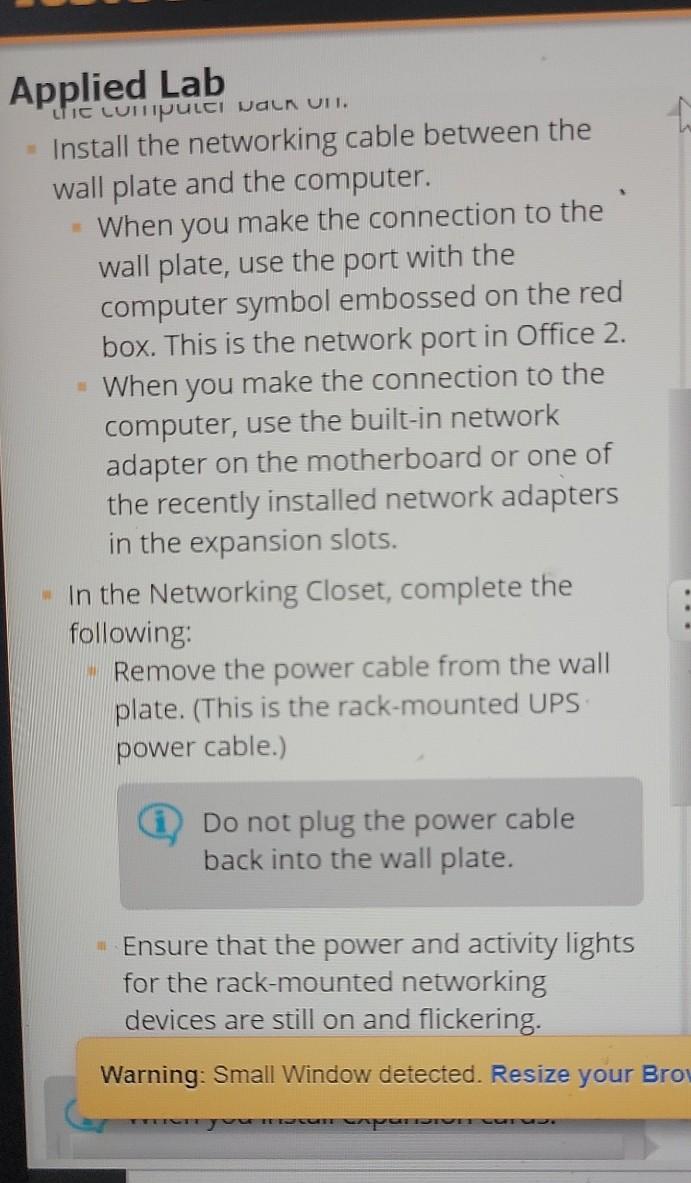
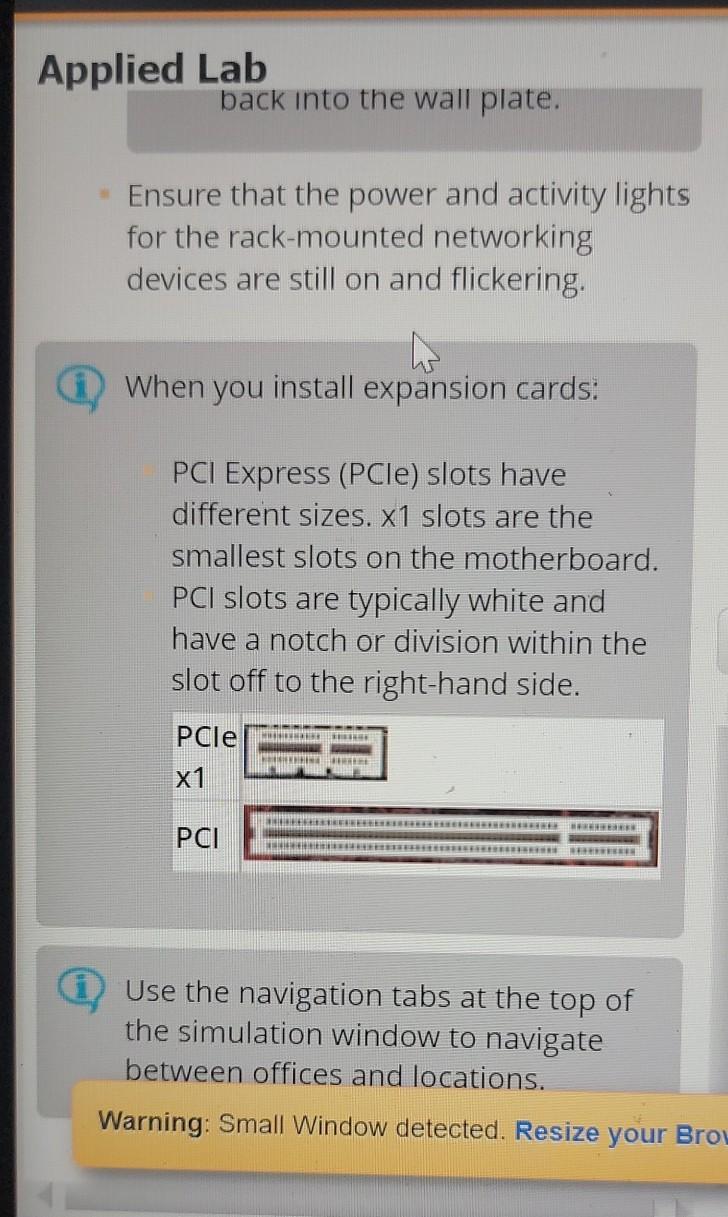
Shelf Workspace I Front Back Motherboard Front Back Front Applied Lab You were hired as a network technician for a small corporate network. Today is your first day on the job, and you need to familiarize yourself with the network. You need to continue to work on the computer in Office 2 and go to the Networking Closet to test the rack-mounted uninterruptible power supply (UPS). In this lab, your task is to complete following: Nosal Deteged Install the PCle network adapter in a free PCle (x1) slot. Install the PCI network adapter in a free PCI slot. After you install the network adapters, turn the computer back on. Install the networking cable between the wall plate and the computer. Selected Component When you make the connection to the wall plate, use the port with the computer symbol embossed on the red box. This is the network port in Office 2. When you make the connection to the System Case (ATX) Office 2 computer use the built-in network Warning: Small Window detected. Resize your Browser and Set Zoom to 100% (Ctrl + Zero) for a better experience. Details h Applied Lab UTIC LUMPUlci waun Un. Install the networking cable between the wall plate and the computer. When you make the connection to the wall plate, use the port with the computer symbol embossed on the red box. This is the network port in Office 2. When you make the connection to the computer, use the built-in network adapter on the motherboard or one of the recently installed network adapters in the expansion slots. - In the Networking Closet, complete the following: Remove the power cable from the wall plate. (This is the rack-mounted UPS power cable.) Do not plug the power cable back into the wall plate. Ensure that the power and activity lights for the rack-mounted networking devices are still on and flickering. Warning: Small Window detected. Resize your Bro AYATIVE Applied Lab back into the wall plate. Ensure that the power and activity lights for the rack-mounted networking devices are still on and flickering. When you install expansion cards: PCI Express (PCle) slots have different sizes. x1 slots are the smallest slots on the motherboard. PCI slots are typically white and have a notch or division within the slot off to the right-hand side. PCle X1 NE PCI Use the navigation tabs at the top of the simulation window to navigate between offices and locations. Warning: Small Window detected. Resize your Brou
Step by Step Solution
There are 3 Steps involved in it
Step: 1

Get Instant Access to Expert-Tailored Solutions
See step-by-step solutions with expert insights and AI powered tools for academic success
Step: 2

Step: 3

Ace Your Homework with AI
Get the answers you need in no time with our AI-driven, step-by-step assistance
Get Started


