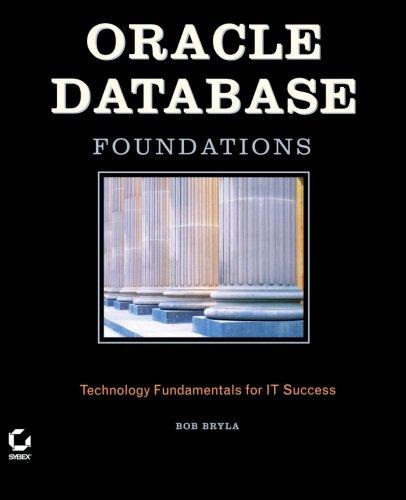Answered step by step
Verified Expert Solution
Question
1 Approved Answer
ShippingCharge problem. When you click the spinner it has the options The small radio button cannot be more than 5lb, and the large cannot be
ShippingCharge problem.
When you click the spinner it has the options The small radio button cannot be more than 5lb, and the large cannot be more than 7. The shipping rate is 2.0 for the small, but 2.5 for the large. If the user picks the Large Radio button and their weight entered is too high- then a Toast messag appears to tell them the weight they've selected is too large. This is using android studio, Java. 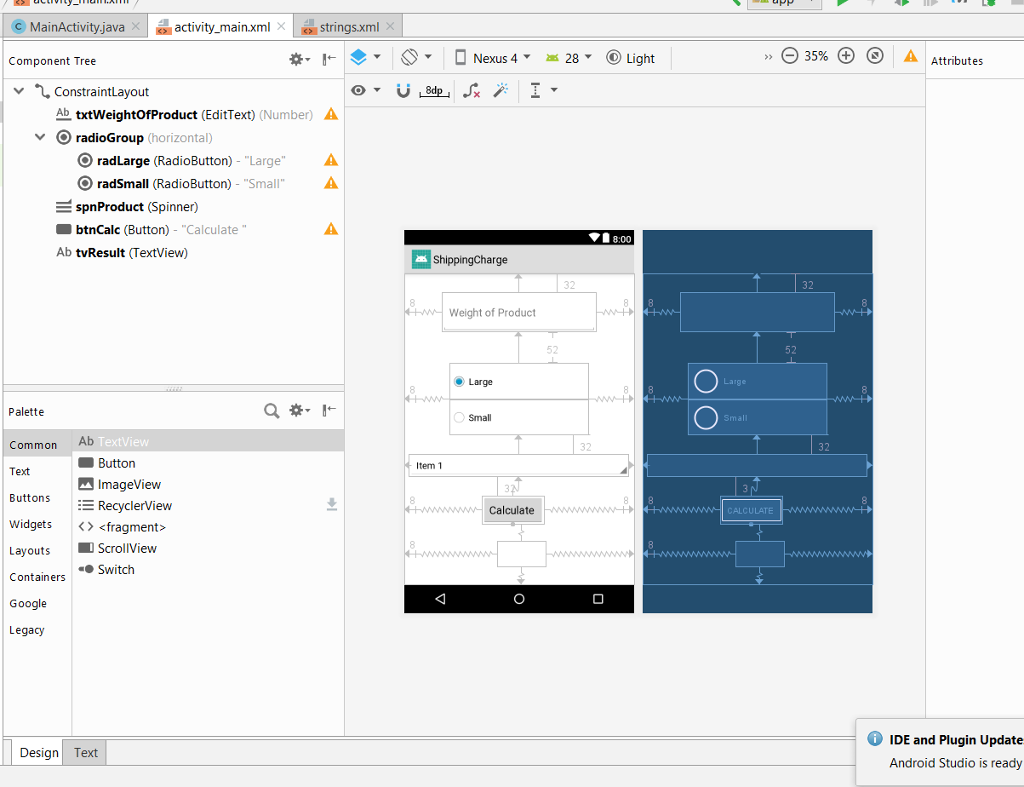
This is the code I have so far but I am stuck at finishing the option for the small button:
package hw.shippingcharge; import android.support.v7.app.AppCompatActivity; import android.os.Bundle; import android.view.View; import android.widget.Button; import android.widget.EditText; import android.widget.RadioButton; import android.widget.Spinner; import android.widget.TextView; import android.widget.Toast; import java.sql.ResultSet; import java.text.DecimalFormat; public class MainActivity extends AppCompatActivity { double weightEntered; @Override protected void onCreate(Bundle savedInstanceState) { super.onCreate(savedInstanceState); setContentView(R.layout.activity_main); final RadioButton radLarge = findViewById(R.id.radLarge); final RadioButton radSmall = findViewById(R.id.radSmall); // final EditText weightOfProduct = findViewById(R.id.txtWeightOfProduct); final TextView results = findViewById(R.id.tvResult); final Spinner productName = findViewById(R.id.spnProduct); Double shipCharge = 2.5; String strWeight = wegiht.getText().tostring(); Double dblWegiht = double.toParse.Tostring(); Button calculate = findViewById(R.id.btnCalc); calculate.setOnClickListener(new View.OnClickListener() { @Override public void onClick(View view) { String strWeightOfProductSelected = weightOfProduct.getText().toString(); double weightOfProductSelected = Double.parseDouble(strWeightOfProductSelected); double dblTotal = 0; String weightOfProductSelectd = productName.getSelectedItem().toString(); if (radLarge.isChecked()) { if(dblWeight new decimalFormat("$###.##"); String strResuult = formatter.format(getResult); result.setText("" + strProduct + "is" strResult) dblTotal = weightEntered + 5; } } else { } if (radSmall.isChecked()){ } else{ } //format calc //DecimalFormat = new DecimalFormat("##.#"); DecimalFormat formatter = new DecimalFormat("##.##"); String strTotal = formatter.format(dblTotal); results.setText(strTotal + ","+ weightOfProductSelected); Toast.makeText( MainActivity.this, formatter.format(dblTotal), Toast.LENGTH_LONG).show(); //if error of not being initialized just set =0 } } } }
Step by Step Solution
There are 3 Steps involved in it
Step: 1

Get Instant Access to Expert-Tailored Solutions
See step-by-step solutions with expert insights and AI powered tools for academic success
Step: 2

Step: 3

Ace Your Homework with AI
Get the answers you need in no time with our AI-driven, step-by-step assistance
Get Started