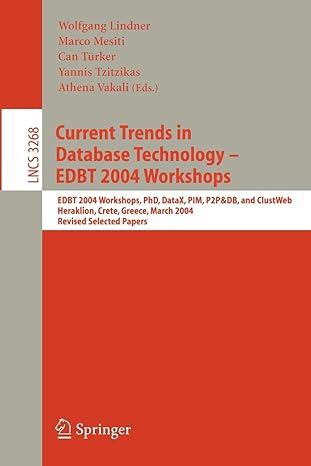Question
ShoppingCart.java :- package main; import java.util.ArrayList; public class ShoppingCart extends ItemToPurchase { //Private Data Members private String customerName; private String currentDate; public ShoppingCart () {
ShoppingCart.java :-
package main; import java.util.ArrayList;
public class ShoppingCart extends ItemToPurchase { //Private Data Members private String customerName; private String currentDate; public ShoppingCart () { // The default Constructor customerName = "none"; currentDate = "January 1, 2020"; } //ArrayList cartItems ArrayList
/* * parameterized constructor which takes the customer name and date as parameters */ public ShoppingCart (String CustomerName, String CurrentDate, int x, int y) { this.currentDate = CurrentDate; this.customerName = CustomerName; } //Public member methods public String getCustomerName() { // accessor return customerName; }
public void setCustomerName(String customerName) { this.customerName = customerName; }
public String getDate() { //accessor return currentDate; } public void setCurrentDate(String currentDate) { this.currentDate = currentDate; } /* * This method adds an item to the cartItems array. It also has a parameter ItemToPurchase. It does not return anything. */ public void addItem( ItemToPurchase i) { cartItems.add(i); } /* * This method removes item from the cartItems array. It has a string (an item's name) parameter. It does not return anything. */
public void removeItem(String name) { boolean found = false;; for(ItemToPurchase i: cartItems){ if(i.getName().equalsIgnoreCase(name)) { cartItems.remove(i); found = true; break; } } if(!found) //If an item name cannot be found System.out.println("Item not found in cart. Nothing removed"); } /* * This method modifies an item's description, price and/or quantity. * It has a parameter ItemToPurchase. It does not return anything. */
public void modifyItem(ItemToPurchase i) { boolean found = false; for(ItemToPurchase k: cartItems){ /* * If item can be found (by name) in cart, check if the parameter has default values for description, price, and quantity. * If not, iR modifies item in cart. */ if(k.getName().equalsIgnoreCase(k.getName())) { if(k.getQuantity()!=0){ k.setQuantity(k.getQuantity()); } found = true; break; } } if(!found) // If an item cannot be found (by name) in cart. System.out.println("Item not found in cart. Nothing removed"); } /* * This method returns quantity of all items in cart. It has no parameters. */
public int getNumItemsInCart() { int sum = 0; for(ItemToPurchase i: cartItems){ sum = sum + i.getQuantity(); } return sum; }
/* * This method determines and returns the total cost of items in cart. It has no parameters. */
public double getCostOfCart() { int sum = 0; for(ItemToPurchase i: cartItems){ sum = sum + i.getPrice();
} return sum; }
public void printTotal(){ // This method outputs total of objects in the cart.
if(cartItems!=null&& cartItems.size() >0 ){ System.out.println(customerName + "'s Shopping Cart - " + currentDate); System.out.println("Number of Items: " + cartItems.size()); System.out.println();
}
else{ System.out.println("SHOPPING CART IS EMPTY"); }
} public void printDescriptions() { // This method outputs each item's description.
System.out.println(customerName+"'s Shopping Cart - "+currentDate); System.out.println("Number of Items: " + cartItems.size()); System.out.println(); System.out.println("Item Descriptions");
/*
System.out.println(item1.getName() + " " + item1.getQuantity() + " @ $" + item1.getPrice() + " = $" + item1Cost); System.out.println(item2.getName() + " " + item2.getQuantity() + " @ $" + item2.getPrice() + " = $" + item2Cost); // get the tax double tax = item1.totalTax() + item2.totalTax(); System.out.printf("Tax = $%.2f ",tax); // display the tax formatted to 2 decimal places // Add both item cost and tax to get the total cost double totalCost = item1Cost + item2Cost + tax; //Display the total cost of both items. System.out.printf(" Total: $%.2f", totalCost);
*/
}
}
ShoppingCartManager.java:-
package main;
import java.util.Scanner;
public class ShoppingCartManager { public static void main(String[] args){ // Prompts the user for customer's name and today's date Scanner scan = new Scanner(System.in); System.out.println("Enter Customer's Name: "); String customerName = scan.nextLine(); System.out.println("Enter Today's Date: "); String currentDate = scan.nextLine(); ShoppingCart y = new ShoppingCart(); ShoppingCart x = new ShoppingCart(customerName, currentDate,0,0); System.out.println(); // Prints the name and date System.out.println("Customer Name: " + x.getCustomerName()); System.out.println("Today's Date: " + currentDate); printMenu(x); } public static void printMenu(ShoppingCart x){ // This method prints the menu while(true){ System.out.println("MENU"); System.out.println("a - Add item to cart"); System.out.println("b - Remove item from cart"); System.out.println("c - Change item quantity"); System.out.println("d - Apply Coupon Code "); // So you have to created Else if statement below for applying coupon code System.out.println("i - Output items' descriptions"); System.out.println("o - Output shopping cart"); System.out.println("q - Quit Choose an option: "); Scanner scanner = new Scanner(System.in); // The User chooses an option char input = scanner.next().charAt(0); scanner.nextLine(); // Adding an item to the cart if(input == 'a'){ System.out.println("ADD ITEM TO CART"); System.out.println("Enter Item Name: "); String itemName = scanner.nextLine(); System.out.println("Enter Item Description: "); String itemDescritpion = scanner.nextLine(); System.out.println("Enter Item Price: "); int itemPrice = scanner.nextInt(); System.out.println("Enter Item Quantity: "); int itemQuantity = scanner.nextInt(); scanner.nextLine(); ItemToPurchase item = new ItemToPurchase(); x.addItem(item);
}
// Removing an item from the cart else if(input == 'b'){ System.out.println("REMOVE ITEM FROM CART"); System.out.println("Enter name of item to remove: "); String name = scanner.nextLine(); x.removeItem(name); }
// Changing the quantity of an item else if(input == 'c'){ System.out.println("CHANGE ITEM QUANTITY"); System.out.println("Enter the item name: "); String name = scanner.nextLine(); System.out.println("Enter the new quantity: "); int quantity = scanner.nextInt(); ItemToPurchase item = new ItemToPurchase(); item.setName(name); item.setQuantity(quantity); x.modifyItem(item); }
// Printing items' descriptions else if(input == 'i'){ System.out.println("OUTPUT ITEMS' DESCRIPTIONS"); x.printDescriptions(); }
// printing the shopping cart else if(input == 'o'){ System.out.println("OUTPUT SHOPPING CART"); x.printTotal(); x.getCostOfCart(); }
// Quit else if(input == 'q'){ break; } } } }
ItemToPurchase.java :-
package main; enum ItemTaxCategory { N,// no tax for item X,// 8% T;//10% } public class ItemToPurchase { private String itemName; private int itemPrice; private int itemQuantity; private String itemDiscription; private ItemTaxCategory category; public ItemToPurchase(){ this.itemName = "none"; this.itemPrice = 0; this.itemQuantity = 0; this.itemDiscription=""; this.category = ItemTaxCategory.N; }
/** * @return the itemName */ public String getName() { return itemName; }
/** * @param itemName the itemName to set */ public void setName(String itemName) { this.itemName = itemName; }
/** * @return the itemPrice */ public int getPrice() { return itemPrice; }
/** * @param itemPrice the itemPrice to set */ public void setPrice(int itemPrice) { this.itemPrice = itemPrice; }
/** * @return the itemQuantity */ public int getQuantity() { return itemQuantity; }
/** * @param itemQuantity the itemQuantity to set */ public void setQuantity(int itemQuantity) { this.itemQuantity = itemQuantity; }
/** * @return the category */ public ItemTaxCategory getTaxCategory() { return category; }
/** * @param category the category to set */ public void setTaxCategory(ItemTaxCategory category) { this.category = category; } public double itemTotalPrice() { return getQuantity() * getPrice(); } public double totalTax() { double tax; if(category == ItemTaxCategory.X) { tax = 0.08 * getPrice(); }else if(category == ItemTaxCategory.T) { tax = 0.10 * getPrice(); }else { tax = 0; } return tax; } }
I want to make a new method in Shoppingcart.java that gives discount as mentioned in the following screenshot:-
and mentain trend between ShopingCart and ShopingCartManager
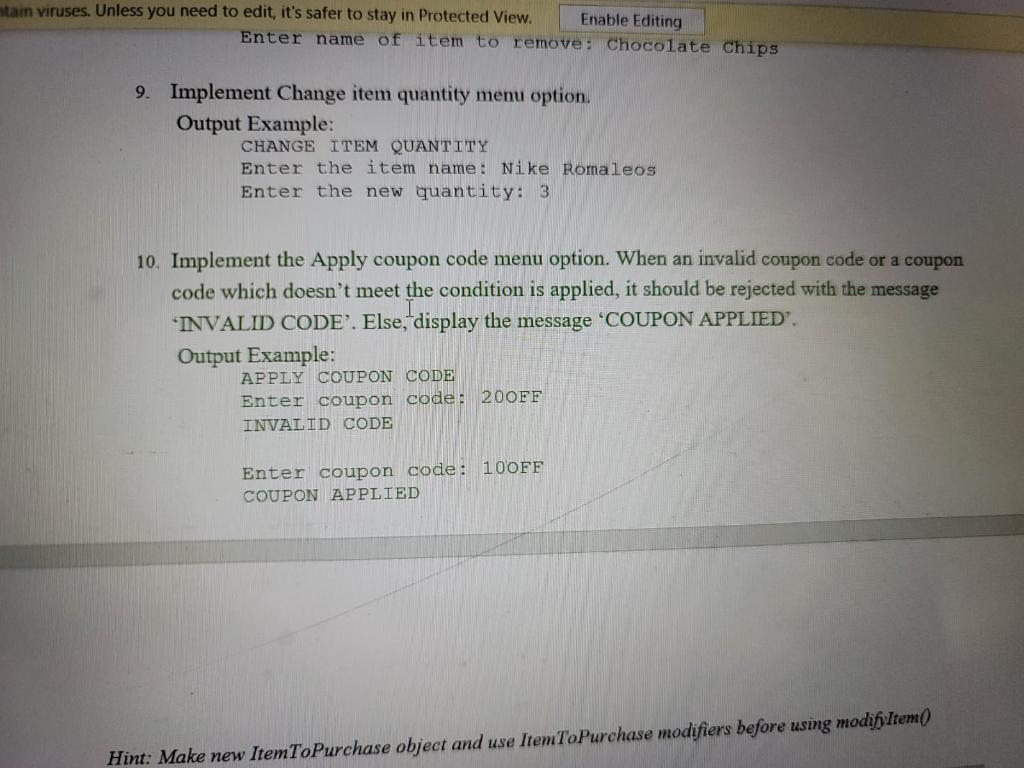
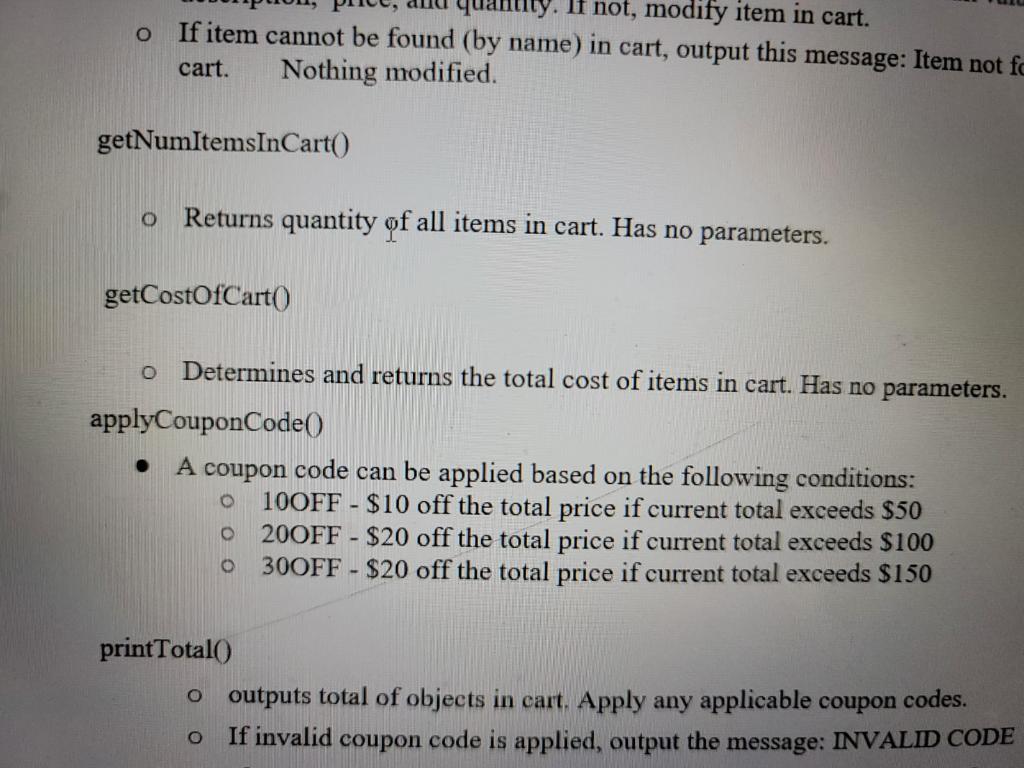
Step by Step Solution
There are 3 Steps involved in it
Step: 1

Get Instant Access to Expert-Tailored Solutions
See step-by-step solutions with expert insights and AI powered tools for academic success
Step: 2

Step: 3

Ace Your Homework with AI
Get the answers you need in no time with our AI-driven, step-by-step assistance
Get Started