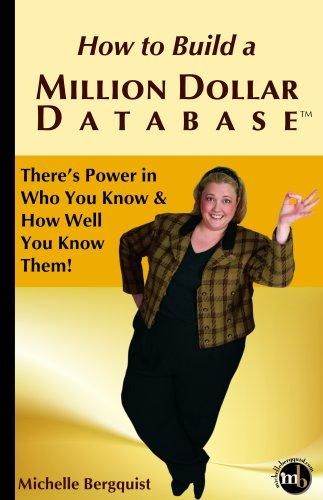Question
Show all of the output printed by the main function below. You may use a calculator to compute the values for each of the moon
Show all of the output printed by the main function below. You may use a calculator to compute the values for each of the moon weights, but do NOT actually compile, link, and run the program to see the results. Note that correct spacing is significant in the output, so use an underscore character to represent a blank space so that Blackboard doesn't compress the spaces in your answer. int main(void) { const float CONVERSION_FACTOR = 6.0;
float earthWeight = 80; float highEarthWeight = 150; float moonWeight; int stepSize;
cout << setprecision(1) << fixed << right;
cout << setw(7) << "EARTH" << setw(8) << "MOON" << endl;
stepSize = 20;
while (earthWeight <= highEarthWeight) { moonWeight = earthWeight / CONVERSION_FACTOR; cout << setw(7) << earthWeight << setw(8) << moonWeight << endl; earthWeight = earthWeight + stepSize; } // End while
return 0; } // End main
Step by Step Solution
There are 3 Steps involved in it
Step: 1

Get Instant Access to Expert-Tailored Solutions
See step-by-step solutions with expert insights and AI powered tools for academic success
Step: 2

Step: 3

Ace Your Homework with AI
Get the answers you need in no time with our AI-driven, step-by-step assistance
Get Started