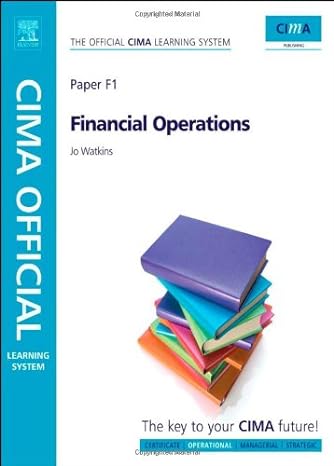Answered step by step
Verified Expert Solution
Question
1 Approved Answer
show all the steps. Thank you. Edit the Top Two Ticket CountByFactor query in Design view. In the Top Values property of the query, enter
show all the steps. Thank you. Edit the Top Two Ticket CountByFactor query in Design view. In the Top Values property of the query, enter 2 to limit the query results to only the two factors that appear most frequently on all the tickets. File Home Create External Data Database Tools Helpi View Run Select Make Append Update Crosstab Delete Results Table Query Design Insert Rows Tell me what you want to do Insert Columns TW Union Pass-Through Add Data Definition Tables Ex Delete Rows Builder Delete Columns Total Return: All Query Setup All Access O... < Search.... Tables Drivers Officers Tickets Queries Query Type TopTwoTicketCountByFactor X Tickets ^ TicketNumber DLNumber TicketDate City PrimaryFactor TicketsFactorCityCrosstab TicketCountByFactor TopTwoTicketCountByFactor Reports OfficerTicketListing Field: PrimaryFactor Table: Tickets Total: Group By TicketNumber Tickets Count Descending Sort: Show: Criteria: or
Step by Step Solution
There are 3 Steps involved in it
Step: 1

Get Instant Access to Expert-Tailored Solutions
See step-by-step solutions with expert insights and AI powered tools for academic success
Step: 2

Step: 3

Ace Your Homework with AI
Get the answers you need in no time with our AI-driven, step-by-step assistance
Get Started