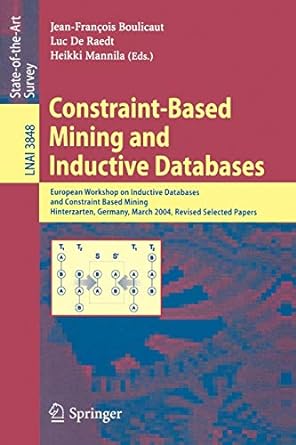Answered step by step
Verified Expert Solution
Question
1 Approved Answer
simple chart in Excel can say more than a sheet full of numbers. Your research requires you to gather current population data of countries around
simple chart in Excel can say more than a sheet full of numbers. Your research requires you to gather current population data of countries around the world and present them into a graph.
Your tasks are:
Research online and obtain the data of populated countries in the world of your choice.
Using MS Excel, create a spreadsheet to store these data country names and their populations
In cell A type your full name. Bold and change its font type, font size and color of your choice. Select AB and choose Merge & Center.
In cell A type now as the formula that returns the current date and time. Format the cell to Long Date.
In cell A enter the Uniform Resource Locator URL the hyperlink to your online resource. Select AD and choose Merge & Center.
In cell B type "Country" and in cell C enter "Population." These will serve as column headers. Center, bold and change their font type: Arial and font size to Change their font color to Blue.
From cell BB enter the country names from your resource. Change their font color to Dark Red.
From cell CC enter the country populations from your resource. Change their font color to Dark Green.
Insert a DimensionClustered Bar Chart to show the proportions of the populations by their countries.
Protect the worksheet's cells from any modifications. Use your first name in uppercase as the password.
Save your workbook as PopulationsByCountries.xlsx and submit.
Step by Step Solution
There are 3 Steps involved in it
Step: 1

Get Instant Access to Expert-Tailored Solutions
See step-by-step solutions with expert insights and AI powered tools for academic success
Step: 2

Step: 3

Ace Your Homework with AI
Get the answers you need in no time with our AI-driven, step-by-step assistance
Get Started