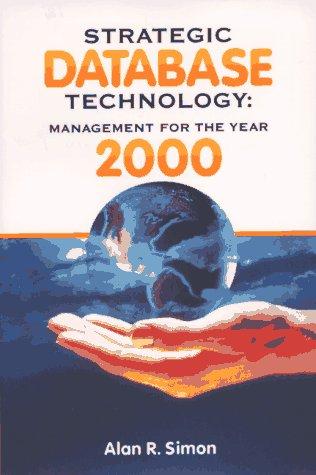Question
Simple Transformations There are two kinds of transformations that you are required to implement. The simple transformations can be implemented by replacing each Pixel in
Simple Transformations
There are two kinds of transformations that you are required to implement. The simple transformations can be implemented by replacing each Pixel in the existing image with the updated one. The more complex 3x3 transformations require creating a new array of Pixels with the transformed image, then updating the image instance variable to refer to the new array once it is completely initialized.
The first three transformations you should implement flip the image horizontally and vertically, and transform the image into a photographic negative of itself (that is, you should create a flipHorizontalFilter, flipVerticalFilter, and NegativeFilter class). We have implemented flipHorizontalFilter for you.
The first two require a simple rearrangement of the pixels that reverses the order of rows or columns in the image. The negate transformation is done by replacing each Pixel in the image with a new Pixel whose rgb values are calculated by subtracting the original rgb values from 255. These subtractions are done individually for each of the red, green, and blue colors.
These transformations can be performed by modifying the image array of Pixels directly. You should do these first to get a better idea of how the image is represented and what happens when you modify the Pixels. You should make every effort to get this far before the end of week 9. That will ensure that youve made good progress on this assignment, or at least know what you need to clear up in discussions during lecture.
Notes:
You can assume that the image array is rectangular, i.e., all rows have the same length.
All of these simple transformations are their own inverse. If you repeat any of these transformations twice in a row, you should get the original image back.
You should use relatively small image files for testing. The program will work fine with large images, but there can be a significant delay while the transformed image is created if the image is large.
3x3 Transformations
Once youve got the simple transformations working, you should implement this next set, which includes Gaussian blur, Laplacian, Unsharp Masking, and Edgy. All of these transformations are based on the following idea: each pixel in the transformed image is calculated from the values of the original pixel and its immediate neighbors, i.e., the 3x3 array of pixels centered on the old pixel whose new value we are trying to calculate. The new rgb values can be obtained by calculating a weighted average; the median, minimum, or maximum; or something else. As with the negate transformation, the calculations are carried out independently for each color, i.e., the new red value for a pixel is obtained from the old red values, and similarly for red and blue.
The four transformations you should implement all compute the new pixel values as a weighted average of the old ones. The only difference between them is the actual weights that are used. You should be able to add a single method inside class PixelImage to compute a new image using weighted averages, and call it from the methods for the specific transformations with appropriate weights as parameters. You should not need to repeat the code for calculating weighted averages four times, once in each transformation. The method you add to PixelImage to do the actual calculations can, of course, call additional new methods if it makes sense to break the calculation into smaller pieces.
Here are the weights for the 3x3 transformations you should implement.
Gaussian
1 2 1 2 4 2 1 2 1
After computing the weighted sum, the result must be divided by 16 to scale the numbers back down to the range 0 to 255. The effect is to blur the image.
Laplacian
-1 -1 -1 -1 8 -1 -1 -1 -1
The neighboring pixel values are subtracted from 8 times the center one, so no scaling is needed. However, you do need to check that the weighted average is between 0 and 255. If it is less than 0, replace the calculated value with 0 (i.e., the new value is the maximum of 0 and the calculated value). If it is greater than 255, then replace the calculated value with 255. This transformation detects and highlights edges.
Unsharp masking
-1 -2 -1 -2 28 -2 -1 -2 -1
This transformation is created by multiplying the center pixel and subtracting the Gaussian weighted average. The result must be divided by 16 to scale it back down to the range 0 to 255. As with the Laplacian transformation, check for negative weighted averages or weighted averages greater than 255 (and do the same thing as in the Laplacian case to fix it).
Edgy
-1 -1 -1 -1 9 -1 -1 -1 -1
This adds the Laplacian weighted average to the original pixel, which sharpens the edges in the image. It does not need scaling, but you need to watch for weighted averages less than 0 or greater than 255.
Notes:
The complication with these transformations is that the new value of each pixel depends on the neighboring ones, as well as itself. That means we cannot replace the original pixels with new values before the old values have been used to compute the new values of their neighbors. The simplest way to handle this is to create a new 2D Pixel array the same size as the old image, compute Pixels for the new image and store them in the new array, then change the image instance variable to refer to the new array once it is completed.
You should assume the image has at least three rows and columns and you do not need to worry about updating the first and last rows and columns. In other words, only update the interior pixels that have neighbors on all four sides. However, every position in the array of Pixels must have refer to a Pixel object; you can't just leave a position in the array uninitialized.
Debugging hint: From past experience, weve noticed that bugs in the implementation of these transformations tend to produce more spectacular visible effects with the Laplacian weights. You might start with this set of weights when testing your code for the 3x3 transformations.
Be sure that your monitor is set to thousands or millions of colors, which is normally the case on most modern PCs. If you set the monitor to such a high resolution that the color display is set to 256, the colors will be rendered only approximately and it will be hard to see the effects of most of these transformations.
Further explorations (up to 5 points of extra credit)
Once you have the basic assignment working, turn it in so youve got something submitted. Then feel free to experiment with additional transformations. Besides varying the weights, you can try replacing each pixel by the minimum or maximum value in the neighborhood, or the median. Try weights that are not symmetric. Try using a larger neighborhood like 5x5. Or look on the web or in the library (an actual library not the Java library!) for additional things you can do with the images. Some small amount of extra credit (up to 5 points) may be awarded for particularly imaginative work.
Here are some transformation examples done with billg.jpg
Report
- Write a short report (as a comment) at the beginning of the SnapShopConfiguration file. Describe:
- what additional filters (besides the three simple transformations and the four 3x3 transformations) you wrote and submitted, if any
- what works and what doesnt
- the surprises or problems you encountered while implementing the transformations.
I think few of people can answer for this thing.. Can anyone tell me what to do for this? I'm not getting what to do.. what should I make for programing?
Step by Step Solution
There are 3 Steps involved in it
Step: 1

Get Instant Access to Expert-Tailored Solutions
See step-by-step solutions with expert insights and AI powered tools for academic success
Step: 2

Step: 3

Ace Your Homework with AI
Get the answers you need in no time with our AI-driven, step-by-step assistance
Get Started