Answered step by step
Verified Expert Solution
Question
1 Approved Answer
Simulator Link_ https://phet.colorado.edu/en/simulations/bending-lightEquipment Setup: The virtual apparatus will look like this:The top material box on right should be set to air and the lower material
Simulator Link_ https://phet.colorado.edu/en/simulations/bending-lightEquipment Setup: The virtual apparatus will look like this:The top material box on right should be set to air and the lower material box to Mystery A.Click and drag the protractor to set it up like the followingThe two zeroes on the protractor should be lined up with the vertical dashed line.Next click on and drag to the 10 degrees (from the vertical) reading on the protractor. Make sure to push or click on the red button to turn the red ray on. It should look like this
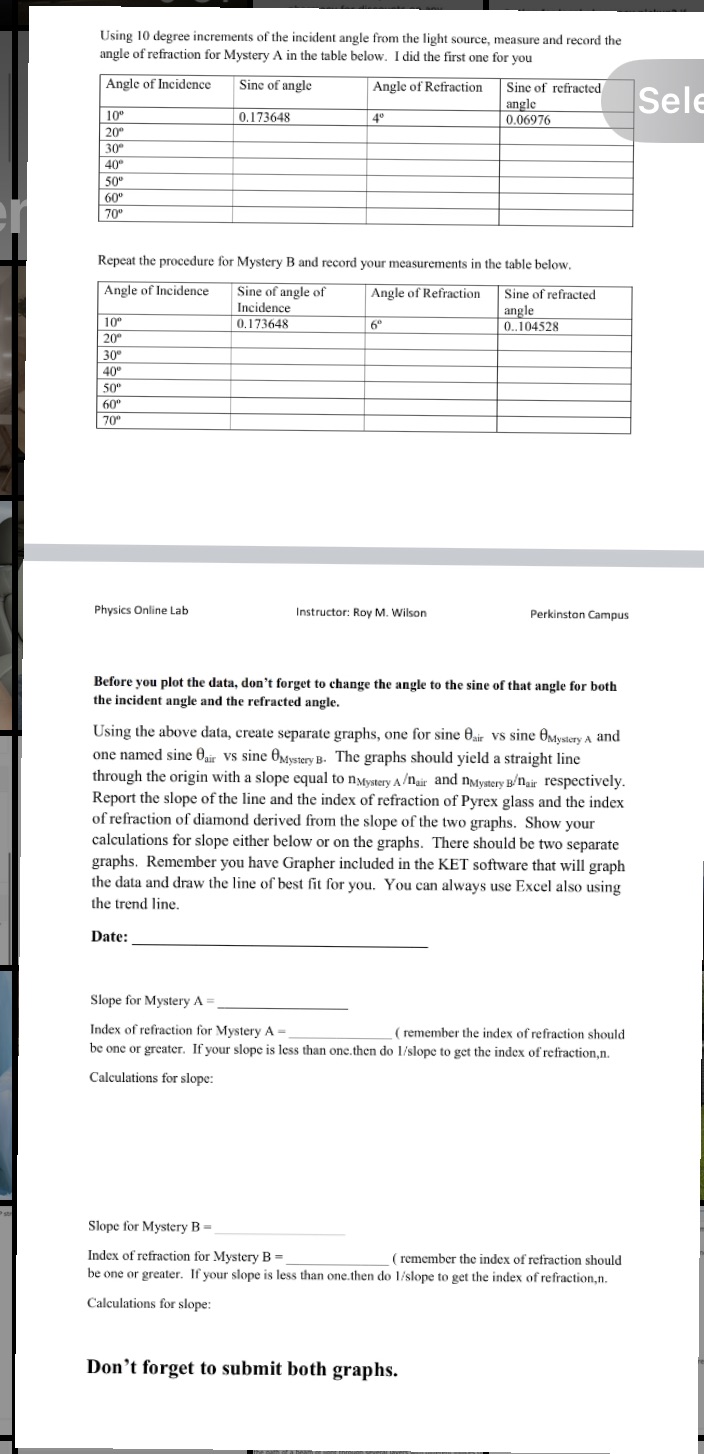
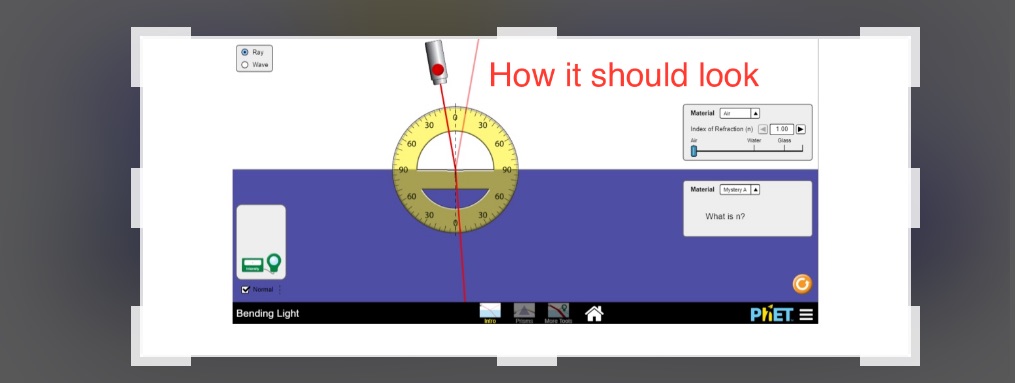
Step by Step Solution
There are 3 Steps involved in it
Step: 1

Get Instant Access to Expert-Tailored Solutions
See step-by-step solutions with expert insights and AI powered tools for academic success
Step: 2

Step: 3

Ace Your Homework with AI
Get the answers you need in no time with our AI-driven, step-by-step assistance
Get Started


