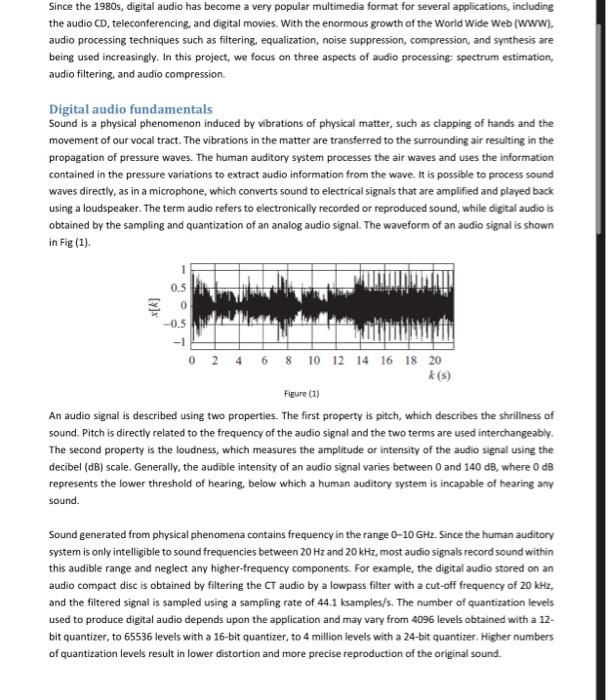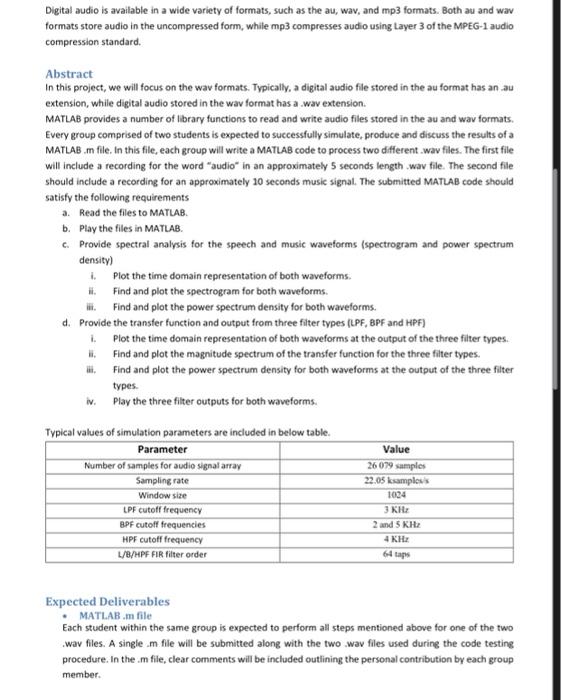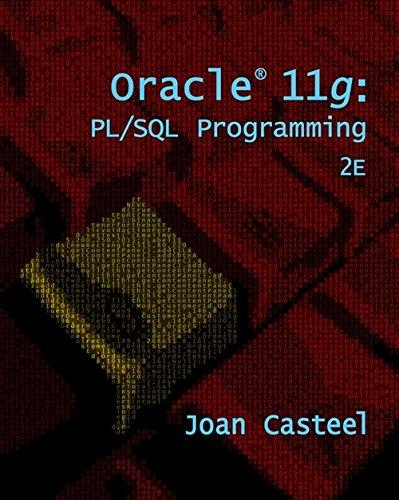Since the 1980 s, digital audio has become a very popular multimedia format for several applications, including the audio CD, teleconferencing, and digital movies. With the enormous growth of the World Wide Web (WWW). audio processing techniques such as filtering, equalization, noise suppression, compression, and synthesis are being used increasingly. In this project, we focus on three aspects of audio processing: spectrum estimation, audio filtering, and audio compression. Digital audio fundamentals Sound is a physical phenomenon induced by vibrations of physical matter, such as clapping of hands and the movement of our vocal tract. The vibrations in the matter are transferred to the surrounding air resulting in the propagation of pressure waves. The human auditory system processes the air waves and uses the information contained in the pressure variations to extract audio information from the wave. It is possible to process sound waves directly, as in a microphone, which converts sound to electrical signals that are amplified and played back using a loudspeaker. The term audio refers to electronically recorded or reproduced sound, while digital audio is obtained by the sampling and quantization of an analog audio signal. The waveform of an audio signal is shown in Fig (1). An audio signal is described using two properties. The first property is pitch, which describes the shrillness of sound. Pitch is directly related to the frequency of the audio signal and the two terms are used interchangeably. The second property is the loudness, which measures the amplitude or intensity of the audio signal using the decibel (dB) scale. Generally, the audible intensity of an audio signal varies between 0 and 140 dB, where 0 dB represents the lower threshoid of hearing, below which a human auditory system is incapable of hearing any sound. Sound generated from physical phenomena contains frequency in the range 010GHz. Since the human auditory system is only intelligible to sound frequencies between 20Hz and 20kHz, most audio signals record sound within this audible range and neglect any higher-frequency components. For example, the digital audio stored on an audio compact dise is obtained by filtering the CT audio by a lowpass filter with a cut-off frequency of 20kHt, and the filtered signal is sampled using a sampling rate of 44.1ksamples/s. The number of quantization levels used to produce digital audio depends upon the application and may vary from 4096 levels obtained with a 12 bit quantizer, to 65536 levels with a 16-bit quantizer, to 4 million levels with a 24-bit quantizer. Higher numbers of quantization levels result in lower distortion and more precise reproduction of the original sound. Digital audio is available in a wide variety of formats, such as the au, wav, and mp3 formats. Both au and wav formats store audio in the uncompressed form, while mp3 compresses audio using tayer 3 of the MPEG-1 audio compression standard. Abstract In this project, we will focus on the wav formats. Typically, a digital audio file stored in the au format has an au extension, while digital audio stored in the wav format has a .wav extension. MATLAB provides a number of library functions to read and write audio files stored in the au and wav formats. Every group comprised of two students is expected to successfully simulate, produce and discuss the results of a MATLAB .m file. In this file, each group will write a MATLAB code to process two different .wav files. The first file will include a recording for the word "audio" in an approximately 5 seconds length . wav file. The second file should include a recording for an approximately 10 seconds music signal. The submitted MATLAB code should satisfy the following requirements a. Read the files to MATLAB. b. Play the files in MATLAB. c. Provide spectral analysis for the speech and music waveforms (spectrogram and power spectrum density) i. Plot the time domain representation of both waveforms. ii. Find and plot the spectrogram for both wavetorms. iii. Find and plot the power spectrum density for both waveforms. d. Provide the transfer function and output from three filter types (LPF, BPF and HPF) i. Plot the time domain representation of both waveforms at the output of the three filter types. ii. Find and plot the magnitude spectrum of the transfer function for the three filter types. iii. Find and plot the power spectrum density for both waveforms at the output of the three filter types. iv. Play the three filter outputs for both waveforms. Typical values of simulation parameters are included in below table. Expected Deliverables - MATLAB .m file Each student within the same group is expected to perform all steps mentioned above for one of the two . Wav files. A single am file will be submitted along with the two wav files used during the code testing procedure. In the .m file, clear comments will be included outlining the personal contribution by each group member