Answered step by step
Verified Expert Solution
Question
1 Approved Answer
skills Review Create an HTML document. a. open a new document in your text editor. b. Type hen press [Enter . d. If you are
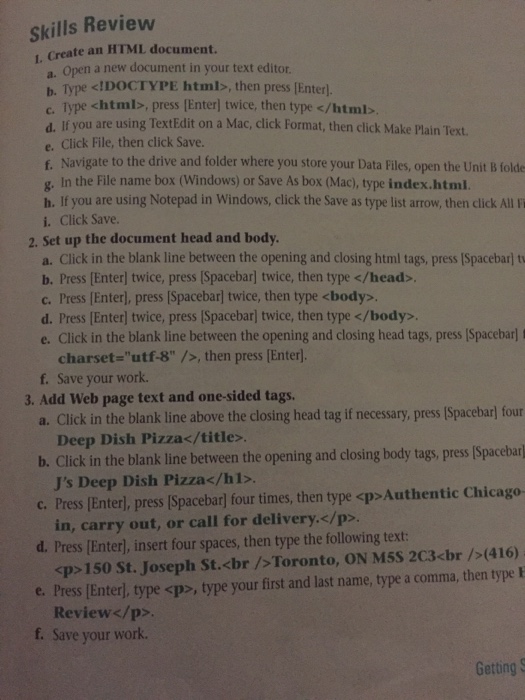
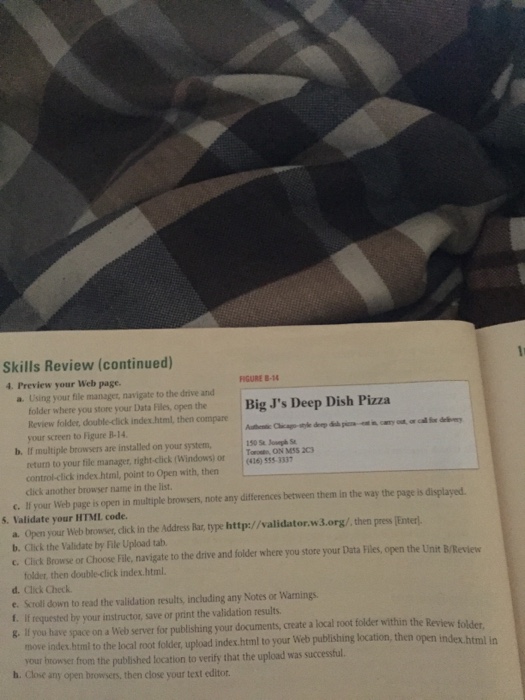
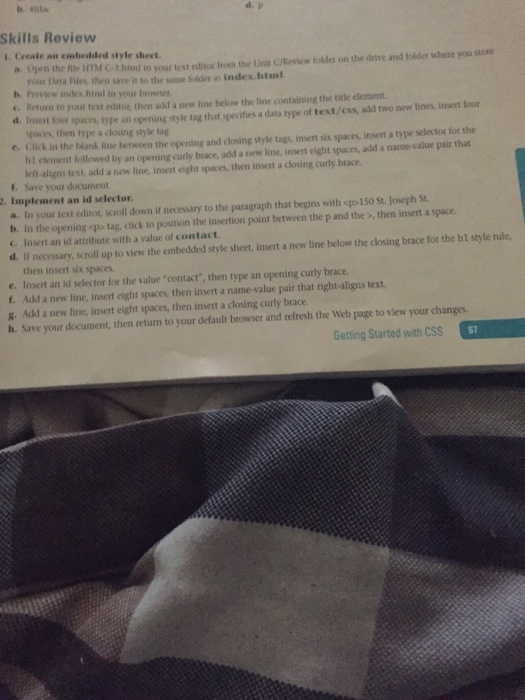
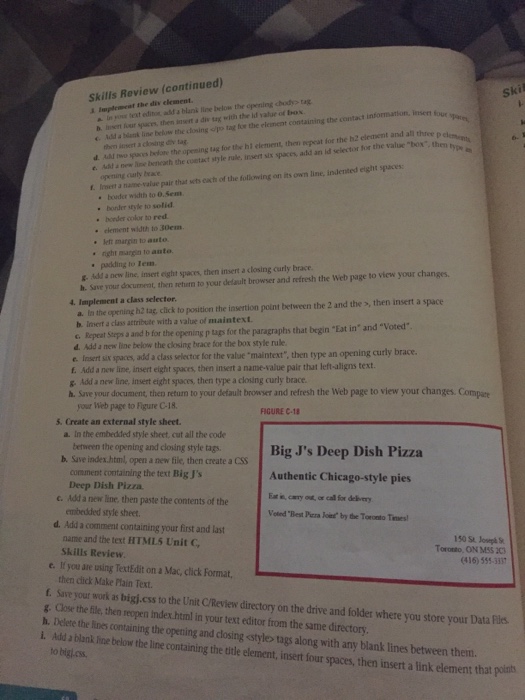
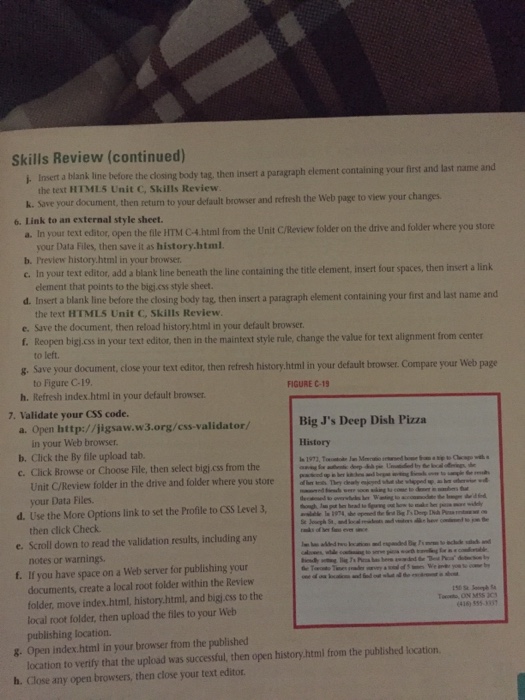
Authentic Chicago in, carry out, or call for delivery.
d. Press [Enter], insert four spaces, then type the following text: (416) 150 St. Joseph St.
Toronto, ON M5S 2C3
, type your first and last name, type a comma, then type E Review
Step by Step Solution
There are 3 Steps involved in it
Step: 1

Get Instant Access to Expert-Tailored Solutions
See step-by-step solutions with expert insights and AI powered tools for academic success
Step: 2

Step: 3

Ace Your Homework with AI
Get the answers you need in no time with our AI-driven, step-by-step assistance
Get Started


