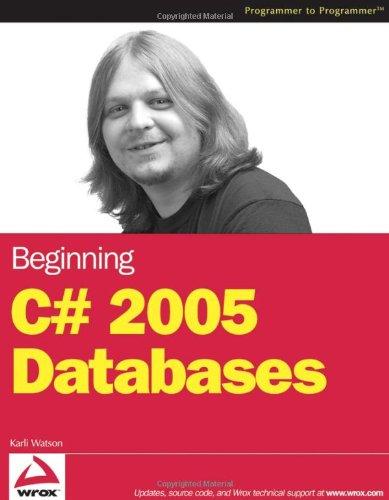Question
So a quick summary, I am building a home energy meter using a CT and my arduino. I have it connected to a breadboard. The
So a quick summary, I am building a home energy meter using a CT and my arduino. I have it connected to a breadboard. The thing is my CT has a built in resistor so it doesen't input a current to the analog but instead inputs a voltage input which I convert to volts and then later use that to find the current. I am not the greatest at coding but the problem I'm facing now is that I am getting a 0 input on my led screen of all these values which I think is a problem with the input being received for the voltage but I'm not sure. The CT works 100% and with a previous code the arduino sensed this CT so it does work. The CT is using AC while the arduino is running on DC which is why im trying to get the maxVoltage so that i can calculate the RMSCurrent. But so far I am getting a 0 input for my values which i think could just be a logical error for my code.
#include
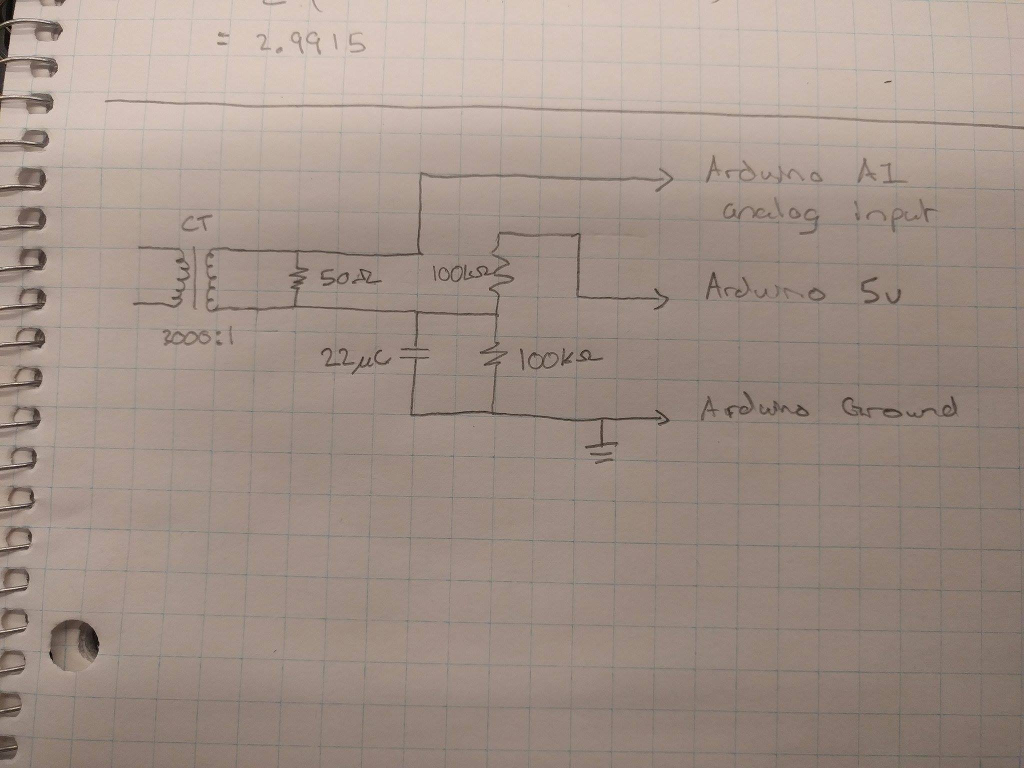
Step by Step Solution
There are 3 Steps involved in it
Step: 1

Get Instant Access to Expert-Tailored Solutions
See step-by-step solutions with expert insights and AI powered tools for academic success
Step: 2

Step: 3

Ace Your Homework with AI
Get the answers you need in no time with our AI-driven, step-by-step assistance
Get Started