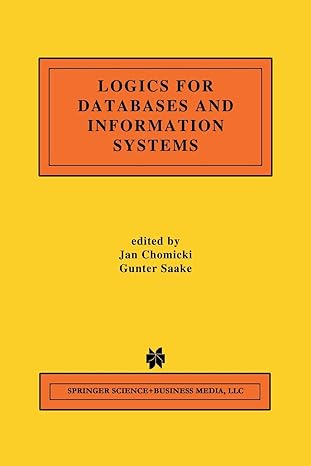Question
So I need to write an applet that simulates a stopwatch. It should have a Start button and a Stop button. When the Start button
So I need to write an applet that simulates a stopwatch. It should have a Start button and a Stop button. When the Start button is clicked the applet should count the seconds that pass. When the Stop button is clicked, the applet should stop counting seconds. I also have an html file that I need to use to adjust the size of the GUI timer. This is what I have so far, but Im having difficulty compliling the code, any help is appreciated.
StopWatch Java:
import java.awt.event.*; import java.awt.*; import javax.swing.*;
public class StopWatch extends JApplet {
private final int TIME_DELAY = 1000; private int numSceonds = 0; private JTextField seconds; private JButton startButton; private JButton stopButton; private JPanel secondsPanel; private JPanel buttonPanel; private Timer timer;
public void init() {
buildButtonPanel(); buildSecondsPanel(); add(buttonPanel, BorderLayout.SOUTH); add(secondsPanel, BorderLayout.CENTER);
timer = new Timer(TIME_DELAY, new TimerListener()); }
private void buildButtonPanel() {
buttonPanel = new JPanel();
startButton = new JButton("Start"); stopButton = new JButton("Stop");
startButton.addActionListener(new StartButtonListener()); stopButton.addActionListener(new StopButtonListener());
buttonPanel.add(startButton); buttonPanel.add(stopButton); }
private void buildSecondsPanel() {
secondsPanel = new JPanel();
seconds = new JTextField(10); seconds.setEditable(false); seconds.setFont(new Font("SansSerif", Font.BOLD, 18)); seconds.setText("0");
secondsPanel.add(seconds);
}
private class StartButtonListener implements ActionListener {
public void actionPerformed(ActionEvent e) { timer.start(); }
}
private class StopButtonListener implements ActionListener { public void actionPerformed(ActionEvent e) { timer.stop(); }
}
private class TimerListener implements ActionListener { public void actionPerformed(ActionEvent e) { numSeconds++; seconds.setText(String.valueOf(numSceonds)); }
}
}
StopWatch html:
**//
Use the buttons to start and stop the timer
**//
Step by Step Solution
There are 3 Steps involved in it
Step: 1

Get Instant Access to Expert-Tailored Solutions
See step-by-step solutions with expert insights and AI powered tools for academic success
Step: 2

Step: 3

Ace Your Homework with AI
Get the answers you need in no time with our AI-driven, step-by-step assistance
Get Started