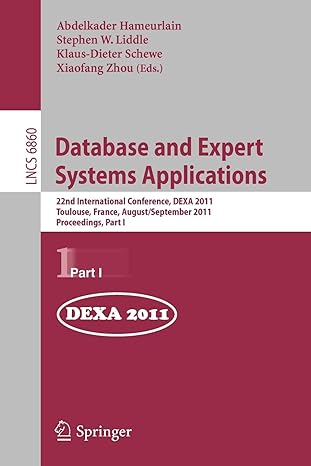Answered step by step
Verified Expert Solution
Question
1 Approved Answer
Solution - python code - import RPi.GPIO as GPIO from flask import Flask, render _ template , request app = Flask ( _ name _
Solution
python code
import RPi.GPIO as GPIO
from flask import Flask, rendertemplate request
app Flaskname
GPIO.setmodeGPIOBCM
GPIO.setwarningsFalse
ledRed
ledYellow
ledGreen
ledRedSts
ledYellowSts
ledGreenSts
GPIO.setupledRed GPIO.OUT
GPIO.setupledYellow GPIO.OUT
GPIO.setupledGreen GPIO.OUT
GPIO.uotputledRed GPIO.LOW
GPIO.uotputledYellow GPIO.LOW
GPIO.uotputledGreen GPIO.LOW
@app.route
def index:
ledRedSts GPIO.inputledRed
ledYellowSts GPIO.inputledYellow
ledGreenSts GPIO.inputledgreen
templateData ledRed :ledRedSts
ledYellow' :ledYellowSts,
ledGreen' :ledGreenSts
return rendertemplateindexhtmltemplateData
@app.route
def dodeviceName action:
if deviceName "ledRed":
actuatorledRed
if deviceName "ledYellow":
actuatorledYellow
if deviceName "ledGreen":
actuatorledGreen
if action on:
GPIO.outputactuatorGPIO.HIGH
if action "off":
GPIO.outputactuatorGPIO.LOW
ledRedStsGPIO.inputledRed
ledYellowStsGPIO.inputledYellow
ledGreenGPIO.inputledGreen
templateData ledRed :ledRedSts
ledYellow' :ledYellowSts,
ledGreen' :ledGreenSts
return rendertemplateindexhtmltemplateData
if namemain:
app.runhost debugTrue
Html code
GPIO Control Web App
a simple home automation system protoype is to be designed using raspberry pi it should satisfy the following features:
the system is to be turned on and off using external switch
outdoor lights are to be turned on and off according to ambient light conditions.
the system includes motion sensor PIR sensor placed at the main gate of the house,whenever motion is detected an led is to be turned on a buzzer is start beeping with a frequency hz and raspberry pi camera is to take still image and save it
after taking the still image the system should wait for a response from owner if the owner presses corresponding pushbutton servomotor should rotate in order to open the gate going from angle to
when the gate is open an ultrasonic sensor should detect an inrange movement when no movement is inrange after seconds the gate will close
adraw a flowchart of the described system.
bdraw the schematic of all connections needed for the described system
cwrite the python code needed for all features of the described system your code should satisfy the flowchart uploaded in part a
Step by Step Solution
There are 3 Steps involved in it
Step: 1

Get Instant Access to Expert-Tailored Solutions
See step-by-step solutions with expert insights and AI powered tools for academic success
Step: 2

Step: 3

Ace Your Homework with AI
Get the answers you need in no time with our AI-driven, step-by-step assistance
Get Started