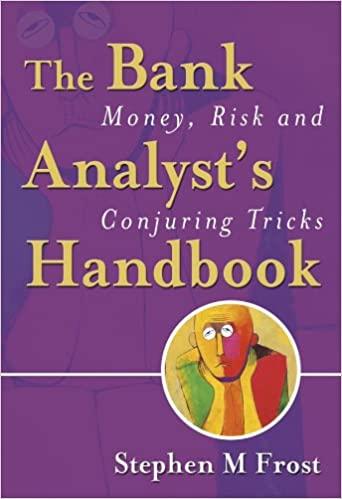Answered step by step
Verified Expert Solution
Question
1 Approved Answer
Solve using excel and show formulas used in excel. The data is given a. Calculate the payback period in a table. The first three columns
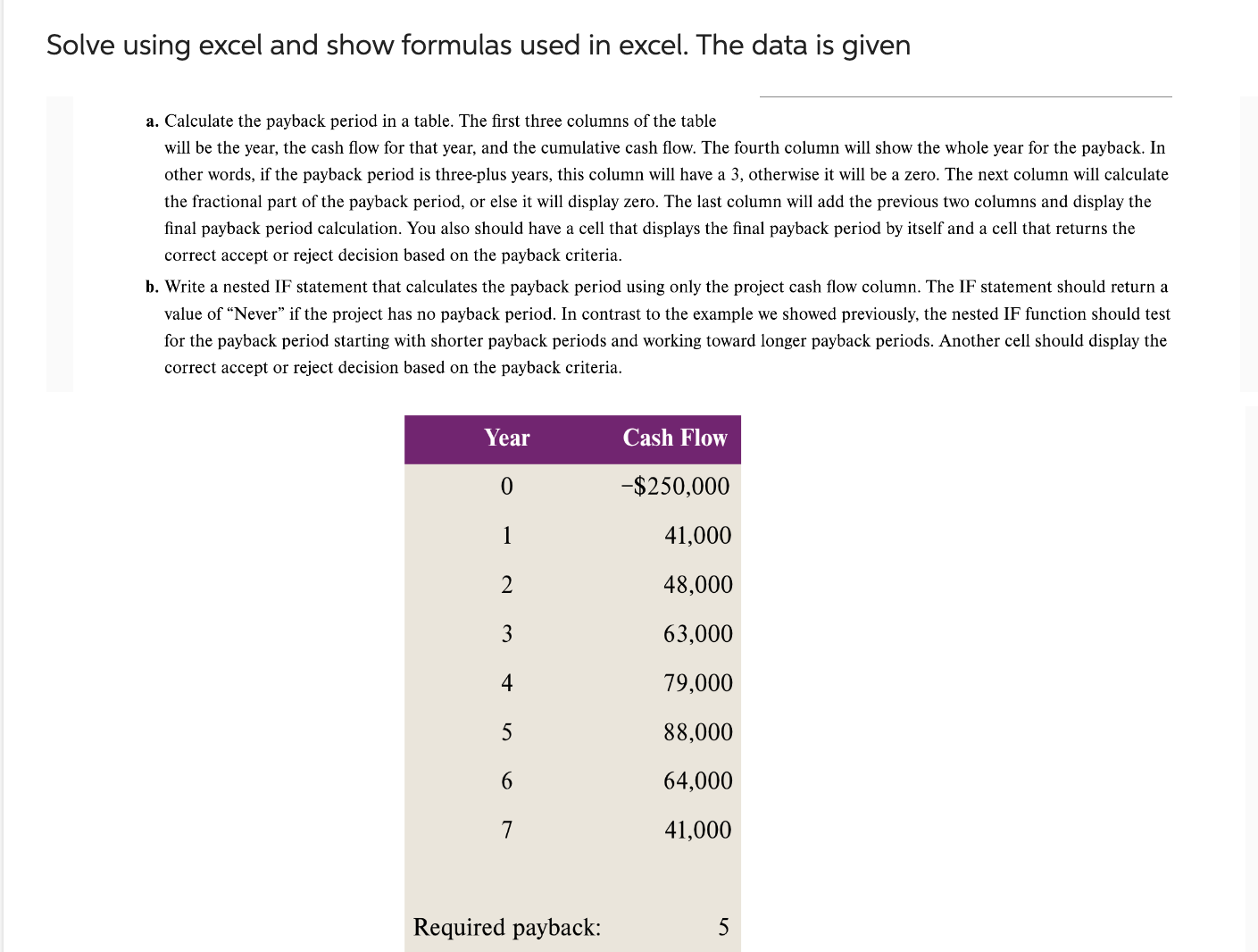 Solve using excel and show formulas used in excel. The data is given a. Calculate the payback period in a table. The first three columns of the table will be the year, the cash flow for that year, and the cumulative cash flow. The fourth column will show the whole year for the payback. In other words, if the payback period is three-plus years, this column will have a 3 , otherwise it will be a zero. The next column will calculate the fractional part of the payback period, or else it will display zero. The last column will add the previous two columns and display the final payback period calculation. You also should have a cell that displays the final payback period by itself and a cell that returns the correct accept or reject decision based on the payback criteria. b. Write a nested IF statement that calculates the payback period using only the project cash flow column. The IF statement should return a value of "Never" if the project has no payback period. In contrast to the example we showed previously, the nested IF function should test for the payback period starting with shorter payback periods and working toward longer payback periods. Another cell should display the correct accept or reject decision based on the payback criteria. Required payback: 5
Solve using excel and show formulas used in excel. The data is given a. Calculate the payback period in a table. The first three columns of the table will be the year, the cash flow for that year, and the cumulative cash flow. The fourth column will show the whole year for the payback. In other words, if the payback period is three-plus years, this column will have a 3 , otherwise it will be a zero. The next column will calculate the fractional part of the payback period, or else it will display zero. The last column will add the previous two columns and display the final payback period calculation. You also should have a cell that displays the final payback period by itself and a cell that returns the correct accept or reject decision based on the payback criteria. b. Write a nested IF statement that calculates the payback period using only the project cash flow column. The IF statement should return a value of "Never" if the project has no payback period. In contrast to the example we showed previously, the nested IF function should test for the payback period starting with shorter payback periods and working toward longer payback periods. Another cell should display the correct accept or reject decision based on the payback criteria. Required payback: 5 Step by Step Solution
There are 3 Steps involved in it
Step: 1

Get Instant Access to Expert-Tailored Solutions
See step-by-step solutions with expert insights and AI powered tools for academic success
Step: 2

Step: 3

Ace Your Homework with AI
Get the answers you need in no time with our AI-driven, step-by-step assistance
Get Started